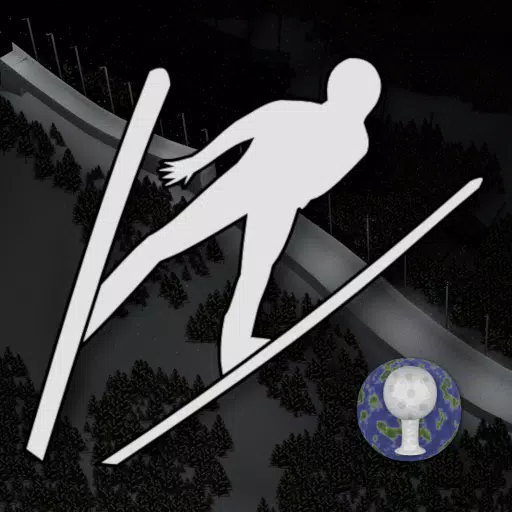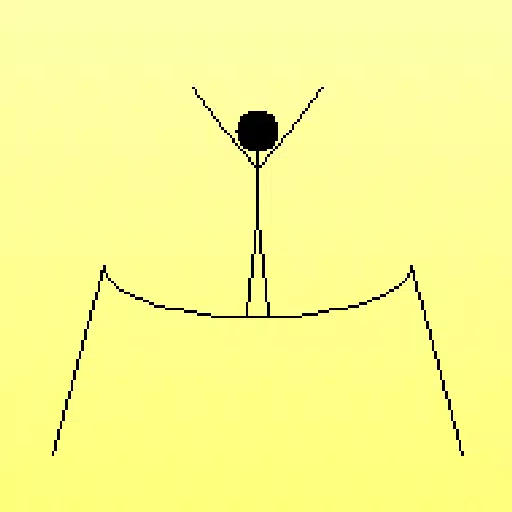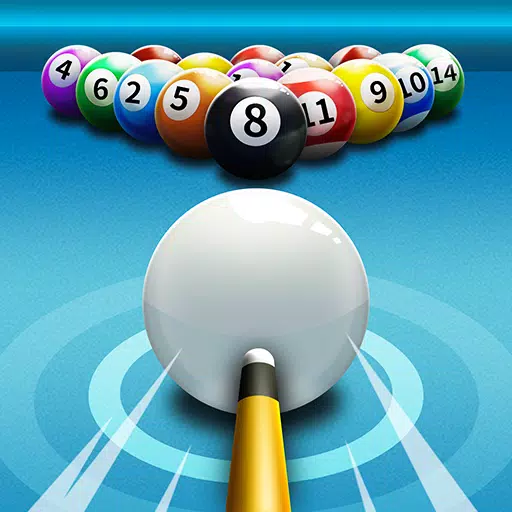Nvidia RTX 5090 Founders Edition: In-Depth Review
Every couple of years, Nvidia launches an extremely expensive, yet incredibly powerful graphics card that ushers PC gaming into a new era. The Nvidia GeForce RTX 5090 is such a card, but its approach to delivering next-generation performance is unconventional. In many games, the performance increase over the RTX 4090 isn't as significant as one might expect, especially when DLSS Frame Generation is not considered. However, with the next generation of Nvidia's DLSS technology for both upscaling and frame generation, we see leaps in image quality and performance that surpass what we typically experience with a new graphics generation.
The extent to which the Nvidia RTX 5090 represents an upgrade for you depends on the games you play, the resolution at which you play them, and your comfort with AI-generated frames. For those not using a 4K monitor with a 240Hz refresh rate, the upgrade might not be justified. However, if you own a high-end display, the AI-generated frames can offer a glimpse into the future of gaming.
Nvidia GeForce RTX 5090 – Photos

 5 Images
5 Images

 RTX 5090 – Specs and Features
RTX 5090 – Specs and Features
The Nvidia GeForce RTX 5090 is built on the Blackwell architecture, which powers data centers and supercomputers behind many popular AI models. This gives a hint of the RTX 5090's strengths, but Nvidia has not overlooked the traditional aspects of the card.
With the RTX 5090, Nvidia has increased the number of Streaming Multiprocessors (SMs) within the same Graphics Processing Clusters (GPCs), resulting in more CUDA cores – 21,760, up from 16,384 in the RTX 4090. This represents a 32% increase in shader cores, significantly boosting raw gaming performance.
Each SM includes four Tensor Cores and one RT Core, similar to its predecessor. This means the RTX 5090 has 680 Tensor Cores and 170 RT Cores, compared to 512 and 128 in the RTX 4090. The 5th-generation Tensor Cores enhance AI performance, with added support for FP4 operations, reducing VRAM dependency for AI workloads.
 This powerful silicon is paired with 32GB of GDDR7 VRAM, a step up from the GDDR6X in the RTX 4090, promising faster and more power-efficient memory. However, the RTX 5090's power consumption is a hefty 575W, a significant increase over the RTX 4090, indicating that power efficiency was not Nvidia's primary focus.
This powerful silicon is paired with 32GB of GDDR7 VRAM, a step up from the GDDR6X in the RTX 4090, promising faster and more power-efficient memory. However, the RTX 5090's power consumption is a hefty 575W, a significant increase over the RTX 4090, indicating that power efficiency was not Nvidia's primary focus.
The new Tensor Cores' efficiency has allowed Nvidia to shift the DLSS algorithm to a Transformer Neural Network (TNN) from a Convolutional Neural Network (CNN). This change aims to enhance image quality and reduce issues like ghosting and artifacts, though it may not directly improve frame rates.
Nvidia has also introduced Multi-Frame Generation with DLSS 4, an evolution of the Frame Generation technology from the RTX 4090. This feature generates multiple frames from each rendered image, significantly boosting frame rates, but it's recommended to enable it only when you're already achieving a decent frame rate.
Purchasing Guide
The Nvidia GeForce RTX 5090 will be available starting January 30, with a starting price of $1,999 for the Founders Edition. Be aware that third-party cards may be priced much higher.
The Founders Edition
The RTX 5090 requires 575W of power, significantly more than the RTX 4090's 450W. This increased power demand necessitates advanced cooling solutions. Surprisingly, the RTX 5090 fits into a dual-slot chassis with a dual-fan configuration, a more compact design than expected.
 During testing, which included standard benchmarks and gaming with DLSS 4 enabled, the RTX 5090's temperature peaked at around 86°C, with power consumption reaching 578W. While higher than the RTX 4090's 80°C, it's still within safe limits and does not cause throttling.
During testing, which included standard benchmarks and gaming with DLSS 4 enabled, the RTX 5090's temperature peaked at around 86°C, with power consumption reaching 578W. While higher than the RTX 4090's 80°C, it's still within safe limits and does not cause throttling.
Nvidia achieved this by shrinking the PCB and positioning it centrally, with fans on either side and a heatsink running the card's width. Air is drawn in from the bottom and expelled through the top, directly to the PC case's exhaust fans. The RTX 5090's design follows the aesthetic of recent generations, featuring a silver 'X' design and a gunmetal-gray chassis with black heatsinks, and a 'GeForce RTX' logo with white LEDs.
 Next to the logo is the new 12V-2x6 power connector, an evolution of the 12VHPWR connector, designed for better efficiency. Nvidia includes an adapter in the box that converts four 8-pin PCIe power connectors to the required 575W. The angled design of the connector on the card itself makes it easier to connect and appears more secure.
Next to the logo is the new 12V-2x6 power connector, an evolution of the 12VHPWR connector, designed for better efficiency. Nvidia includes an adapter in the box that converts four 8-pin PCIe power connectors to the required 575W. The angled design of the connector on the card itself makes it easier to connect and appears more secure.
This design allows the RTX 5090 to fit into smaller PC builds, unlike the larger RTX 4090 and 3090. However, third-party designs from companies like Asus and MSI may be larger.
DLSS 4: Fake Frames?
Nvidia claimed the RTX 5090 could boost performance by up to 8x, though the actual increase is less dramatic. The card's true next-generation advantage lies in its ability to generate additional frames, enhancing frame rates beyond traditional rendering.
DLSS 4 introduces 'Multi-Frame Generation,' an advanced version of the Frame Generation introduced with DLSS 3 and the RTX 4090. This technology is powered by a new AI Management Processor (AMP) core, which efficiently assigns tasks across the GPU, a function previously handled by the CPU.
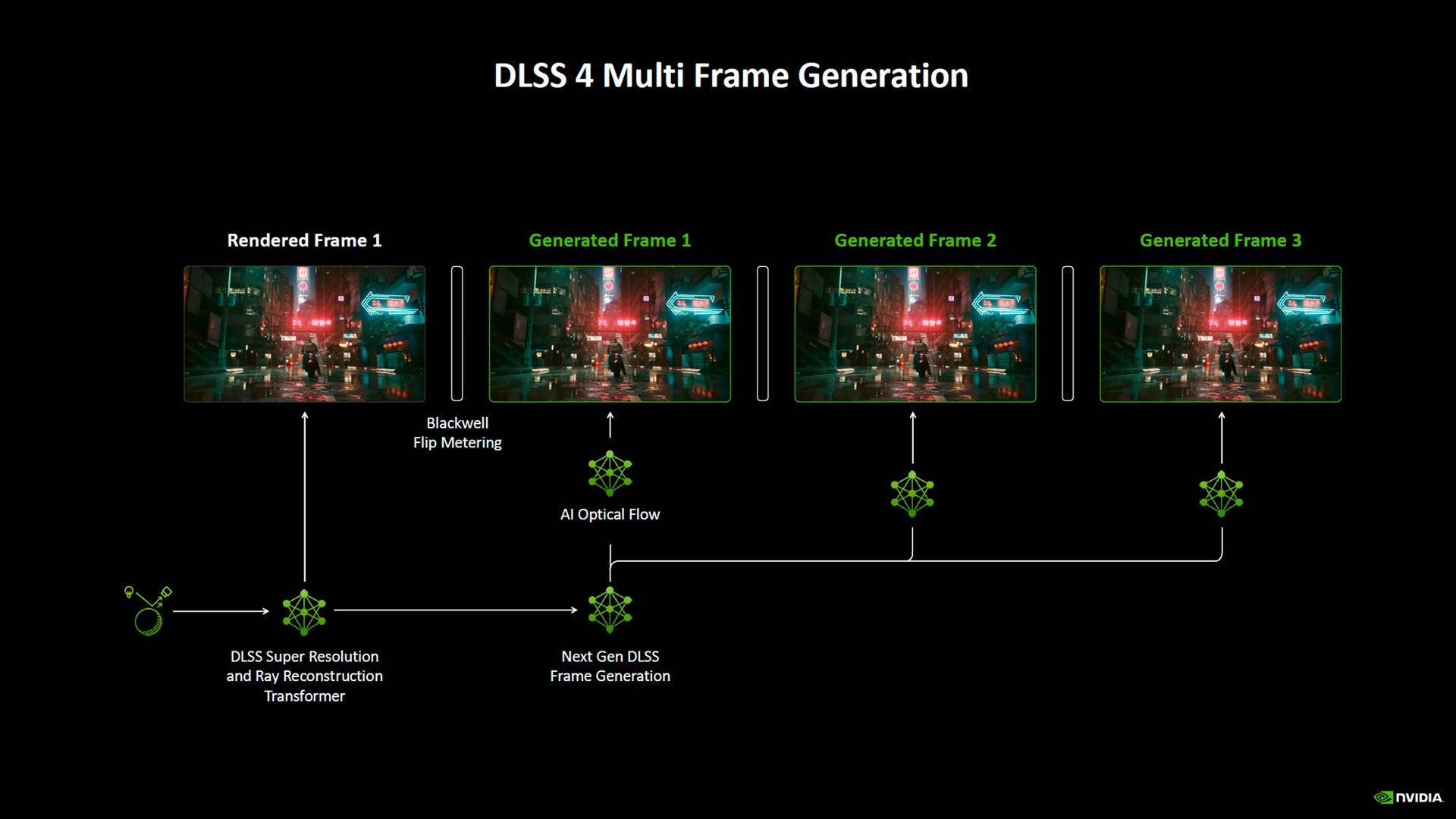
This technology isn't a magic solution for poor performance; it's best used when you're already achieving around 60 fps without Frame Gen. When combined with DLSS upscaling, it can maximize performance.
Upon its release on January 30, DLSS 4 will be supported in many PC games that already support DLSS 3 Frame Generation. During testing, I used beta builds of Cyberpunk 2077 and Star Wars Outlaws, and the results were impressive. In Cyberpunk 2077 at 4K with the Ray Tracing Overdrive Preset and DLSS on Performance mode, the RTX 5090 achieved 94 fps. With DLSS 2x frame gen, this increased to 162 fps, and with 4x frame generation, it reached 286 fps.
Similarly, in Star Wars Outlaws at 4K with max settings, the RTX 5090 hit around 300 fps with DLSS 4 enabled, up from 120 fps without frame generation. While there were minor issues, like a single broken texture in Star Wars Outlaws, Multi-Frame Generation proved effective, especially for those with high-end 4K displays.
RTX 5090 – Performance
The Nvidia GeForce RTX 5090 is a powerhouse, but testing it revealed a complex picture. In 3DMark, it showed a clear generational improvement over the RTX 4090, but in actual games, CPU bottlenecks often limited its potential, even at 4K with a top-tier Ryzen 7 9800X3D processor. For most users with high-end GPUs, upgrading to the RTX 5090 might not yield significant improvements in current games, making it more of a future-proof investment.
All benchmarks were conducted without DLSS 4 enabled, using public drivers available at the time. In 3DMark, the RTX 5090 was up to 42% faster than the RTX 4090, scoring 14,399 points in Speed Way and 36,946 points in Port Royal, compared to 10,130 and 25,997 points, respectively, for the RTX 4090.
In games like Call of Duty Black Ops 6, the RTX 5090 showed only a 10% performance increase over the RTX 4090 at 4K Extreme settings with DLSS on performance mode, achieving 161 fps compared to 146 fps. Similarly, in Cyberpunk 2077 at 4K with the Ray Tracing Ultra preset, the RTX 5090's 125 fps was just 10% higher than the RTX 4090's 112 fps.
In Metro Exodus: Enhanced Edition at 4K with the Extreme preset and DLSS disabled, the RTX 5090 achieved 95 fps, a 25% improvement over the RTX 4090's 76 fps. In Red Dead Redemption 2 at 4K with max settings and DLSS on performance mode, the RTX 5090's 167 fps was only a 6% increase over the RTX 4090's 151 fps.
Total War: Warhammer 3, without ray tracing or upscaling, showed a 35% performance uplift for the RTX 5090, achieving 147 fps compared to the RTX 4090's 107 fps. However, in Assassin's Creed Mirage, the RTX 5090 underperformed, possibly due to a driver bug, achieving 172 fps compared to the RTX 4090's 183 fps.
In Black Myth: Wukong at 4K with the Cinematic Preset and DLSS at 40%, the RTX 5090 averaged 104 fps, a 20% improvement over the RTX 4090's 84 fps. In Forza Horizon 5, the RTX 5090 and RTX 4090 showed negligible differences, with 216 fps and 210 fps, respectively, due to CPU bottlenecks.
Nvidia GeForce RTX 5090 – Benchmarks
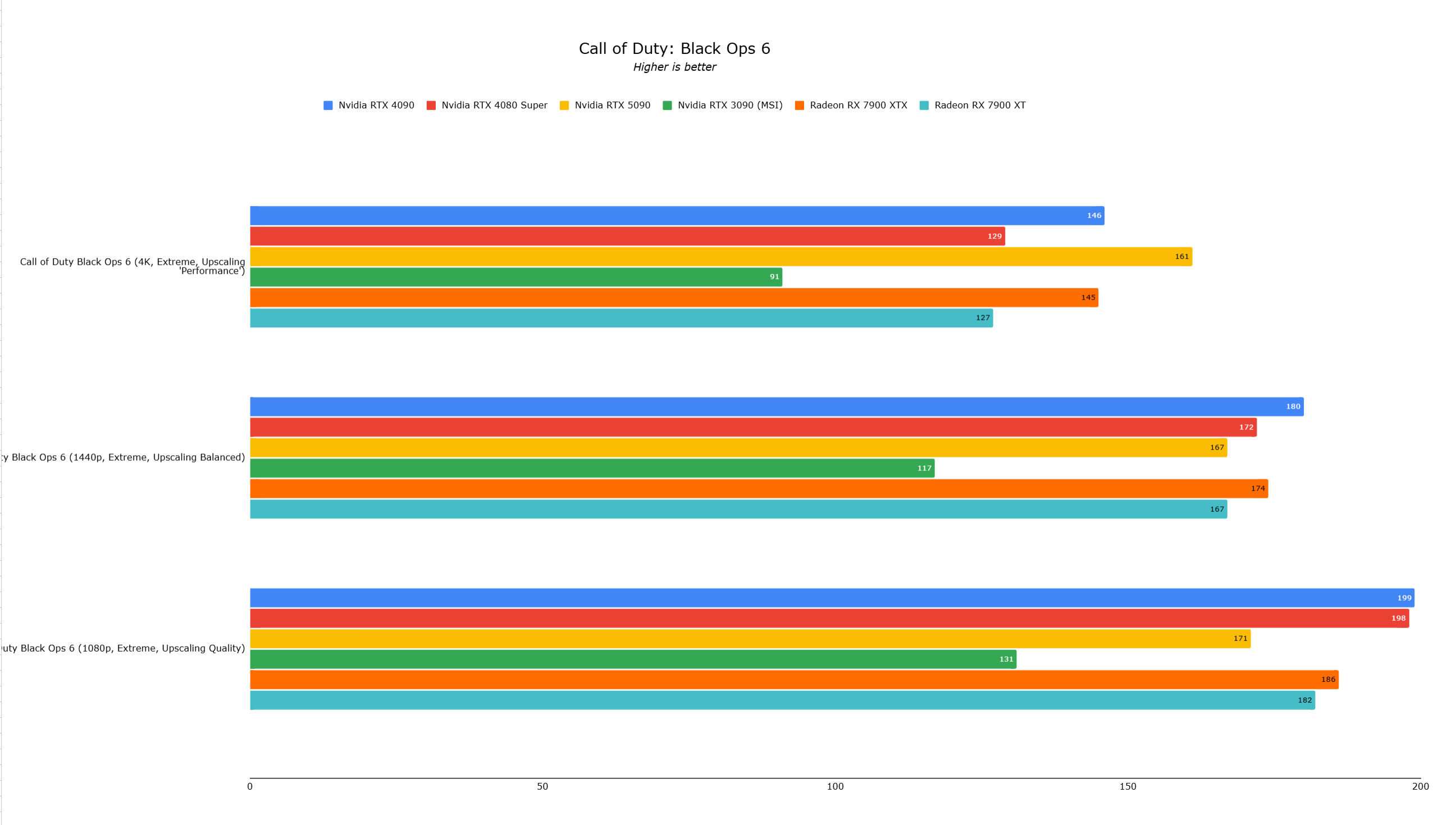
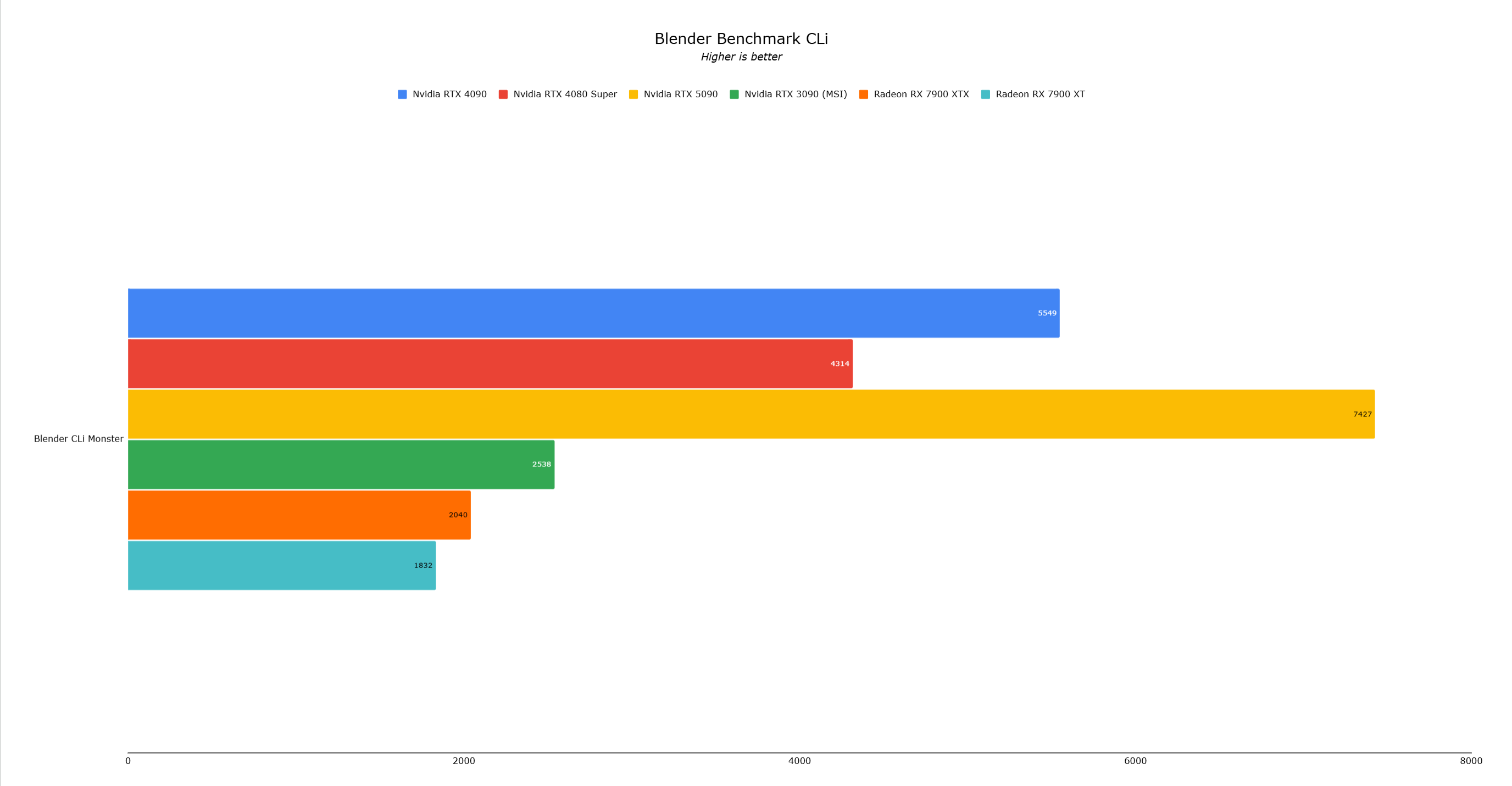 14 Images
14 Images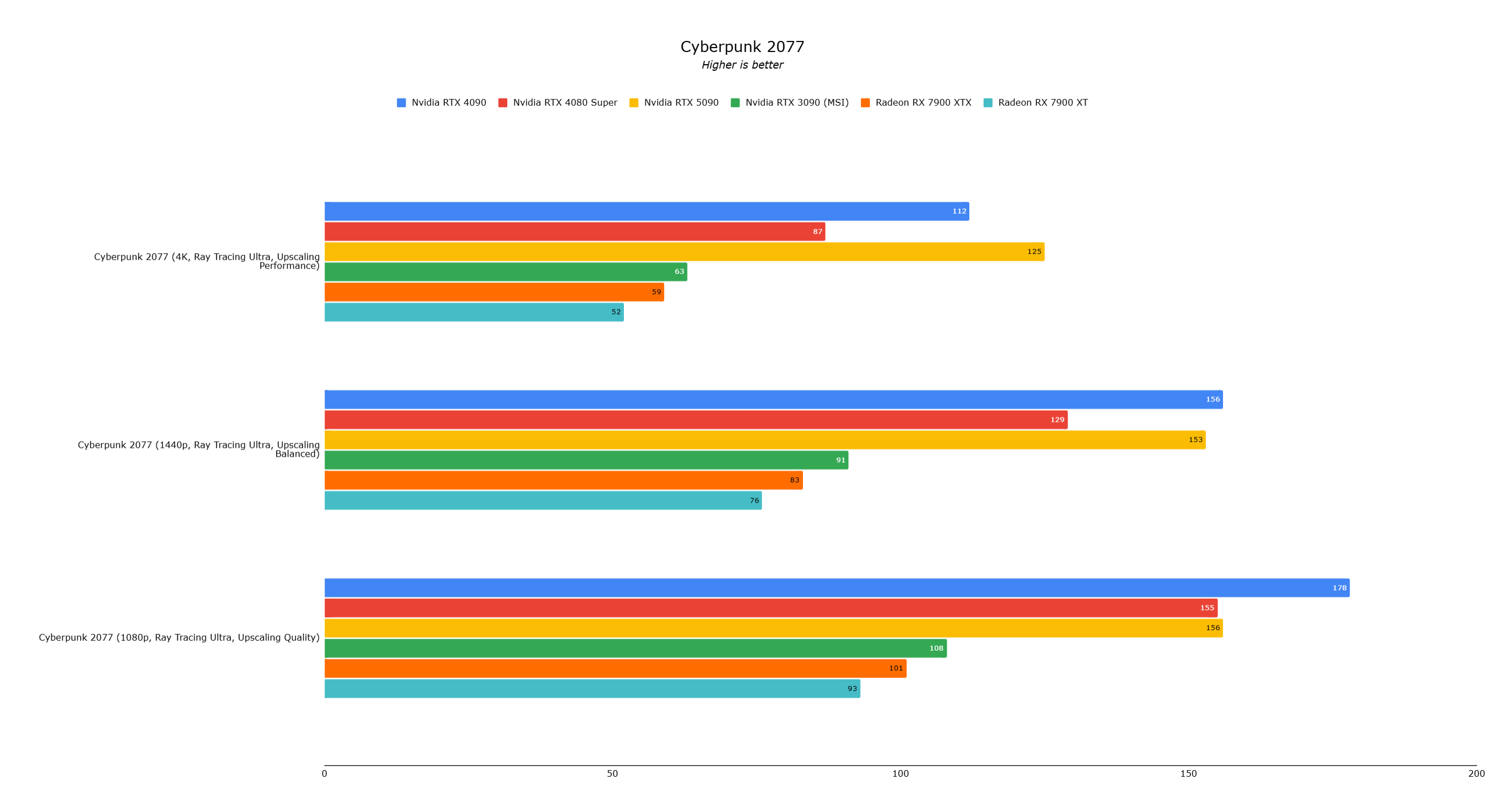
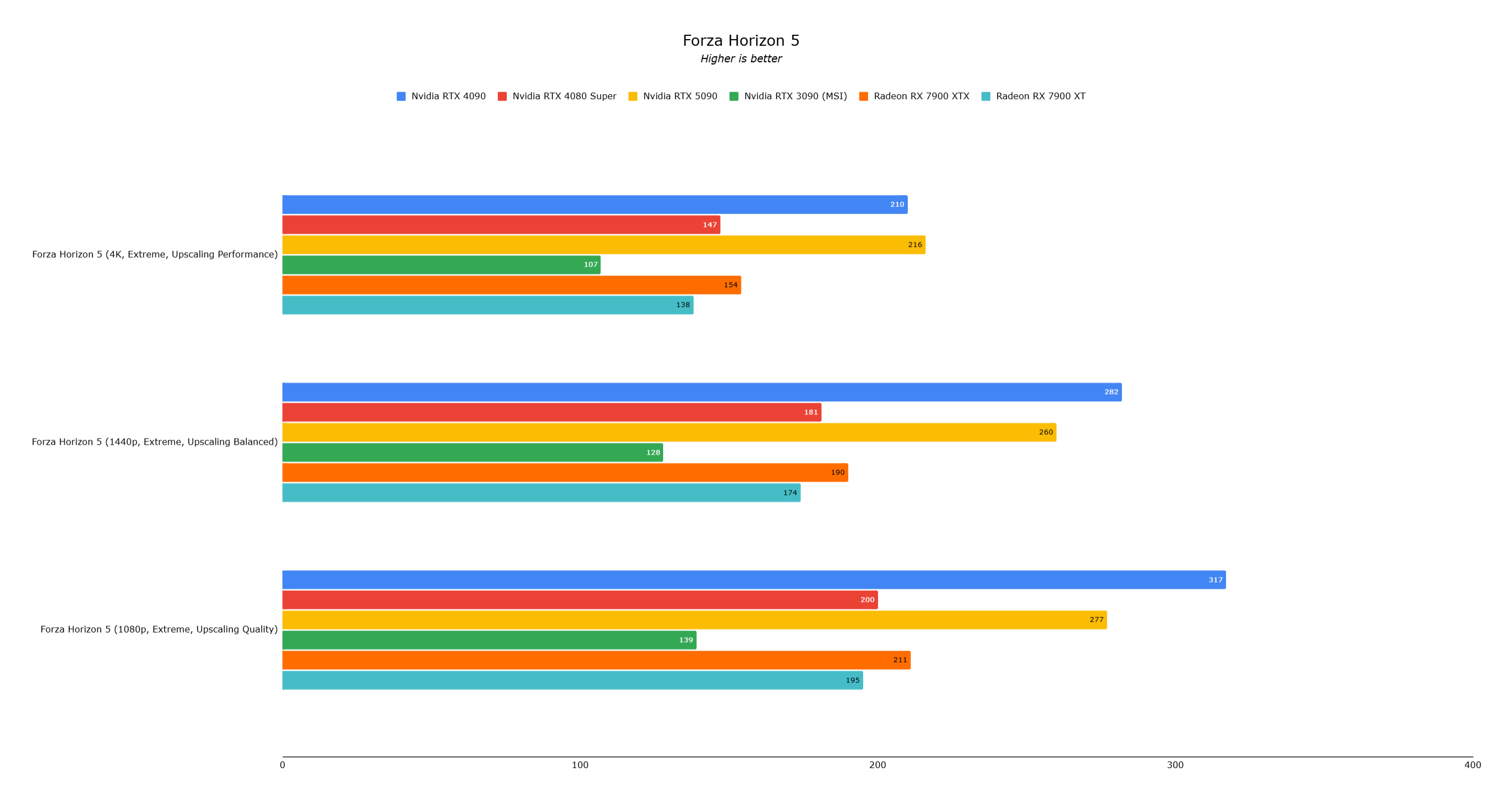
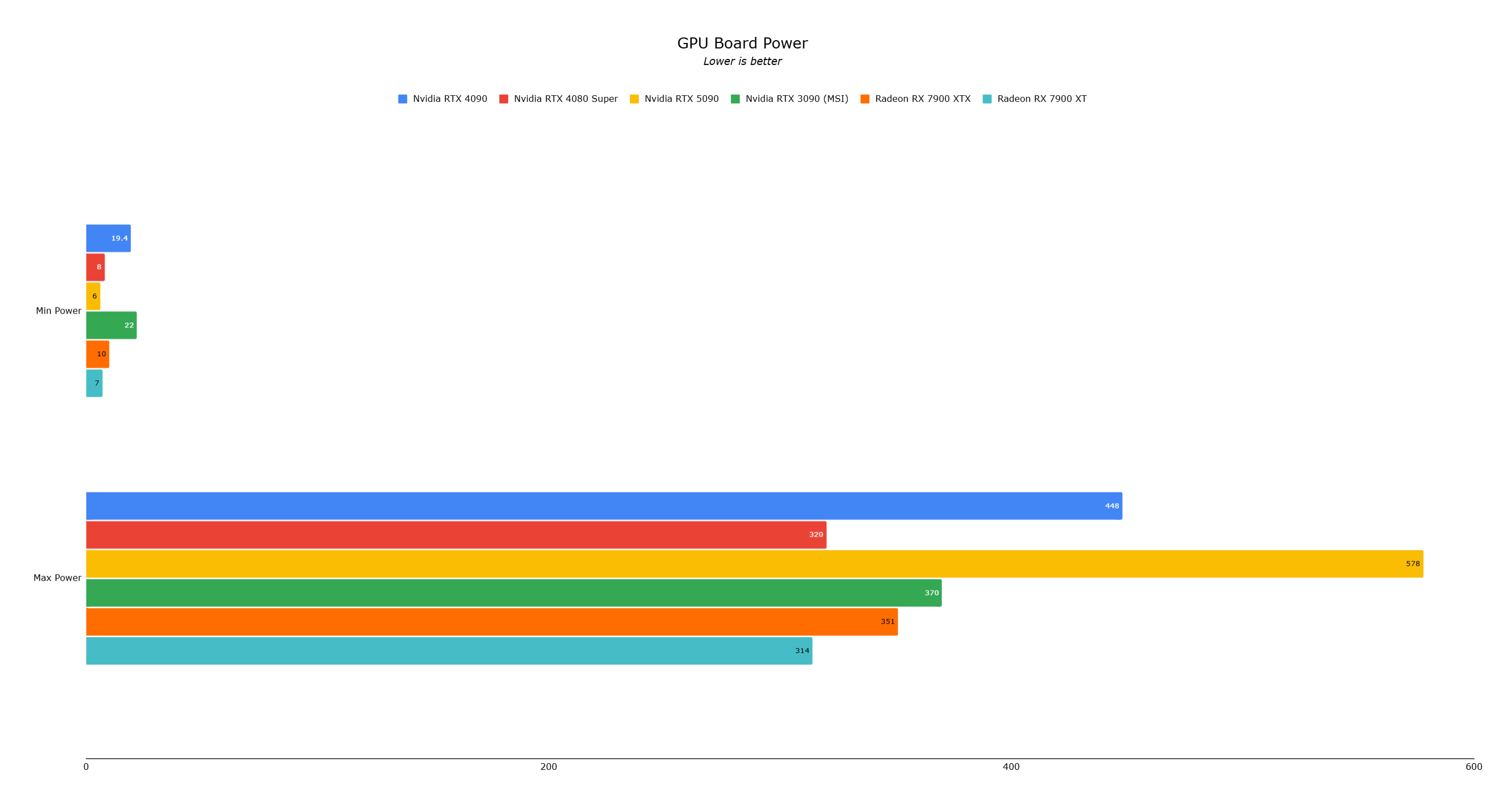
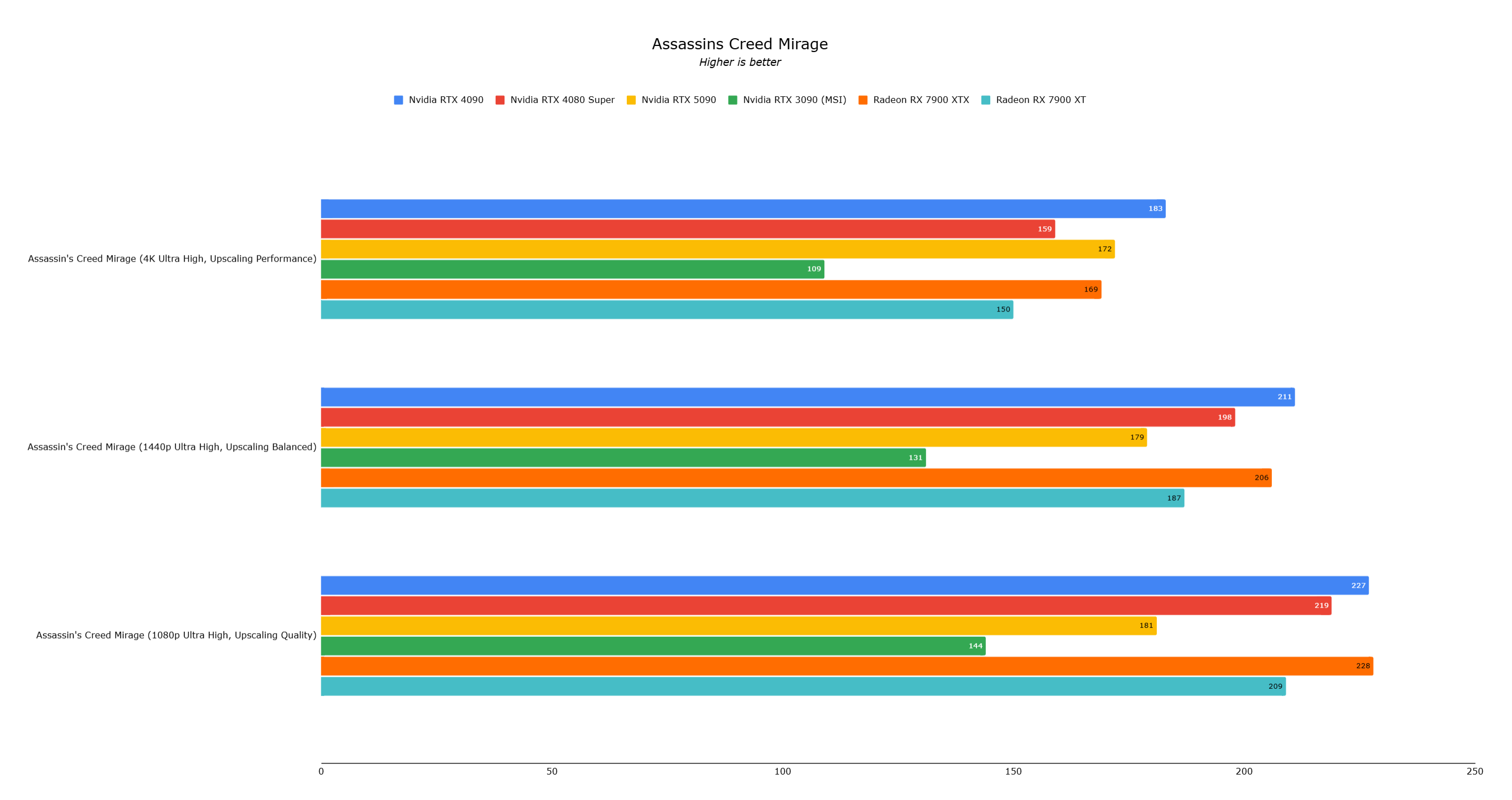 While the RTX 5090 is the fastest consumer graphics card available, its performance in current games often doesn't justify an upgrade from the RTX 4090. However, its focus on AI-powered gaming, particularly with DLSS 4, positions it as a forward-looking choice for those willing to invest in the future of gaming technology. For others, the RTX 4090 remains a powerful option for the coming years.
While the RTX 5090 is the fastest consumer graphics card available, its performance in current games often doesn't justify an upgrade from the RTX 4090. However, its focus on AI-powered gaming, particularly with DLSS 4, positions it as a forward-looking choice for those willing to invest in the future of gaming technology. For others, the RTX 4090 remains a powerful option for the coming years.
-
1

Announcing the Bazaar Release: Date and Time Unveiled
Feb 02,2025
-
2

Andrew Hulshult 2024 Interview: DOOM IDKFA, Blood Swamps, DUSK, Iron Lung, AMID EVIL, Music, Guitars, Cold Brew Coffee, and More
Jan 07,2025
-
3

Professor Doctor Jetpack is a Pixel Art Precision Platformer Now Out on Android
Dec 30,2024
-
4

A demo of the fan-made sequel Half-Life 2 Episode 3 Interlude has been released
Jan 05,2025
-
5

Teamfight Tactics 14.14 Patch Notes: Inkborn Fables Finale
Jan 11,2025
-
6
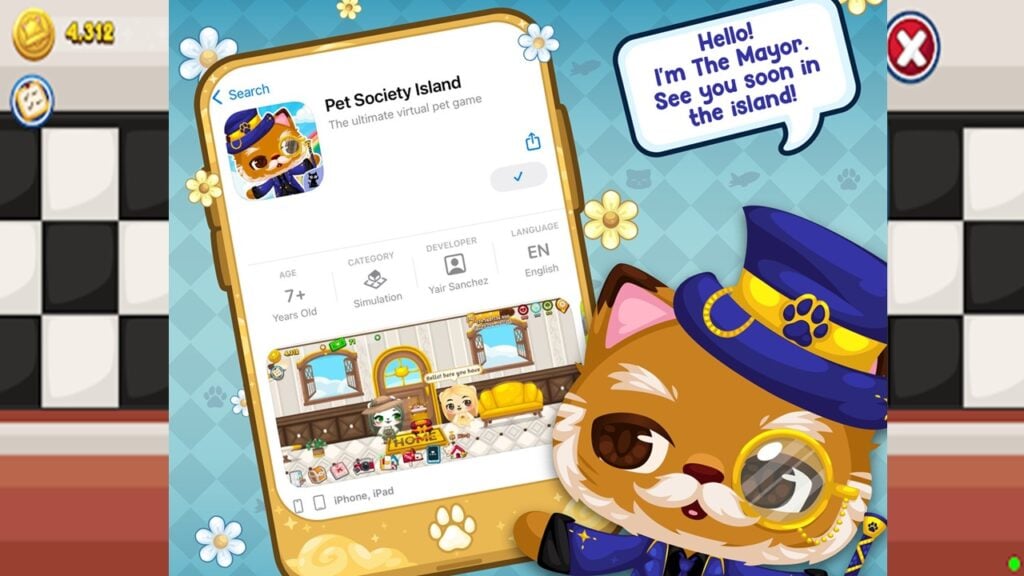
Android Welcomes Virtual Pet Haven: Pet Society Island
Jan 09,2025
-
7

Switch 2: Summer 2024 Launch Expected
Dec 11,2024
-
8

Sword Master Story Is Celebrating Its 4th Anniversary with Tons of Freebies!
Jan 09,2025
-
9
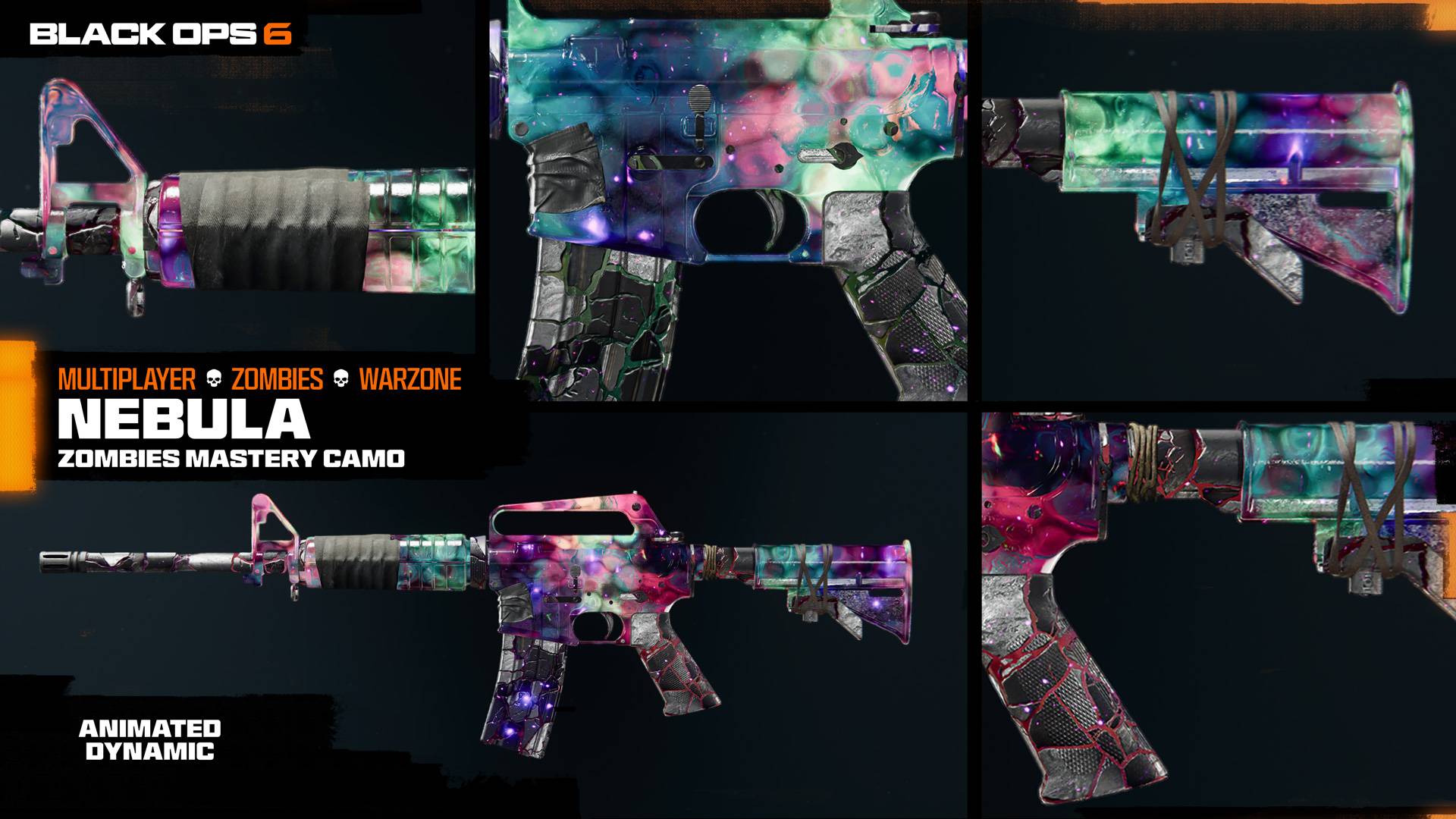
All Camo Challenges in Call of Duty: Black Ops 6 Zombies
Jan 05,2025
-
10

Marvel Rivals Unveils Season 1 Release Date
Feb 02,2025
-
Download

Ben 10 A day with Gwen
Casual / 47.41M
Update: Dec 24,2024
-
Download

A Simple Life with My Unobtrusive Sister
Casual / 392.30M
Update: Dec 10,2024
-
Download

The Lewd Knight
Casual / 1210.00M
Update: Jan 02,2025
-
4
Kame Paradise
-
5
Chumba Lite - Fun Casino Slots
-
6
Little Green Hill
-
7
I Want to Pursue the Mean Side Character!
-
8
Evil Lands: Online Action RPG
-
9
Lost Fairyland: Undawn
-
10
Hero Clash