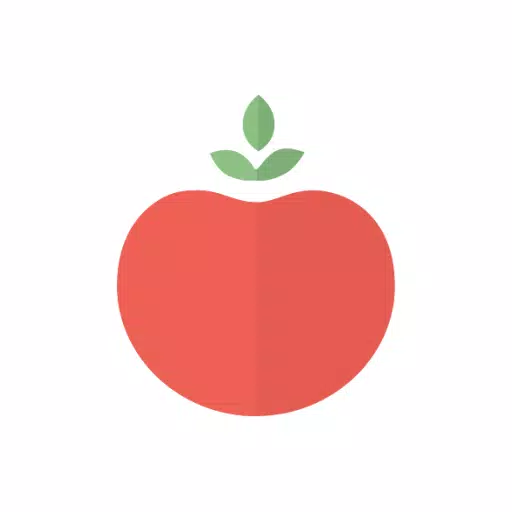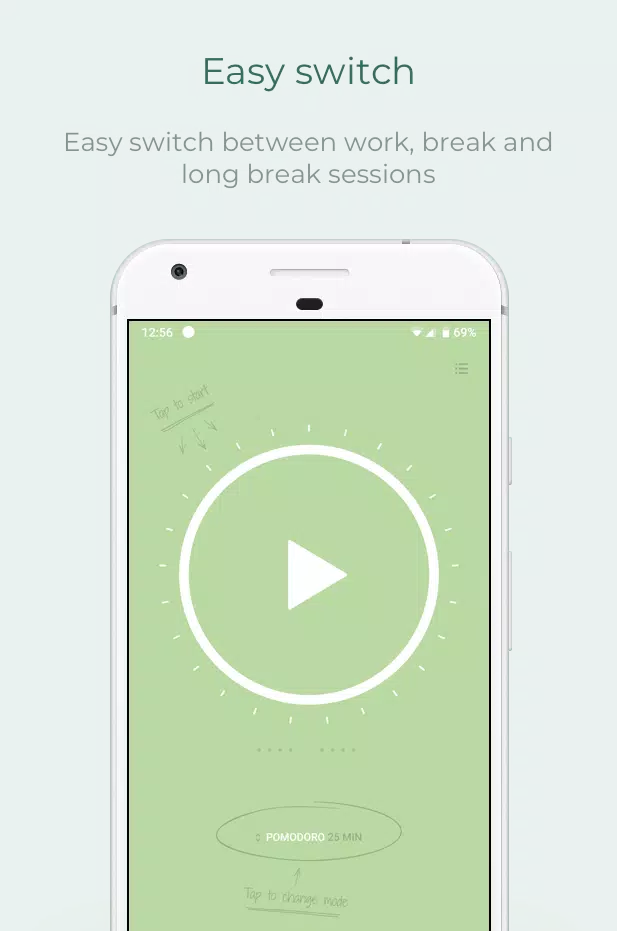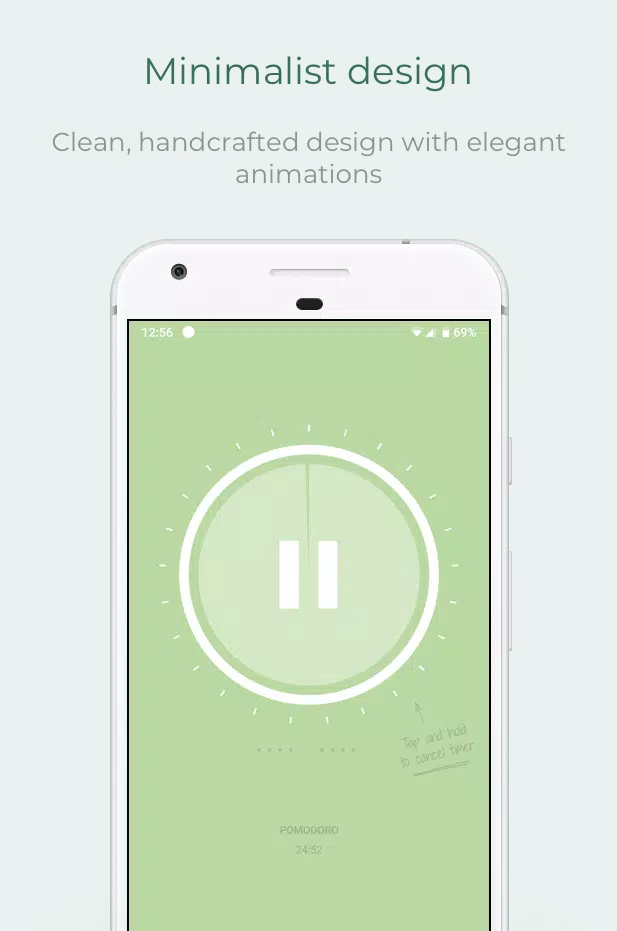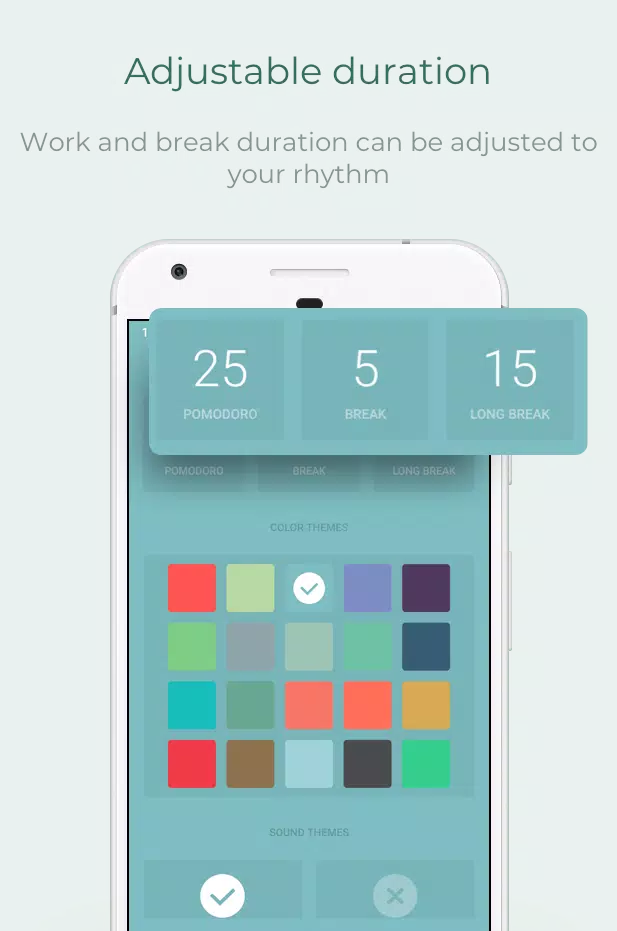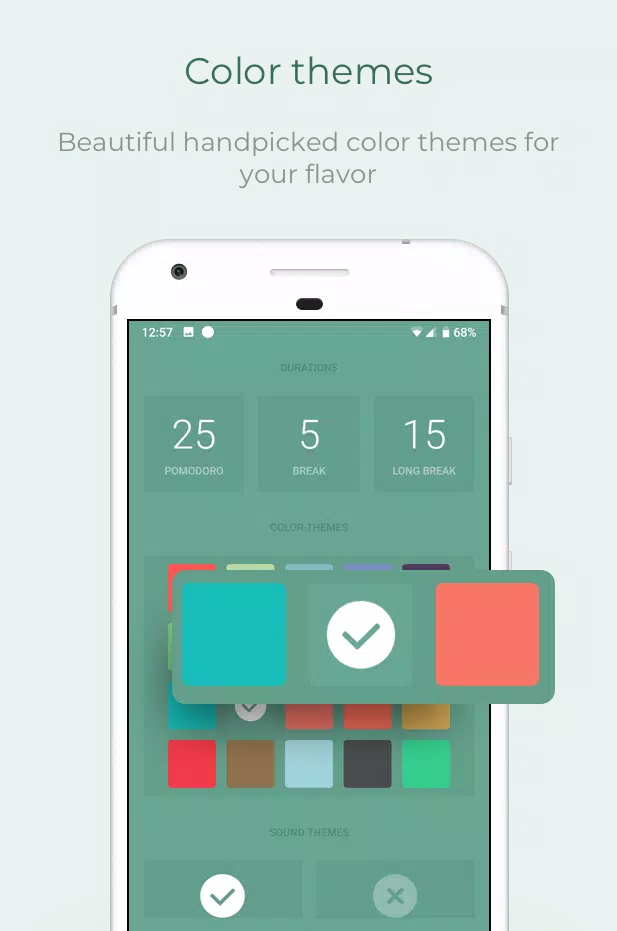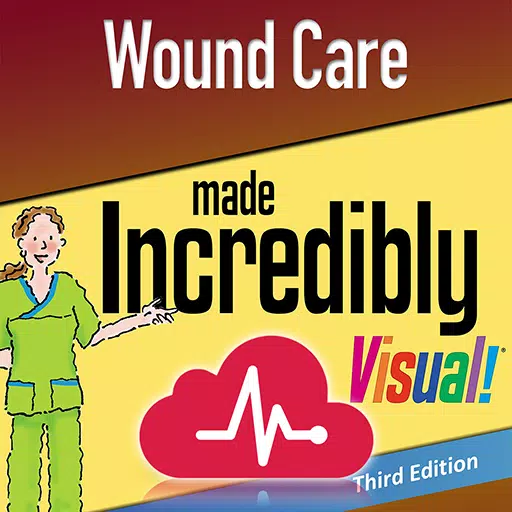Enhance the structure of your workflow by employing the time blocking technique, particularly the Pomodoro method, which can significantly boost your productivity and focus. Time blocking is a strategic approach that helps you manage your time more effectively, leading to better results. By dedicating specific blocks of time to individual tasks, you can minimize distractions and curb procrastination, allowing for deeper concentration on the task at hand.
Implementing time blocking with the Pomodoro technique is straightforward:
- Define Your Tasks: Start by creating a comprehensive list of tasks you need to accomplish. This clarity will help you prioritize and organize your workday effectively.
- Set a Timer: Allocate a block of time—typically 25 minutes, known as a "Pomodoro"—during which you will focus solely on one task. Start the timer and work without interruptions.
- Take Regular Breaks: After each Pomodoro, take a short break of about 5 minutes. These breaks are crucial for maintaining high levels of productivity and concentration. Use this time to refresh yourself by taking a walk, doing some push-ups, stretching, or any activity that rejuvenates your energy.
- Repeat and Rest: Continue this cycle of work and breaks. After completing four Pomodoros, take a longer break of 15-30 minutes to recharge further before starting the next set of cycles.
To enhance your time blocking experience, consider incorporating daily goal setting, a minimalist design with beautiful color themes, and timely notifications. These features can make your workflow not only more structured but also more enjoyable and efficient.
1.42.0
9.2 MB
Android 8.1+
com.pomodrone.app