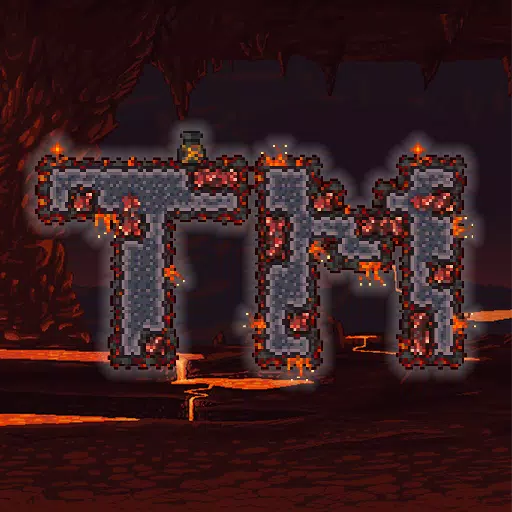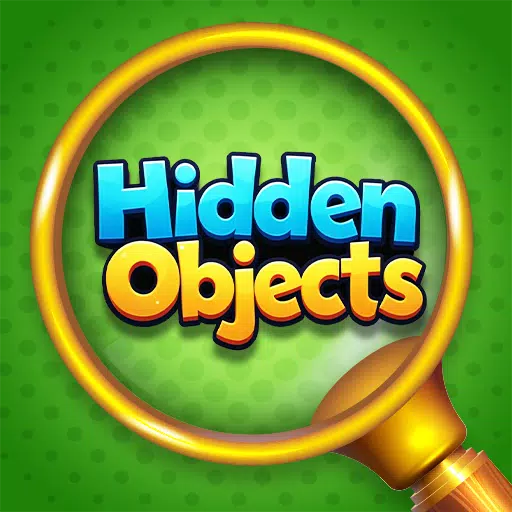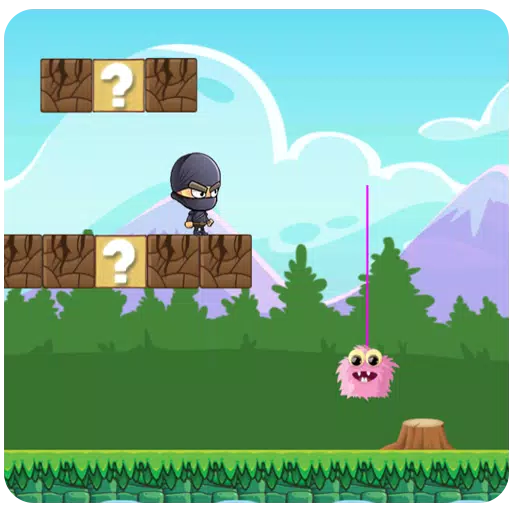Play Azur Lane on Mac with BlueStacks Air: A Beginner's Guide
Azur Lane is an engaging blend of naval warfare, RPG elements, and anime-style character design that has garnered a dedicated following around the globe. With its eye-catching visuals, real-time combat, and extensive customization options, the game provides endless enjoyment for fans of strategy and anime. For Mac users, the introduction of BlueStacks Air opens up new avenues for playing Azur Lane, offering enhanced performance and controls on a larger display. This guide will demonstrate how Mac users can launch Azur Lane on their devices using BlueStacks Air.
What is BlueStacks Air?
BlueStacks Air is a revolutionary gaming platform that enables Mac users to enjoy Android games and applications. Unlike traditional emulators that depend solely on local processing, BlueStacks Air is tailored for macOS, ensuring a lightweight installation and seamless gaming experience. It optimizes performance with your Mac's hardware, providing an exceptional gaming experience without straining your system.
With BlueStacks Air, you can play Azur Lane on a bigger screen with customizable controls and multitasking capabilities. Whether you're commanding a fleet of shipgirls or refining your strategy, BlueStacks Air offers a smooth and immersive gaming experience.
Why Play Azur Lane on Mac Devices?
Azur Lane stands out as a mobile game that merges side-scrolling shooters, naval warfare, and anime-style character design. In a world where battleships are personified as enchanting and formidable "shipgirls," the game delivers a thrilling mix of strategy, action, and role-playing. Opting to play Azur Lane on a Mac with BlueStacks Air brings several benefits, including:
- Enhanced visuals on a larger screen for a more immersive experience.
- Precise controls using a keyboard and mouse, improving gameplay accuracy.
- Seamless performance optimized for macOS, ensuring smooth gameplay.

Azur Lane's unique combination of naval warfare, strategy, and RPG elements continues to captivate players worldwide. By playing on your Mac with BlueStacks Air, you can fully immerse yourself in this exciting world while enjoying enhanced visuals, precise controls, and seamless performance. Whether you're a seasoned commander or new to the game, BlueStacks Air ensures that you get the best possible experience. Download BlueStacks Air today and embark on your adventure with your fleet of shipgirls, ready to conquer the seas!
-
1

Announcing the Bazaar Release: Date and Time Unveiled
Feb 02,2025
-
2

DC Heroes Unite: New Series from Silent Hill: Ascension Creators
Dec 18,2024
-
3

Andrew Hulshult 2024 Interview: DOOM IDKFA, Blood Swamps, DUSK, Iron Lung, AMID EVIL, Music, Guitars, Cold Brew Coffee, and More
Jan 07,2025
-
4

Professor Doctor Jetpack is a Pixel Art Precision Platformer Now Out on Android
Dec 30,2024
-
5

A demo of the fan-made sequel Half-Life 2 Episode 3 Interlude has been released
Jan 05,2025
-
6
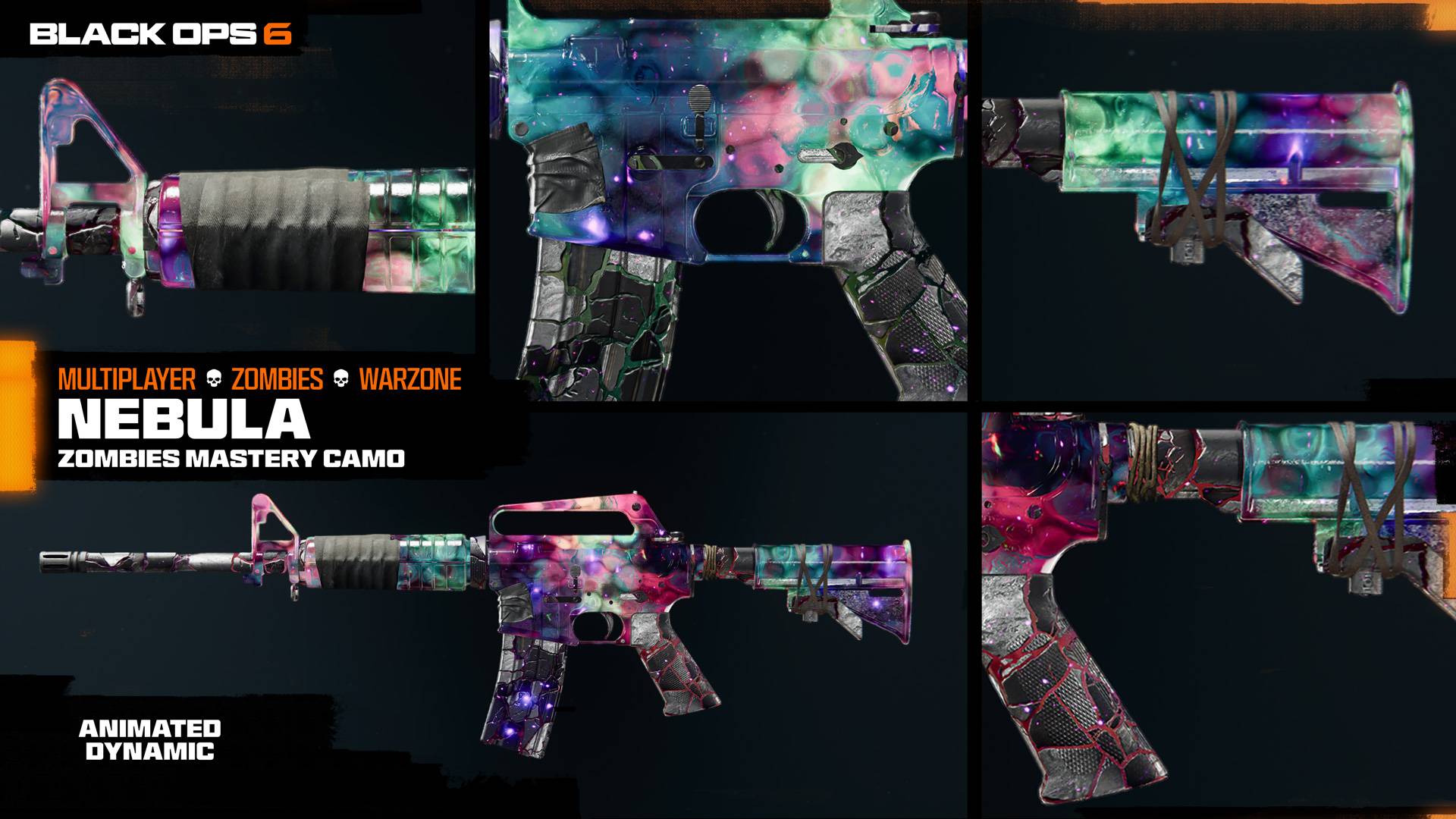
All Camo Challenges in Call of Duty: Black Ops 6 Zombies
Jan 05,2025
-
7

Teamfight Tactics 14.14 Patch Notes: Inkborn Fables Finale
Jan 11,2025
-
8
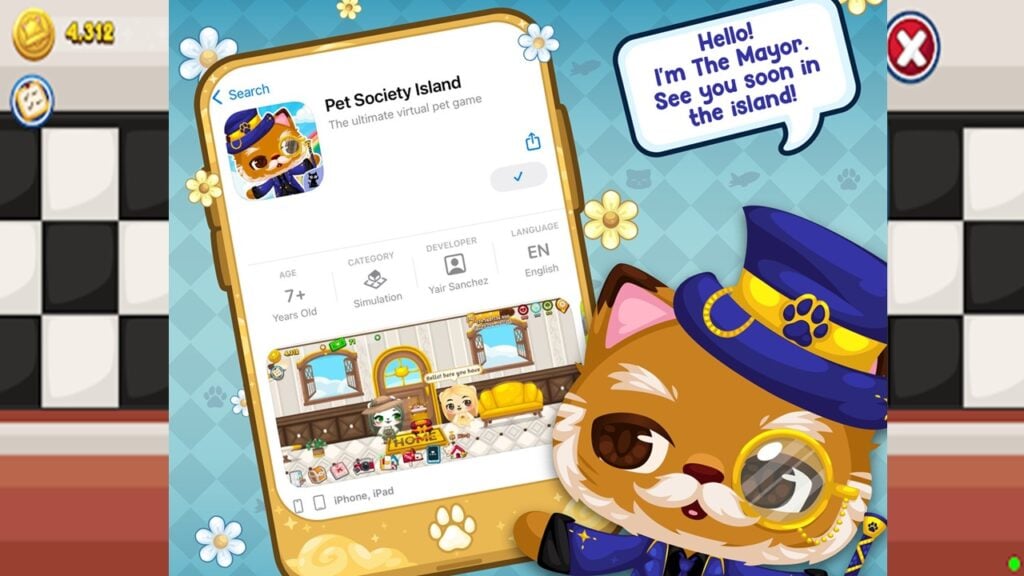
Android Welcomes Virtual Pet Haven: Pet Society Island
Jan 09,2025
-
9

Switch 2: Summer 2024 Launch Expected
Dec 11,2024
-
10

Sword Master Story Is Celebrating Its 4th Anniversary with Tons of Freebies!
Jan 09,2025
-
Download

Ben 10 A day with Gwen
Casual / 47.41M
Update: Dec 24,2024
-
Download

A Simple Life with My Unobtrusive Sister
Casual / 392.30M
Update: Dec 10,2024
-
Download

The Lewd Knight
Casual / 1210.00M
Update: Jan 02,2025
-
4
Kame Paradise
-
5
Chumba Lite - Fun Casino Slots
-
6
Little Green Hill
-
7
I Want to Pursue the Mean Side Character!
-
8
Evil Lands: Online Action RPG
-
9
Lost Fairyland: Undawn
-
10
Hero Clash



![Fate/stay night [Realta Nua]](https://images.400zy.com/uploads/09/173044021767246c193eeb7.webp)