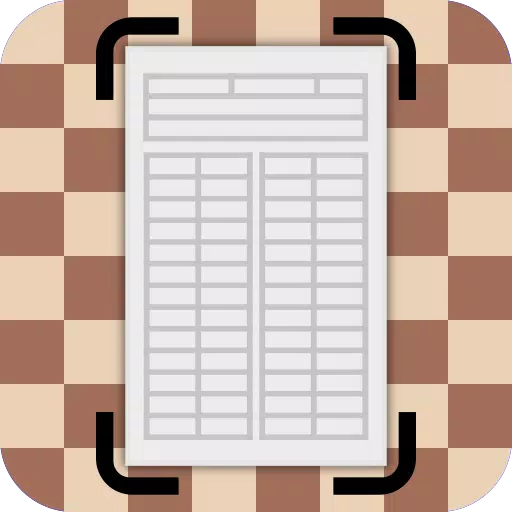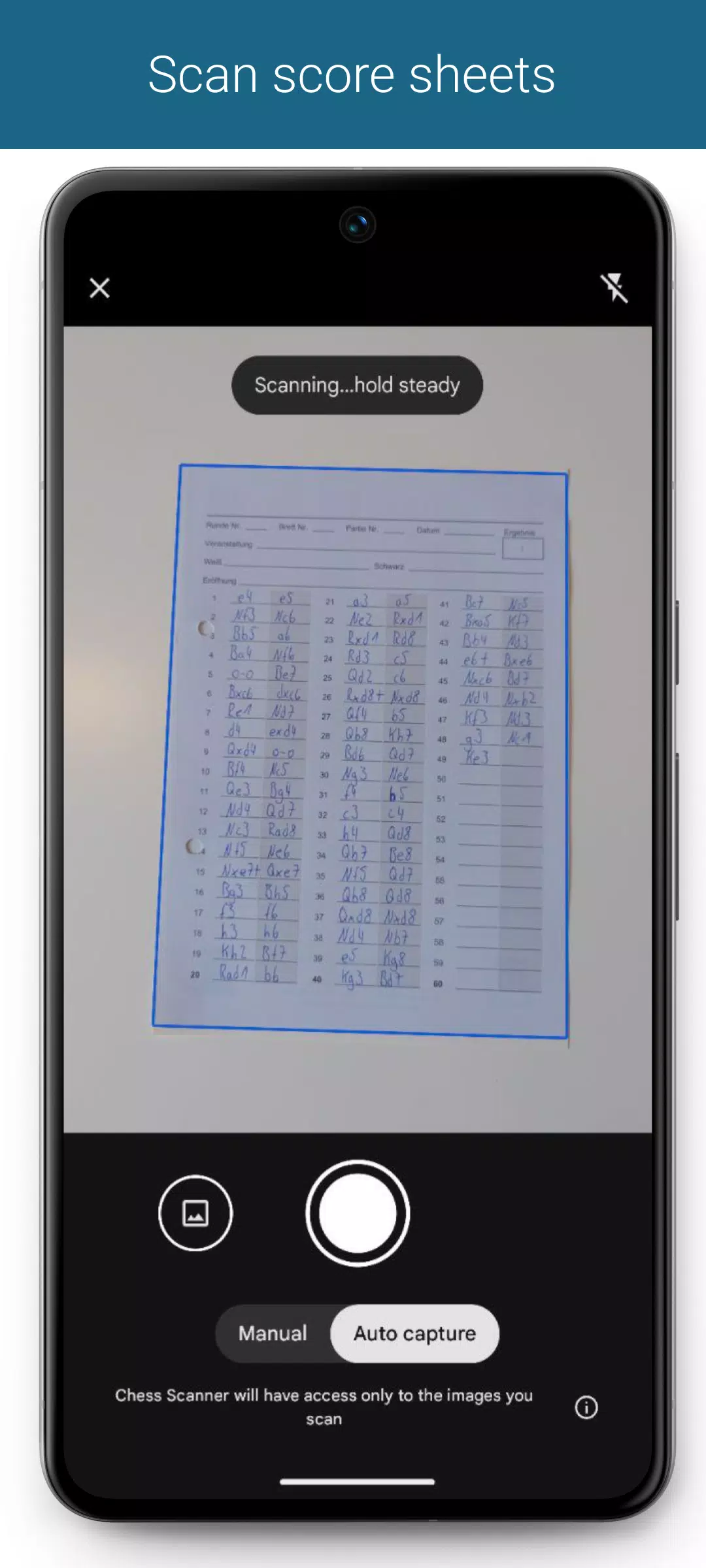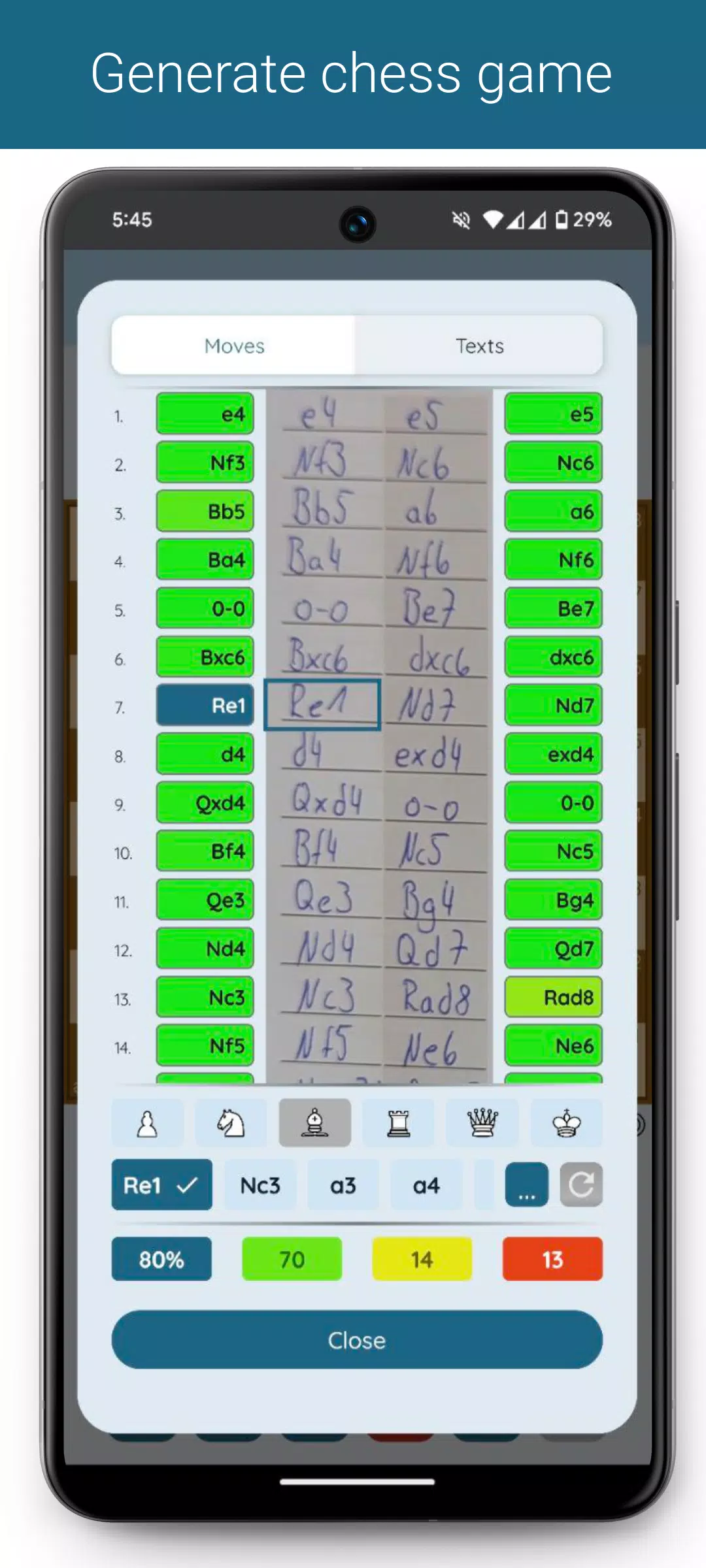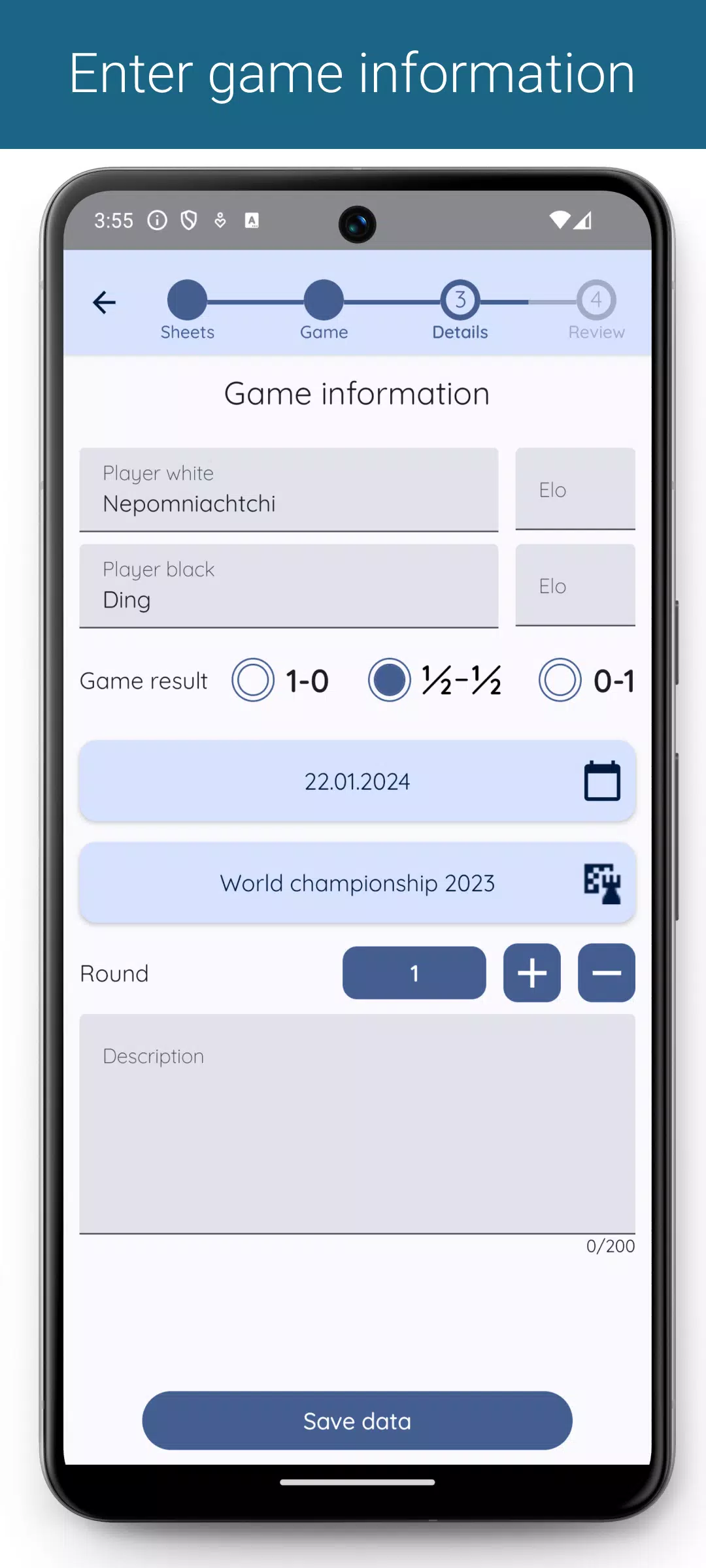Introducing the ultimate tool for chess enthusiasts: the Score Sheet Scanner for digitizing your chess games. With this innovative app, you can effortlessly transform your handwritten score sheets into digital records, enhancing your chess experience.
Scan Your Score Sheets to Digitize Your Games
The app extracts text from your score sheets to generate a digital version of your game. An intuitive overview displays the score sheet alongside the generated moves, allowing you to see at a glance how your game has been interpreted. If any moves are not correctly recognized, you can easily correct them using the app's move suggestions feature, ensuring accuracy and precision.
Once your game is digitized, you have the flexibility to categorize it into a tournament, analyze it on platforms like Lichess or Chess.com, or export it as a PGN file for further use.
Scanning the Score Sheets
Capturing your score sheets is straightforward. Use the integrated scanner or select images from your gallery. The app efficiently extracts the score sheet from the image, supporting up to two score sheets per player. This feature is particularly useful for tournament directors, as both White and Black player score sheets can be considered when generating the game.
Generate Game
After scanning, you can generate the game immediately or manually overlay the move grid for added control. The app supports various notations, including:
- English: N/B/R/Q/K
- German: S/L/T/D/K
- Dutch: P/L/T/D/K
- Spanish / Italian: C/A/T/D/R
- French: C/F/T/D/R
- Portuguese: C/B/T/D/R
- Czech / Slovak: J/S/V/D/K
While other notations can be specified, recognition accuracy may vary as they are analyzed based on the model of supported notations.
Game Generation
The score sheets are sent to our servers for game generation, with processing times typically ranging from 1 to 10 seconds, depending on the legibility of the score sheet, the game's length, and your internet connection.
Overview of the Generated Game
The game overview displays the score sheet columns alongside the generated moves, with each move's background color indicating its recognition confidence. Tapping on a move directs you to the corresponding chess position, where alternative move suggestions are provided for easy correction.
Move Suggestions
If a move is incorrectly recognized, you can quickly correct it using the app's move suggestions. These suggestions are arranged by probability and can be filtered by the piece to be moved. After making corrections, you can regenerate the game from the current move.
Moves Crossed Out or Forgotten on the Score Sheet?
No problem! In the game overview, you can skip or insert moves and then regenerate the game with these changes, ensuring a complete and accurate digital record.
Game Data
Enhance your game records by adding player and tournament data, as well as a detailed description for each game.
Overview & Filtering of Games
The app provides a comprehensive overview of all your entered games, which you can filter by tournament, round, and favorites. A search field allows you to filter games by players or game descriptions.
Exporting Games (*)
Export filtered games or individual games as PGN files. Customize the PGN file in the settings to include tournament, round, date, and other relevant data.
Importing Games
Import additional games into the app using PGN files, expanding your digital chess library.
Analyze Games (*)
For in-depth analysis, open your games directly on Lichess and Chess.com.
(*) Features available with premium only
If you encounter any errors or have suggestions for improvements, please email me at [email protected].
What's New in the Latest Version 1.8.11
Last updated on Sep 30, 2024
- Help section added with videos showing relevant functions for correcting a game.
- Support option added to report issues in the app.
- Games can now be opened directly on Chess.com after generation.
- Live update mode optimized.
- Game view improved after scanning QR codes.
- UI adjustments made to text fields.
Get ready for The Bazaar, an action strategy roguelike developed by former Hearthstone pro Andrey "Reynad" Yanyuk and Tempo Studios! This guide covers its release date, supported platforms, and development timeline. The Bazaar Release Date and Time The Bazaar launches globally on PC and Mac in Janu
Andrew Hulshult 2024 Interview: DOOM IDKFA, Blood Swamps, DUSK, Iron Lung, AMID EVIL, Music, Guitars, Cold Brew Coffee, and MoreThis extensive interview with Andrew Hulshult, a renowned video game composer, delves deep into his career, creative process, and musical influences. From his early work on canceled projects like Duke Nukem 3D Reloaded and Rise of the Triad: 2013, to his critically acclaimed soundtracks for Dusk, A
DC Heroes Unite: New Series from Silent Hill: Ascension CreatorsDC Heroes United: A New Interactive Mobile Series Dive into the world of DC Heroes United, a groundbreaking interactive series now available on mobile devices! Make weekly decisions that directly impact the fates of iconic heroes like Batman and Superman. This innovative series comes from the crea
Professor Doctor Jetpack is a Pixel Art Precision Platformer Now Out on AndroidRoflcopter Ink's newest game, Professor Doctor Jetpack, is a precision platformer that's anything but academic. Prepare for a challenging, physics-based adventure filled with explosive jetpack action! Precision platformers are known for their demanding gameplay, and Professor Doctor Jetpack is no e
A demo of the fan-made sequel Half-Life 2 Episode 3 Interlude has been releasedWith no official Half-Life 2 Episode 3 in sight, fans are stepping up to create their own continuations. A recent example is Pega_Xing's Half-Life 2 Episode 3 Interlude demo. This fan-made sequel plunges players into an Arctic setting. Gordon Freeman awakens after a helicopter crash, pursued by the
Teamfight Tactics 14.14 Patch Notes: Inkborn Fables FinaleTeamfight Tactics Patch 14.14: Final Inkborn Fables Update Unveiled! Get ready for the final chapter of Inkborn Fables with Teamfight Tactics patch 14.14! Riot Games has revealed exciting changes, including a significant encounter overhaul. Prepare for five encounters per game, with boosted appeara
All Camo Challenges in Call of Duty: Black Ops 6 ZombiesUnlocking Mastery Camos in Call of Duty: Black Ops 6 Zombies: A Comprehensive Guide The pursuit of camos is a core element of the annual Call of Duty experience, and Black Ops 6 Zombies continues this tradition. This guide details every camo challenge within the game's Zombies mode. Mastery Camo Pro
Android Welcomes Virtual Pet Haven: Pet Society IslandNostalgic for the Facebook gaming era and the beloved Pet Society? Cats & Bites Studio's new mobile game, Pet Society Island, brings back those cherished virtual pet memories! This mobile title draws heavy inspiration from the hugely popular Facebook game, Pet Society, a Playfish creation that once
-

Ben 10 A day with Gwen
Casual / 47.41M
Dec 24,2024
-

A Simple Life with My Unobtrusive Sister
Casual / 392.30M
Dec 10,2024
-

The Lewd Knight
Casual / 1210.00M
Jan 02,2025
-
4
Kame Paradise
-
5
Chumba Lite - Fun Casino Slots
-
6
Little Green Hill
-
7
I Want to Pursue the Mean Side Character!
-
8
Evil Lands: Online Action RPG
-
9
Lost Fairyland: Undawn
-
10
Hero Clash