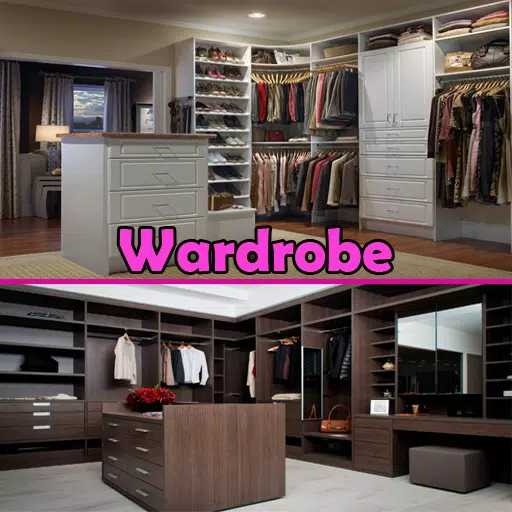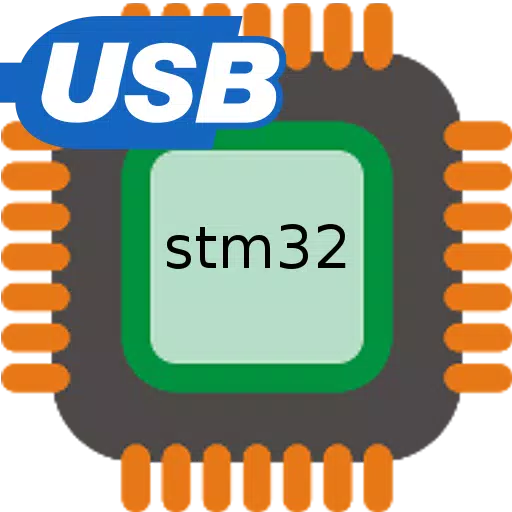Application Description:
Zapya is your go-to app for sharing large files across different platforms, whether you're connected to the internet or not. It's a versatile tool that supports file transfers between Android and iOS devices, as well as Windows and Mac computers, without the need for Wi-Fi or mobile data. Best of all, Zapya is available in multiple languages and completely free to use.
Features of Zapya:
- Offline Sharing: Zapya offers four seamless methods for offline file sharing. You can create a group and invite others, generate a personalized QR code, shake your device to connect with another, or use the radar feature to share files with those nearby.
Online Sharing: With a simple click on the Zapya Transfer icon, you can share files with users worldwide. Zapya Transfer is user-friendly, free, and supports multiple languages.
USB Storage and Transfer: Zapya allows you to connect a single USB drive or multiple drives through a hub to your device. You can view, save, and send files directly from the USB drives.
Enhanced App Sharing: Share and install apps in both .apk and .aab formats with Zapya. You can side-load these apps to friends nearby or share them on social media.
Bulk File Transfer: With Zapya, you can transfer entire folders or multiple large files with just one click, making it incredibly efficient.
“Install All” Feature: Download multiple apps simultaneously onto your device with the convenient “Install All” feature.
Phone Replication: Instantly back up and transfer all your content and data from an old device to a new one with Zapya's phone replication feature.
Improved Android Support: Zapya is compatible with scoped storage, ensuring safe file sending and receiving for Android 11 and higher users. It also supports devices running Android 5 through Android 13.
Upgraded iOS to Android Sharing: Easily join a Zapya group created on an Android device with just one click on your iOS device. What's New in the Latest Version 6.5.8.3 (US)
Last updated on Jun 25, 2024
Fixed an issue of crashing from the last release
Screenshot
App Information
Version:
6.5.8.3 (US)
Size:
22.8 MB
OS:
Android 6.0+
Developer:
Dewmobile USA, Inc.
Package Name
com.dewmobile.kuaiya.play
Available on
Google Pay
Reviews
Post Comments
Trending apps
Software Ranking