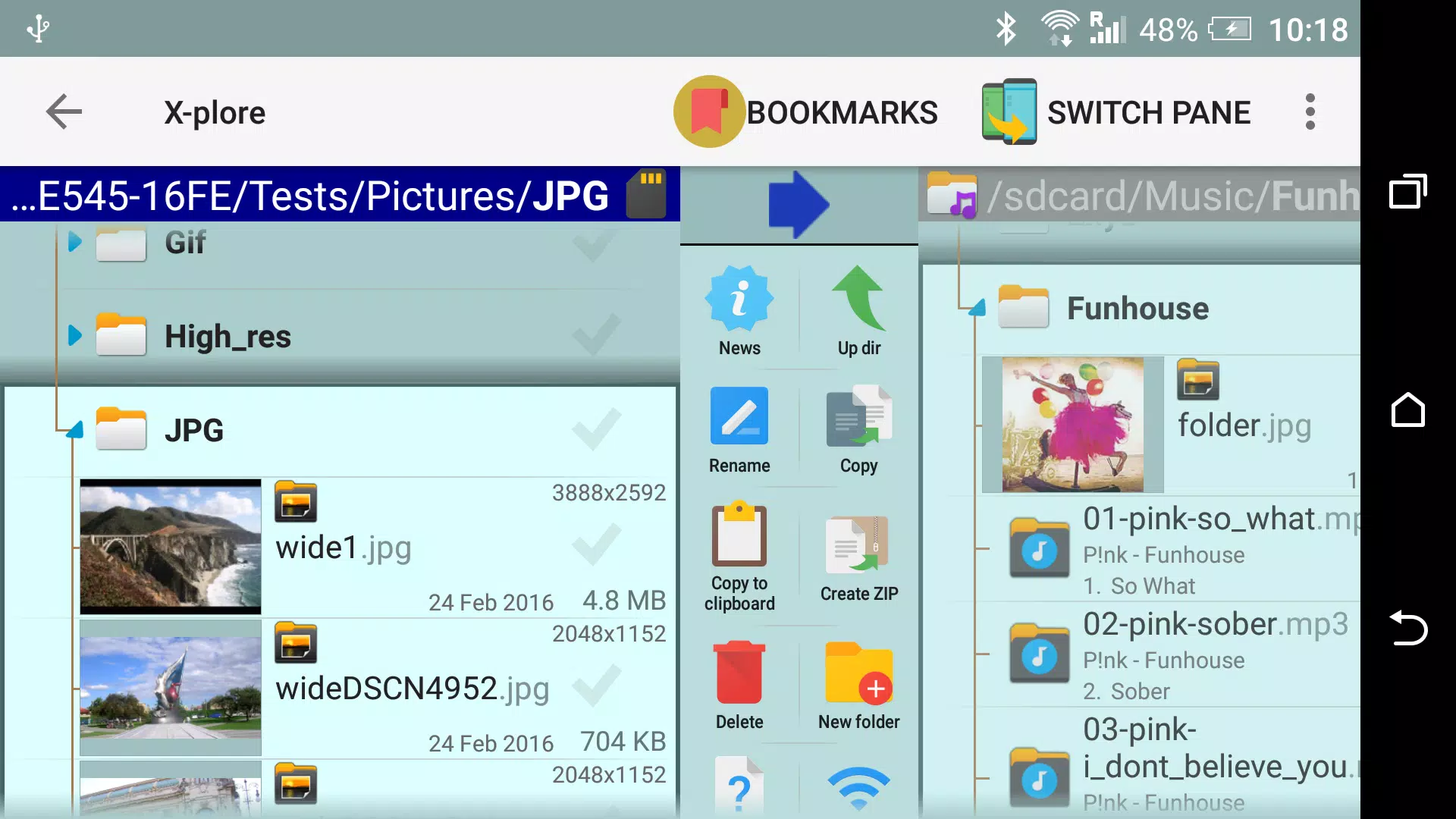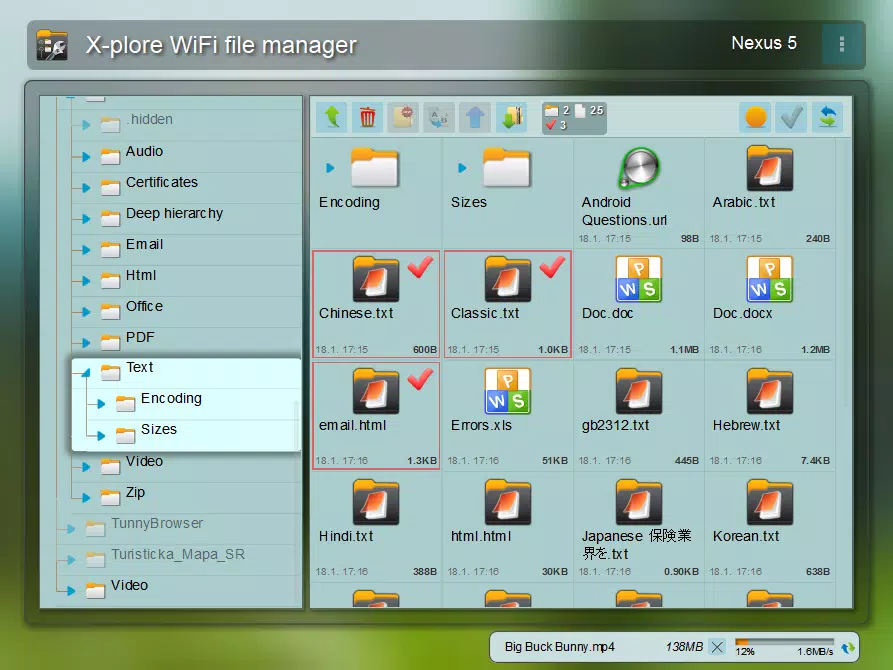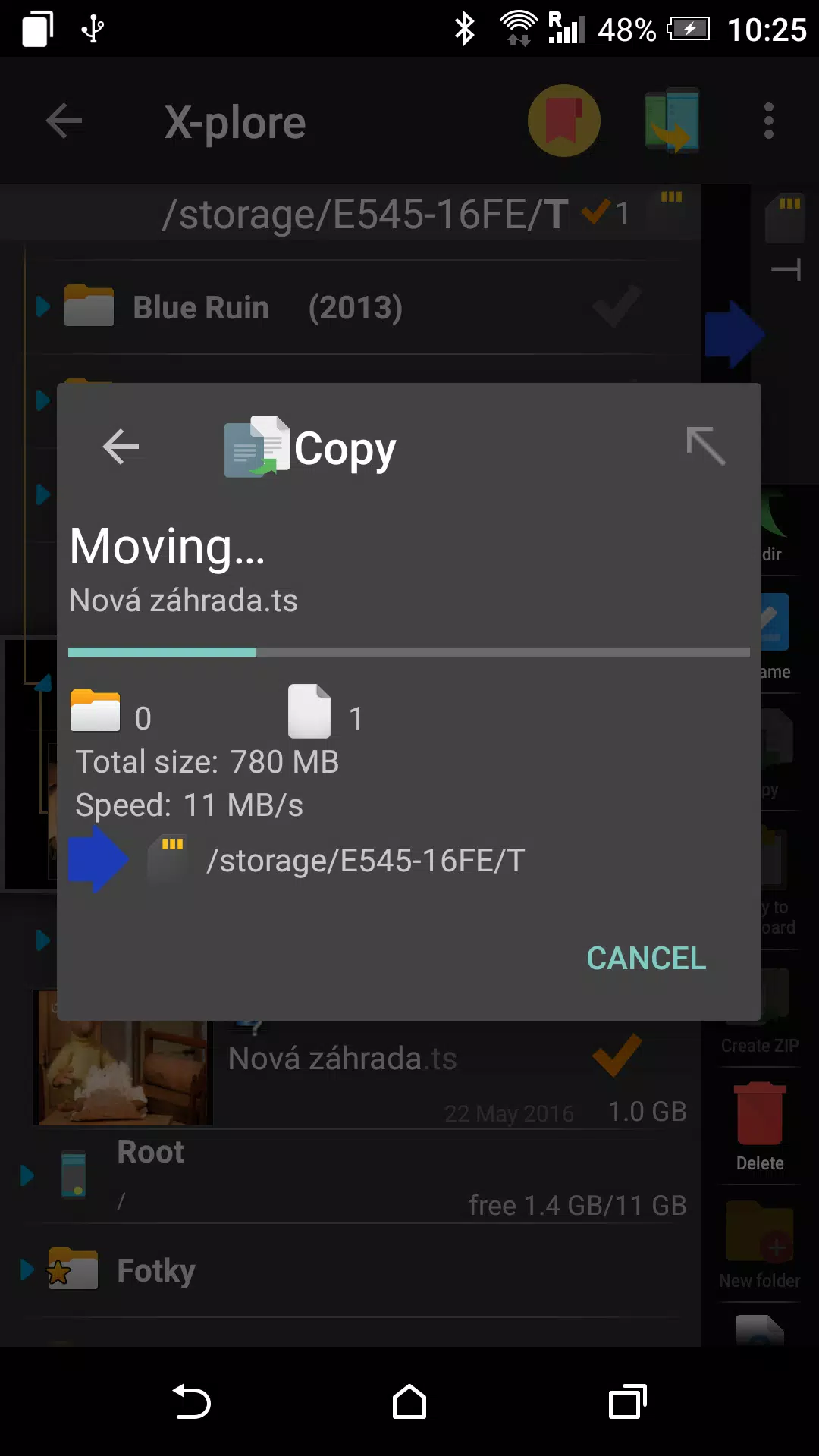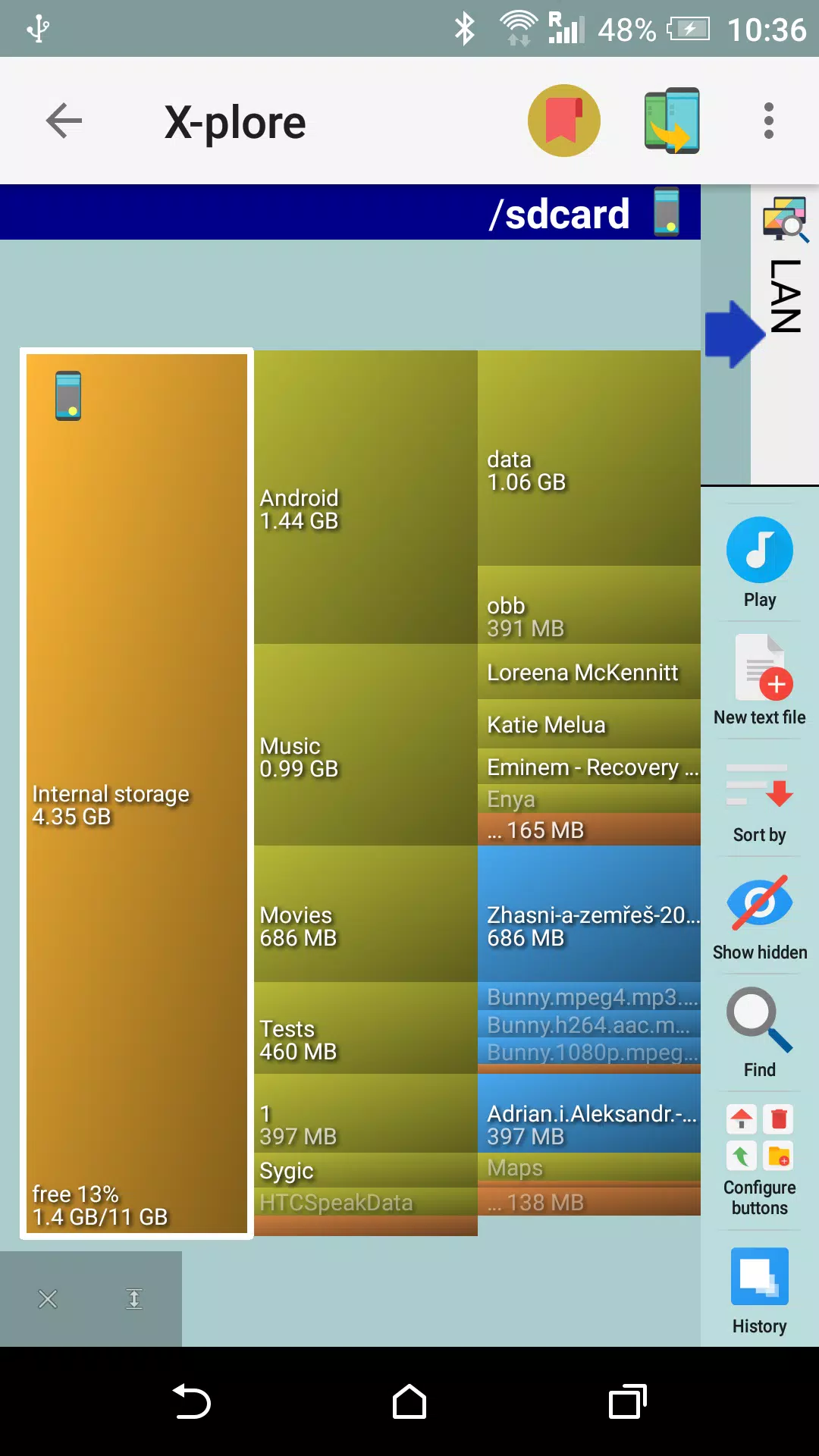X-plore is an advanced dual-pane file manager designed for Android devices, offering a comprehensive set of features that enhance file management and accessibility. With its intuitive tree view, users can easily navigate through their device's file system, making it a powerful tool for both novice and power users.
Key features of X-plore include:
- Dual-pane Tree View: Facilitates efficient file management by displaying two folders simultaneously, allowing seamless operations like copying files from one pane to another.
- Extensive File Support: X-plore supports a wide range of file types and protocols, including Root access, FTP, SMB1/SMB2, SQLite, Zip, Rar, 7zip, and DLNA/UPnP.
- Disk Map: Helps users identify which files consume the most space on their device, accessible at http://bit.ly/xp-disk-map.
- Cloud Storage Integration: Seamlessly connects to Google Drive, OneDrive, Dropbox, Box, Webdav, and other cloud services for easy file access and management.
- SSH File Transfer (SFTP) and SSH Shell: Provides secure file transfer capabilities and a terminal shell emulator, more details at http://bit.ly/xp-sftp.
- Additional Features: Includes a music player, app manager, USB OTG support, PDF viewer, WiFi file sharing (http://bit.ly/xp-wifi-share), PC web browser file management (http://bit.ly/xp-wifi-web), favorite folders, built-in viewers for various file types, a video player with subtitles, batch renaming, hex viewer, fast image viewer, and more.
- Vault for Encryption: Offers a secure way to encrypt sensitive files, accessible at http://bit.ly/xp-vault.
Some of these features, marked with ***, are part of the paid version and require a donation to unlock. X-plore not only allows you to delve into the internals of your Android device but also extends its functionality to external storage and cloud services, making it a versatile tool for all your file management needs.
For rooted devices, X-plore offers the ability to modify system data, backup files, and remove unwanted applications, giving power users greater control over their devices. Standard users can opt to hide internal memory to prevent accidental changes to the system.
X-plore also supports SQLite database viewing, showing .db files as expandable lists of tables with rows and columns of database entries, enhancing its utility for developers and database administrators.
The application's interface is designed for touch screen interaction, with intuitive gestures for opening files and accessing context menus for operations like viewing, copying, moving, deleting, compressing, extracting, renaming, and sharing files and folders.
For a detailed guide on how to use X-plore, visit the application manual at www.lonelycatgames.com/docs/xplore.
4.40.03
34.9 MB
Android 7.0+
com.lonelycatgames.Xplore