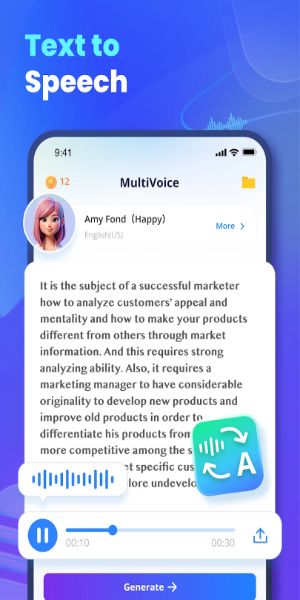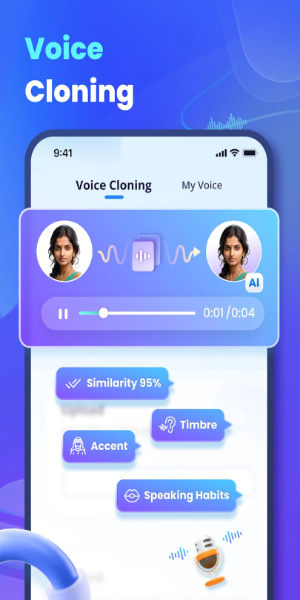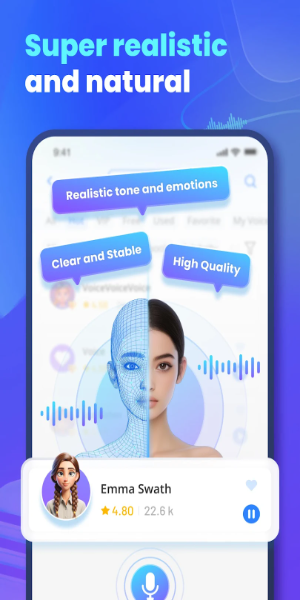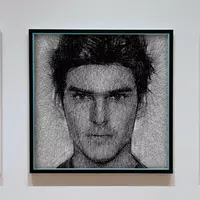VoxBox - Your All-in-One Text-to-Speech Solution! This powerful tool leverages cutting-edge AI to transform text into high-quality, expressive speech, perfect for a wide range of applications. Discover the ease and excellence of VoxBox and turn your text into captivating audio.
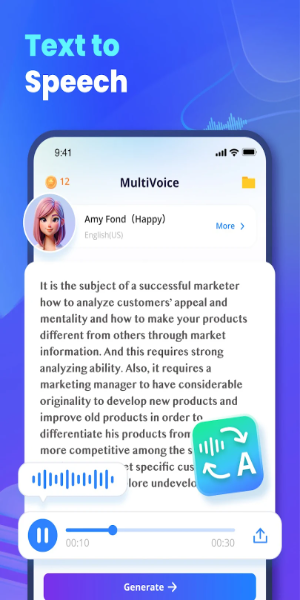
Key Features:
-
Customizable Audio: Add background music and fine-tune volume for a polished, professional sound. Create an immersive audio experience that captivates your audience.
-
Voice Cloning: Replicate your own voice or that of a celebrity, injecting personality and uniqueness into your projects.
-
Extensive Voice Library: Choose from over 4000 voices, including real voices, 2D character voices, and celebrity voices. Find the perfect voice to match your needs.
-
Advanced Text-to-Speech: Experience lifelike, engaging audio output thanks to VoxBox's advanced AI technology.
-
Precise Audio Control: Adjust pitch, speed, and other parameters for complete control over the final audio product.
-
Emotional Range: Add emotional depth to your audio with a variety of voice emotion settings. Create more authentic and impactful audio.
-
Multilingual Support: VoxBox supports over 100 languages, making it a global solution.
-
Versatile Customization: Fine-tune every aspect of your audio, including pitch, speed, volume, background music, and mood.
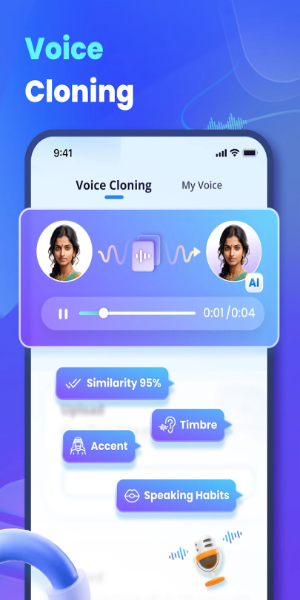
Applications:
VoxBox is perfect for creating audio for:
- TikTok, YouTube, Snapchat, Instagram, and Twitter videos
- Audiobooks and podcasts
- Advertising voiceovers
- Children's book narration
- VR and phone system voice messages
- Commercial video production
- Tutorial videos
- Video narration
- Gaming commentary
- Sales letters
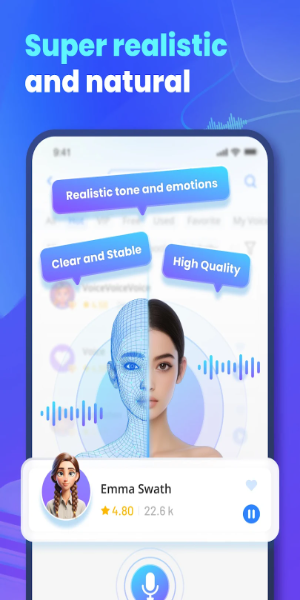
How to Use VoxBox:
- Install the VoxBox app.
- Create an account and enter your text.
- Select your desired voice and adjust settings.
- Click play to generate and export your audio.
v2.9.7
12.57M
Android 5.1 or later
com.voxbox.android