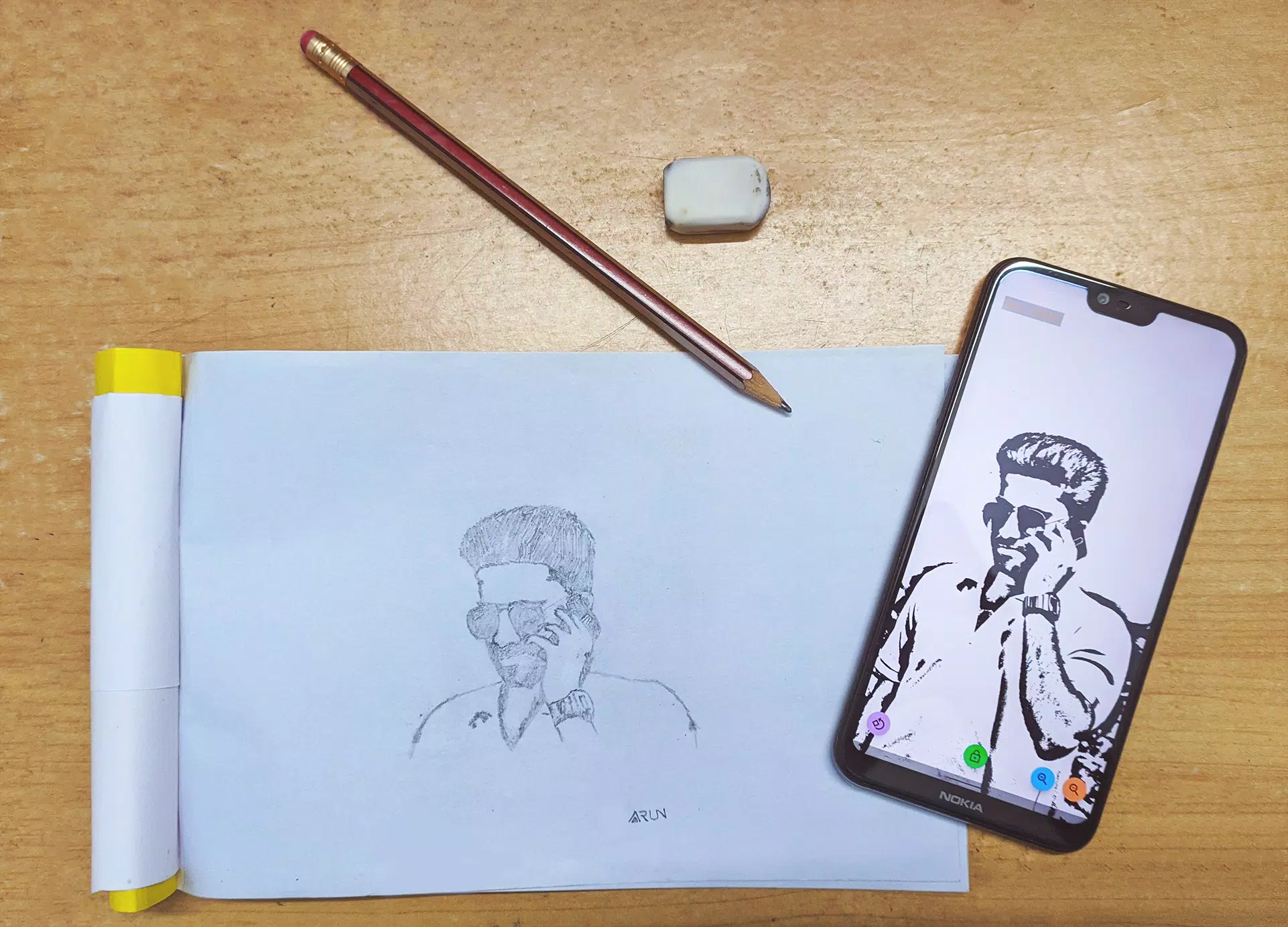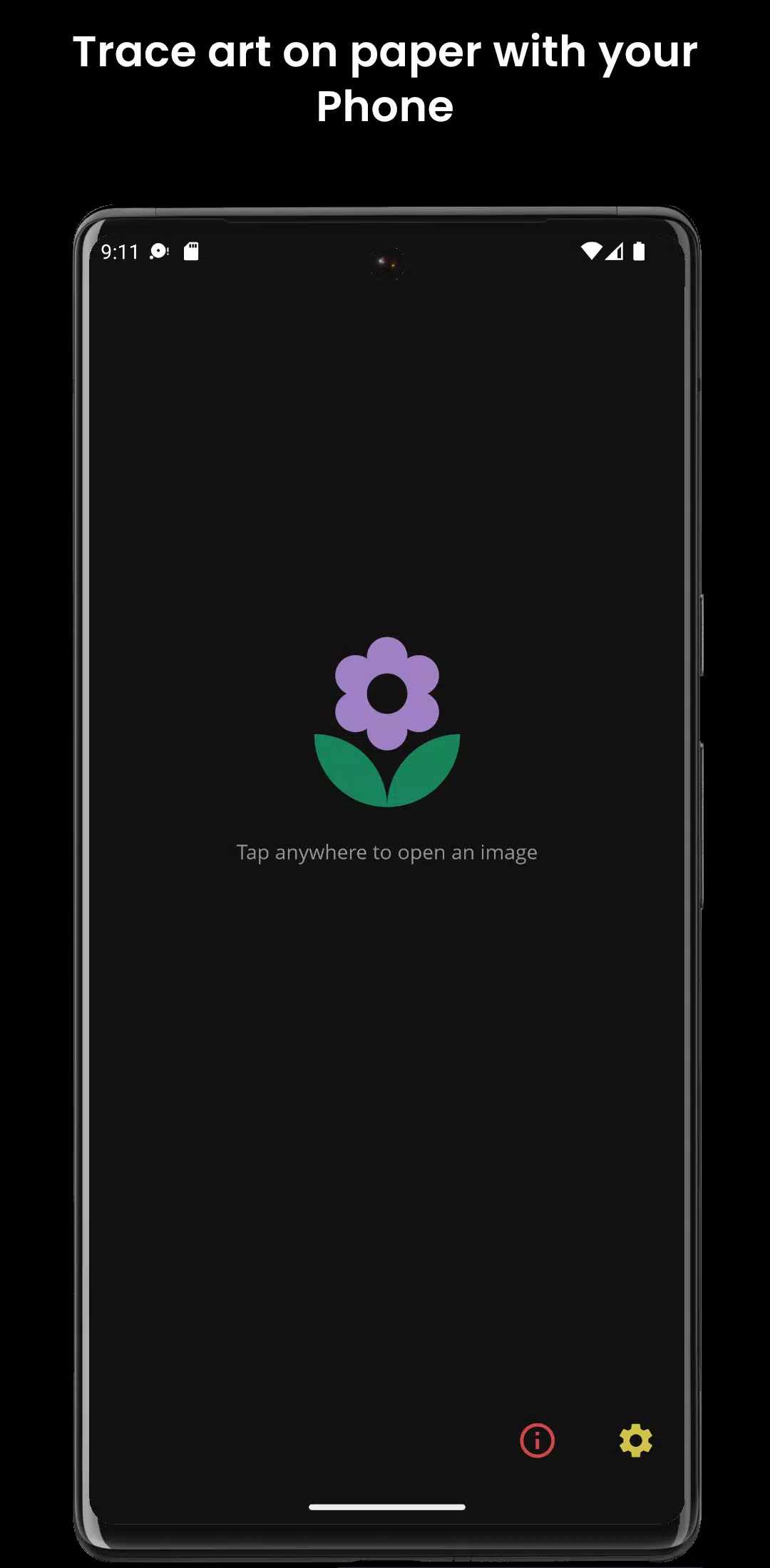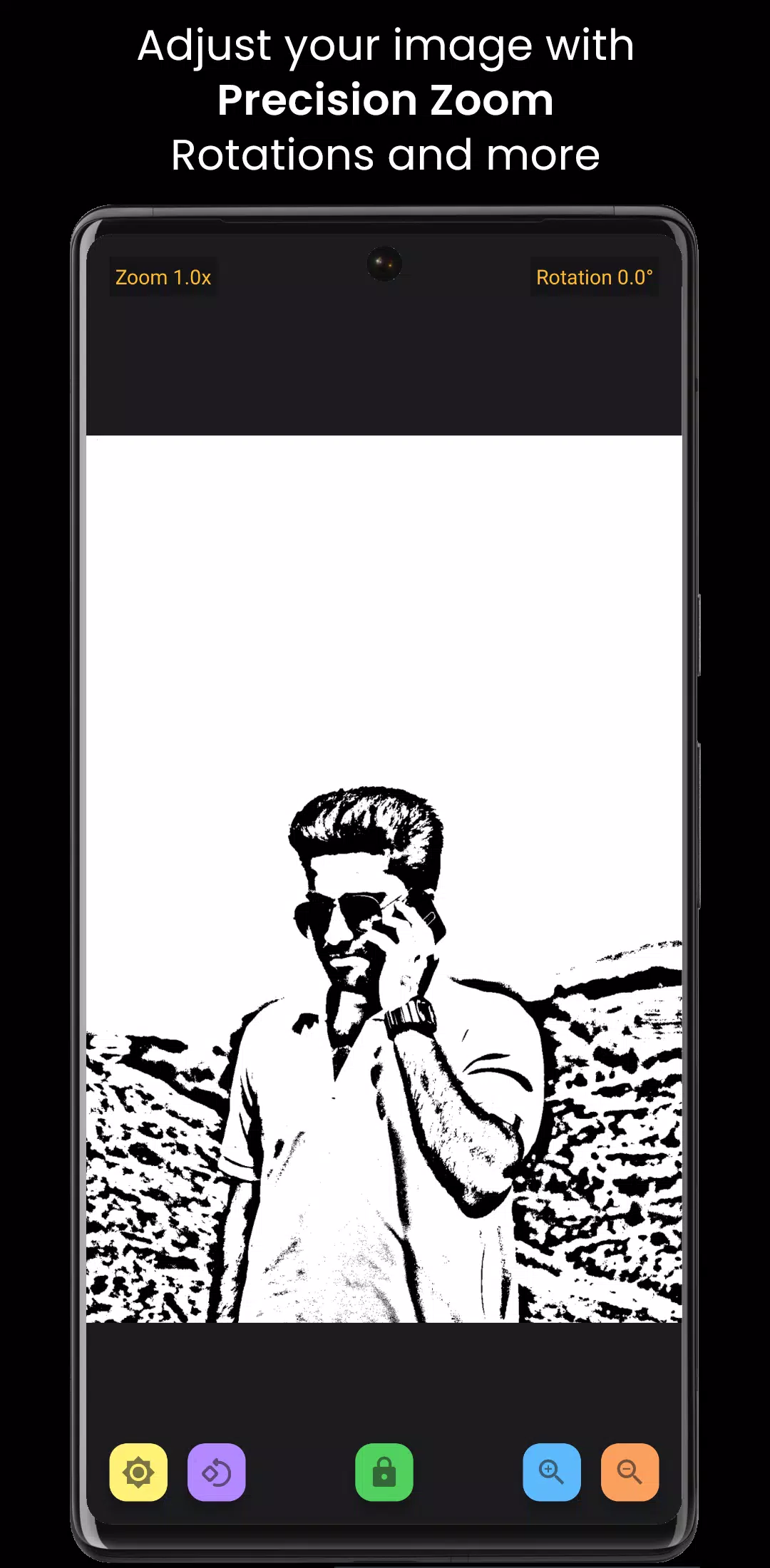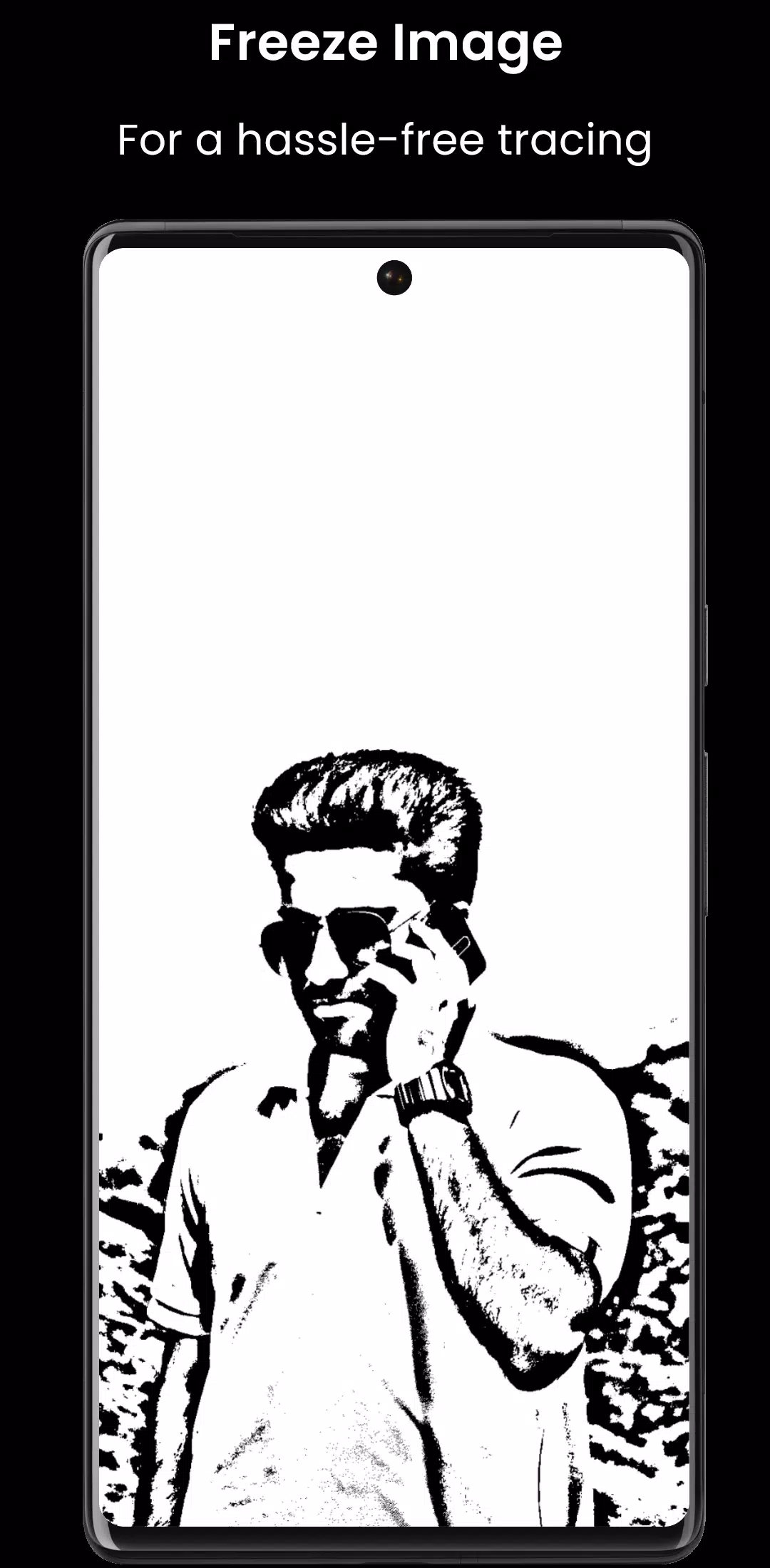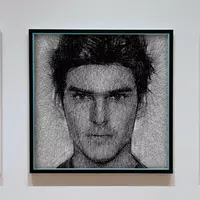Application Description:
Ever dreamed of mastering the art of tracing or drawing like a professional? With our innovative application, you can turn that dream into reality. Designed to help you trace any image directly onto paper using your smartphone or tablet, this app is a game-changer for artists and hobbyists alike. For even more precise results, consider using stencils alongside the app. Get ready to transform your artistic vision into reality!
Key Features:
- Precise Zoom Controls: Achieve pinpoint accuracy with zoom settings adjustable to decimal precision.
- Precise Rotate Controls: Rotate your image with exact degree precision for perfect alignment.
- Rotate Image: Easily adjust the orientation of your image to match your tracing needs.
- Image Lock: Lock the screen to prevent any unwanted movements, ensuring a smooth and uninterrupted tracing experience.
- Screen Brightness Control: Adjust the brightness to optimize visibility, making tracing easier in any lighting condition.
What's New in Version 4.5.5
Last updated on Nov 7, 2024
- Resolved the issue where the Unlock Action was not functioning correctly from notifications.
- Fixed various notification-related problems to enhance user experience.
- Introduced in-app updates for seamless access to the latest features and improvements.
- Implemented several bug fixes and user experience enhancements to make tracing smoother and more enjoyable.
Screenshot
App Information
Version:
4.5.5
Size:
28.6 MB
OS:
Android 5.0+
Developer:
Arun K Babu
Package Name
arunkbabu90.tracer
Available on
Google Pay
Reviews
Post Comments
Trending apps
Software Ranking