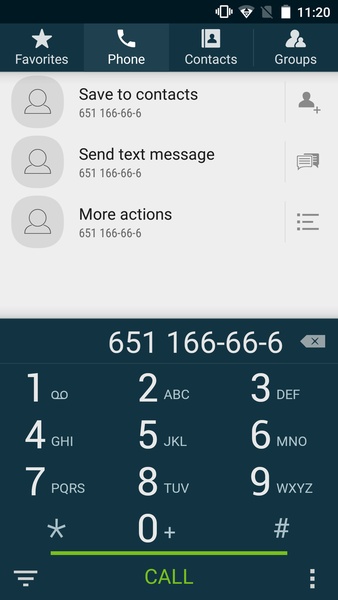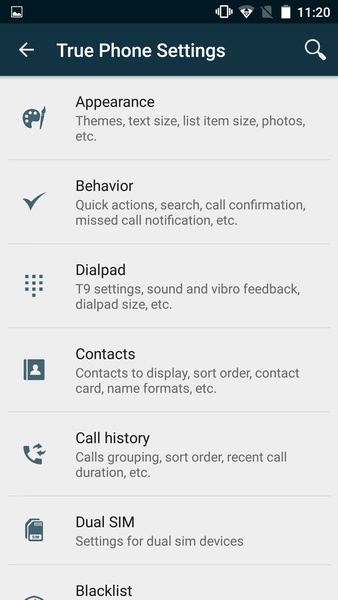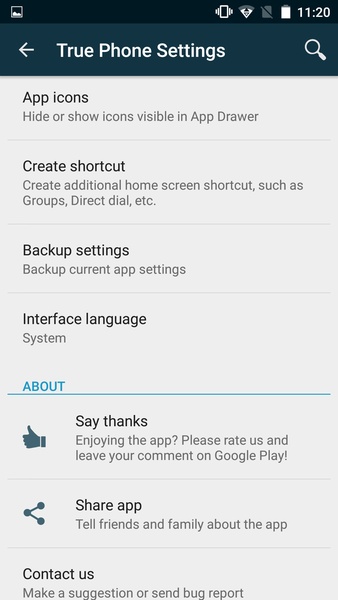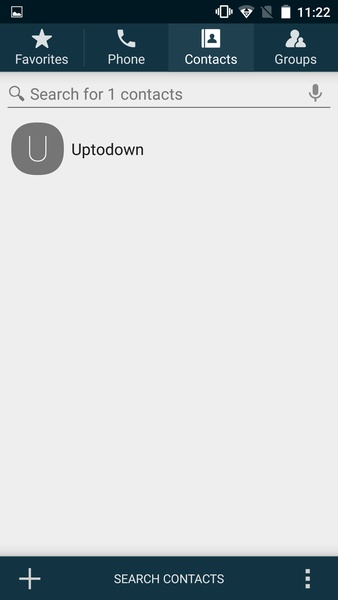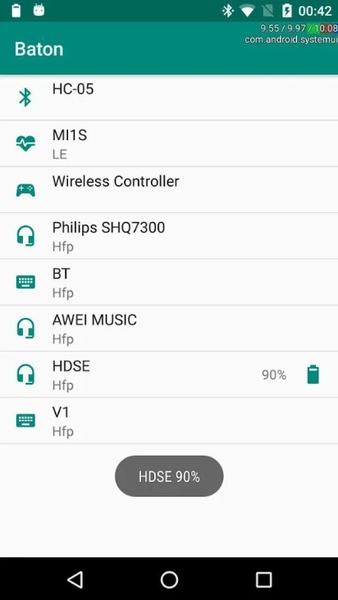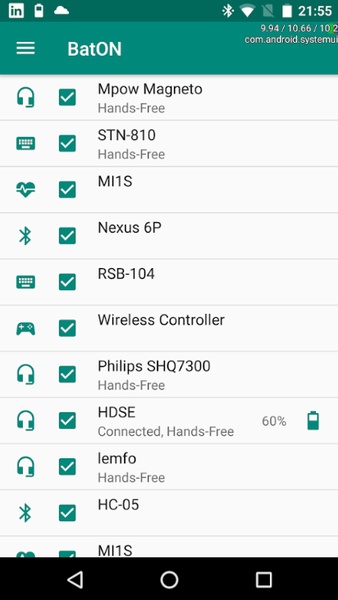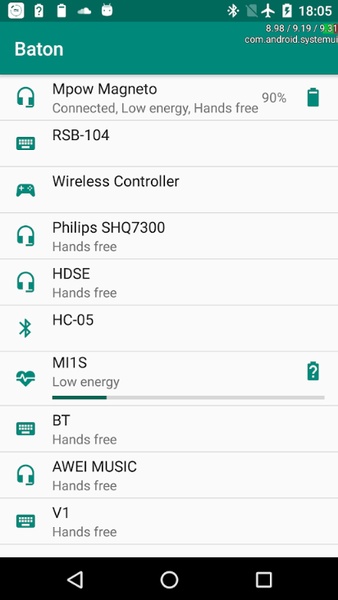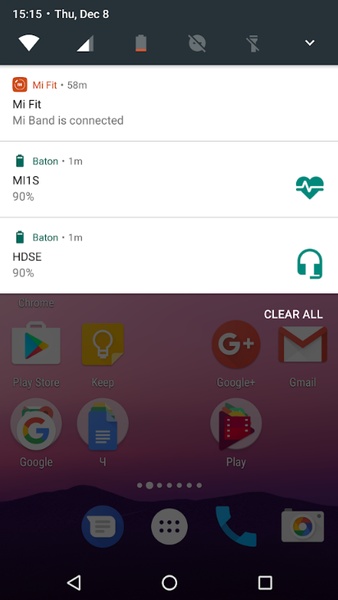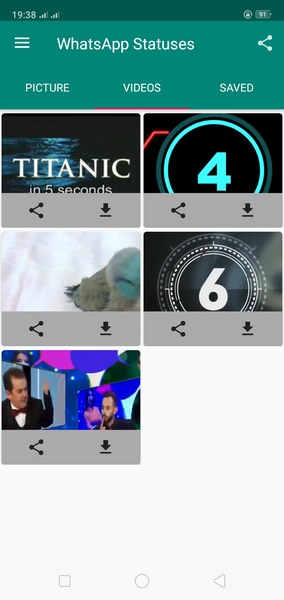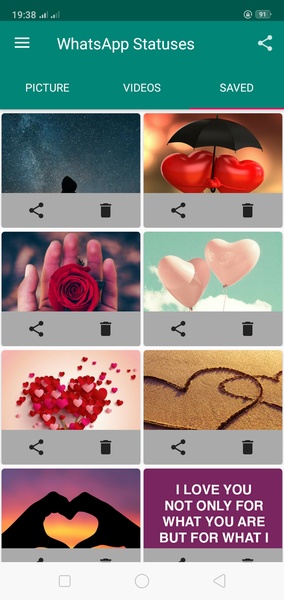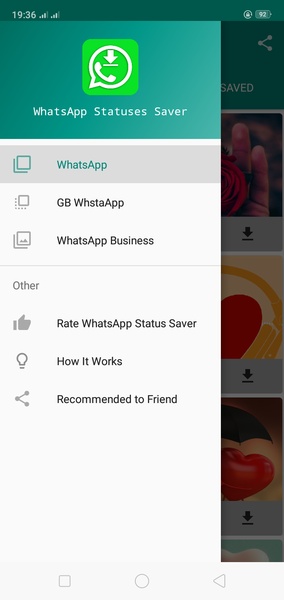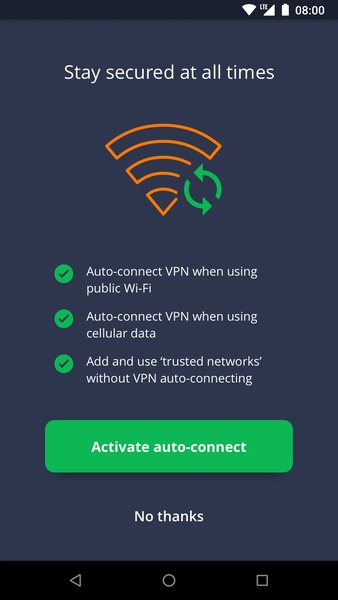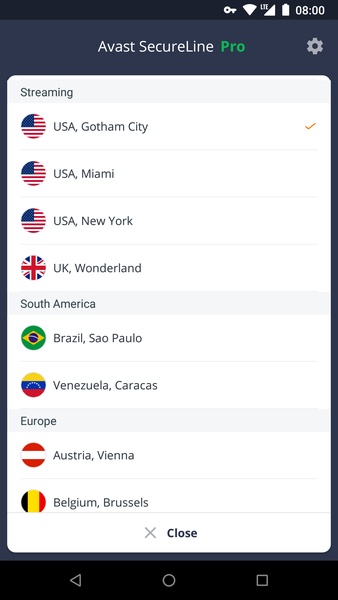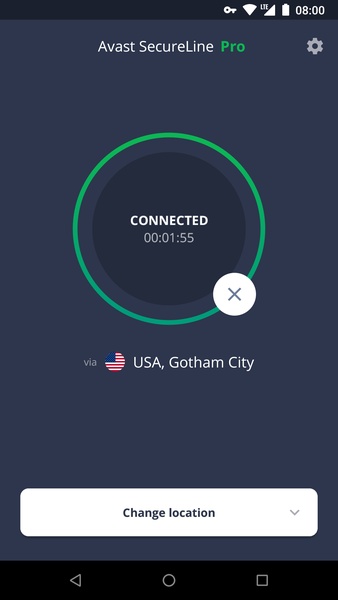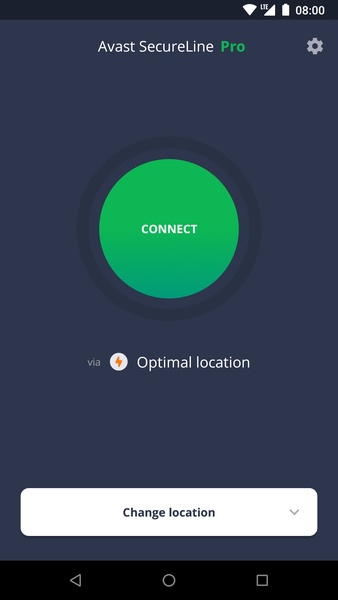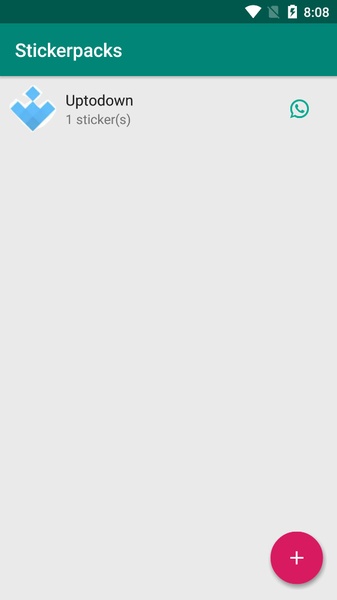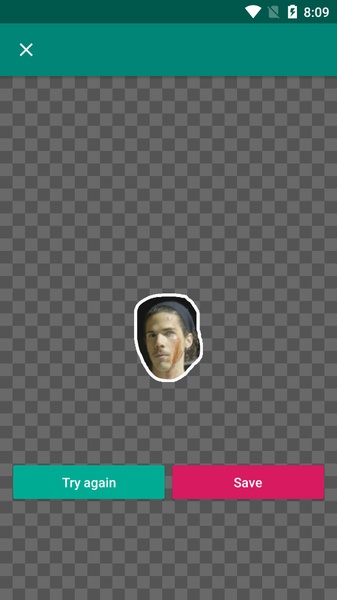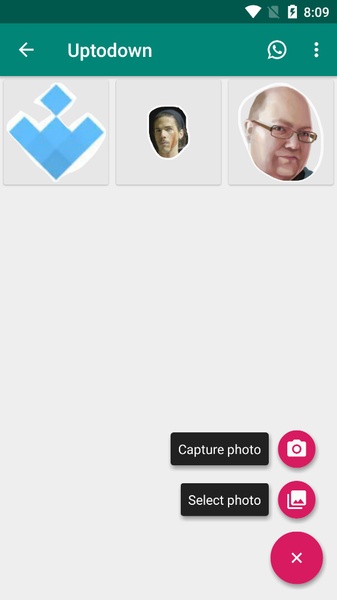Home > Tags > Utilities
Utilities
 Firefox Nightly for Developers
Firefox Nightly for Developers
 2ndLine - Second Phone Number
2ndLine - Second Phone Number
 Avast SecureLine VPN & Privacy
Avast SecureLine VPN & Privacy
 MyID - One ID for Everything
MyID - One ID for Everything
 Status Saver for Whatsapp
Status Saver for Whatsapp
 Super Backup & Restore
Super Backup & Restore
 imo HD - Video Calls and Chats
imo HD - Video Calls and Chats
 Sticker Studio - Sticker Maker
Sticker Studio - Sticker Maker
 Minecraft - Pocket Edition 2018 guide banana minio
Minecraft - Pocket Edition 2018 guide banana minio
 RTI Web Browser: Fast & Secure
RTI Web Browser: Fast & Secure
True Phone Dialer and Contacts is a user-friendly app that combines phone calling and contact management in one convenient interface. It serves as a compelling alternative to the default dialer on your smartphone. Within True Phone Dialer and Contacts's settings, you can personalize your experience.
BatON is a fantastic app that provides a simple way to monitor the battery levels of all your Bluetooth devices connected to your smartphone. This app is incredibly useful, offering real-time status updates for each connected device, ensuring you're always aware of their charge levels and whether th
Status Saver for Whatsapp is a user-friendly app designed to effortlessly save WhatsApp statuses directly to your Android device. Follow these simple steps to get started: Open WhatsApp: Launch the WhatsApp app on your Android device.Access Statuses: Navigate to the "Statuses" tab within WhatsApp.Vi
Avast SecureLine is a VPN app developed by Avast that allows you to browse the internet securely and anonymously with a simple tap. You can also choose the country you want to mask your connection through. This feature lets you "trick" websites into thinking you're browsing from a specific country,
Sticker Studio - Sticker Maker for WhatsApp is a user-friendly app that allows you to create your own WhatsApp sticker packs with ease. Simply add a minimum of three stickers to your pack and start using them on WhatsApp. Adding a new sticker is incredibly straightforward. Select the image you want
-
Download

Ben 10 A day with Gwen
Casual / 47.41M
Dec 24,2024
-
Download

A Simple Life with My Unobtrusive Sister
Casual / 392.30M
Dec 10,2024
-
Download

The Lewd Knight
Casual / 1210.00M
Jan 02,2025
-
4
Kame Paradise
-
5
Chumba Lite - Fun Casino Slots
-
6
Little Green Hill
-
7
I Want to Pursue the Mean Side Character!
-
8
Evil Lands: Online Action RPG
-
9
Lost Fairyland: Undawn
-
10
Hero Clash