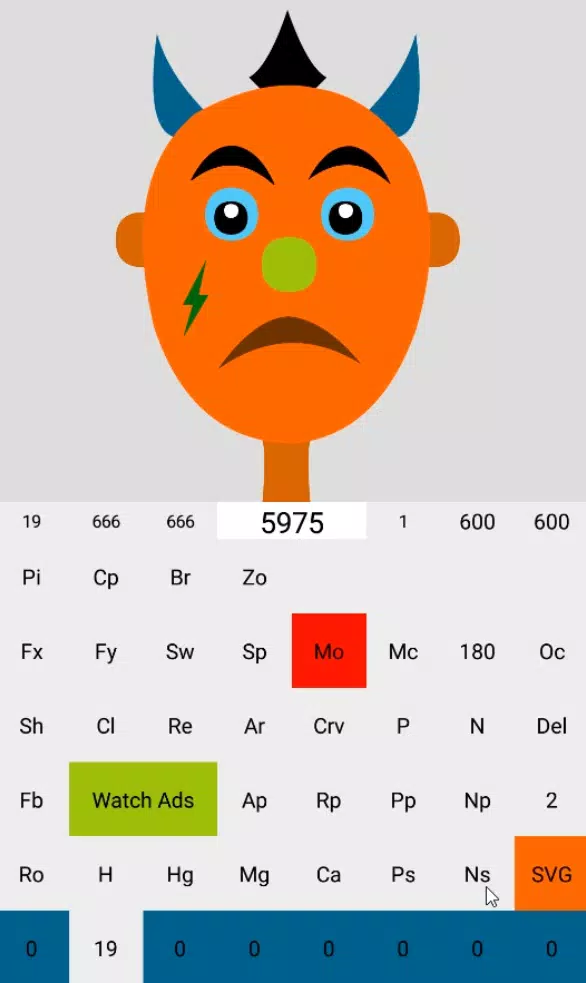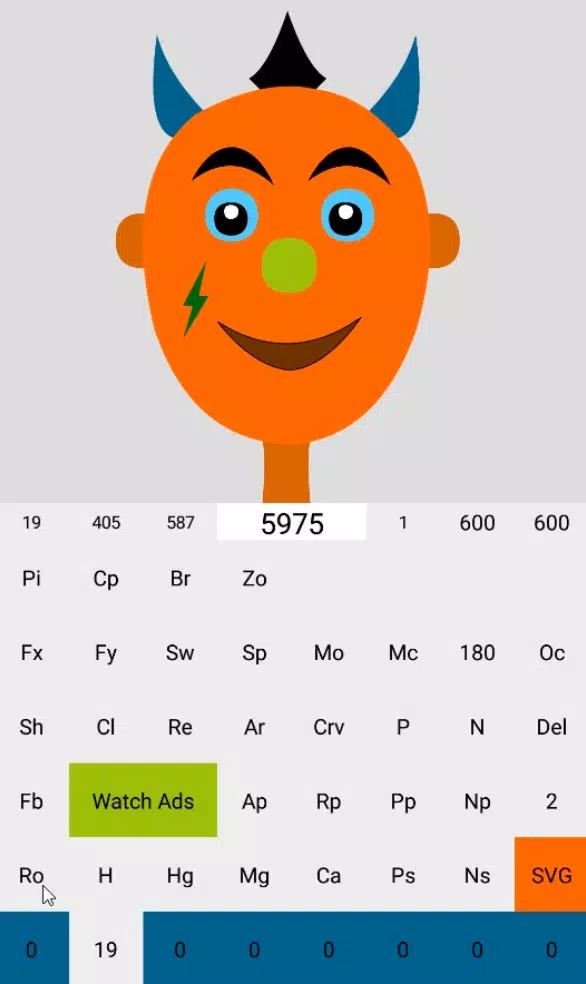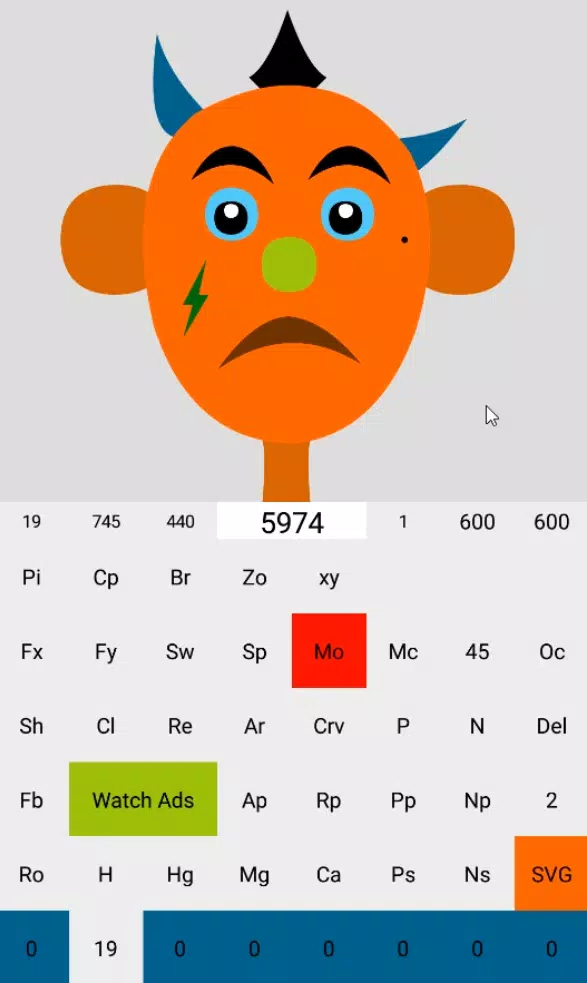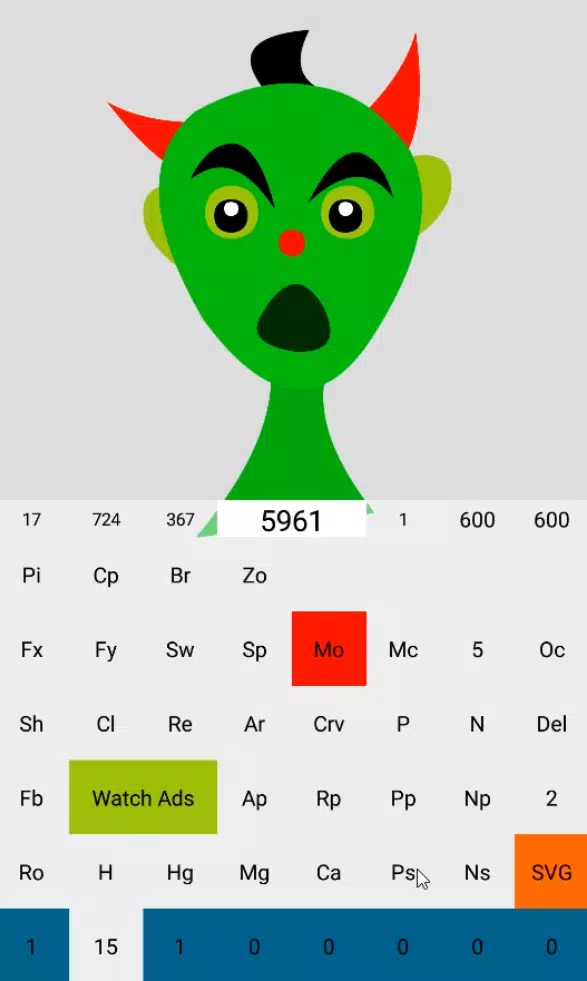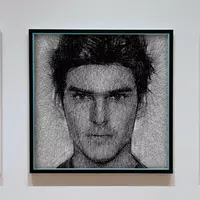Are you looking to dive into the world of graphic design without the need for a computer? With the svgmaker app, you can now craft stunning Scalable Vector Graphics (SVG) and logos directly from your Android mobile phone. This powerful tool brings the convenience of professional design right to your fingertips, no matter where you are.
The svgmaker app is packed with a comprehensive suite of features that cater to all your SVG design needs. Whether you're a beginner or a seasoned designer, you'll find everything you need to bring your creative visions to life:
- Create New Shapes: Start your design from scratch with a variety of shapes at your disposal.
- Scale: Easily adjust the size of your graphics to fit any project requirement.
- Rotate: Perfectly position your elements with precise rotation controls.
- Resize: Modify the dimensions of your design with ease.
- Flip: Mirror your graphics for symmetrical designs or unique effects.
- Clone: Duplicate elements quickly to streamline your design process.
- Make Curves: Add fluidity and elegance to your graphics with custom curves.
- Split: Divide shapes to create complex designs or to refine your work.
- Align: Ensure perfect alignment for a polished, professional look.
- Smooth Curves: Enhance the appearance of your curves for a sleek finish.
And that's just the beginning—the list of features in svgmaker is extensive, offering you endless possibilities for creativity. With svgmaker, you can design high-quality SVG files and logos that are perfect for any project, all from the convenience of your mobile device.
7.0
2.6 MB
Android 6.0+
com.hyperbox.svgmaker