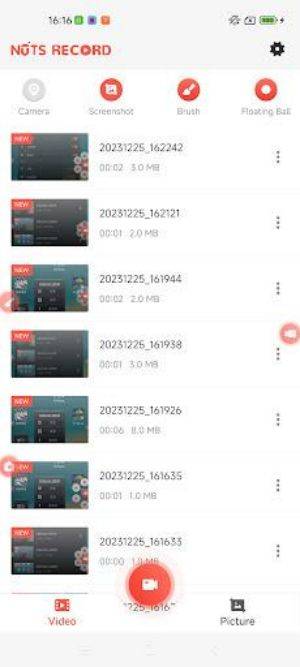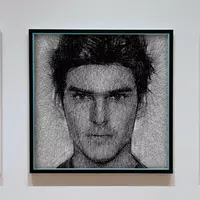Looking for a simple, free screen recorder for capturing games, videos, or your screen? Screen Recorder: NutsRecorder is your solution! Its intuitive interface lets you start recording instantly. Whether it's a gaming triumph, a sports highlight, or a dance routine, this app captures it all. Features like pause/resume recording, adjustable bitrate and FPS, audio recording, and easy sharing make NutsRecorder perfect for preserving and sharing precious moments. Download now and start recording!
Key Features of Screen Recorder: NutsRecorder:
- User-Friendly Design: Easy to learn and use for everyone.
- High-Quality Recordings: Adjust bitrate and FPS for crisp, smooth recordings.
- Audio Capture: Record screen activity with accompanying microphone audio.
- Effortless Sharing: Quickly share recordings on Instagram, Facebook, Twitter, and more.
Frequently Asked Questions (FAQs):
- Can I pause recordings? Yes, pause and resume recording as needed.
- Are there recording time limits? No, record for as long as you need.
- Does it support different orientations? Yes, record in both landscape and portrait modes.
- How do I stop recording? Simply shake your phone to stop.
In short: Screen Recorder: NutsRecorder offers a compelling combination of ease of use, high-quality recording capabilities, audio inclusion, and seamless sharing. Customize settings and record without time limits – the ideal tool for capturing and sharing life's memorable moments in games and videos. Download today!
1.1.18
15.36M
Android 5.1 or later
screenrecorder.screenshot.videorecorder