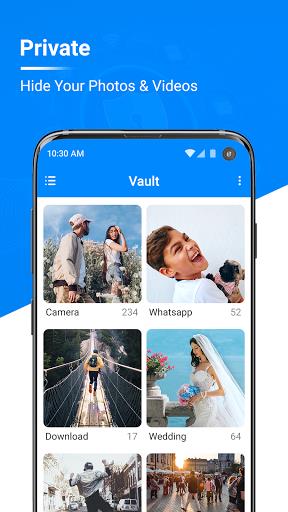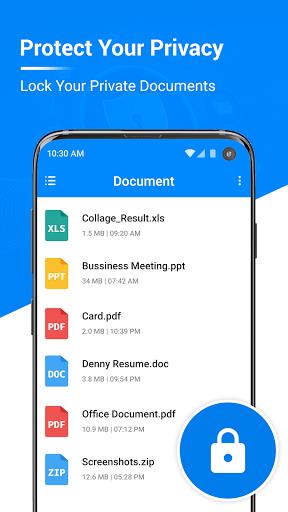Key Features of Private Folder:
-
Effortless App Concealment: Hide any app from your home screen and app drawer with simple taps. Maintain a clean and organized interface.
-
Declutter Your Digital Space: Reduce visual clutter and streamline your phone. Focus on frequently used apps while easily accessing hidden ones.
-
Enhanced Privacy & Security: Safeguard personal information and app activity by keeping sensitive apps private. Control your privacy with confidence.
-
Flexible Customization: Hide and unhide apps as needed. Tailor app visibility to your changing requirements.
-
User-Friendly Design: The app's simple interface allows for effortless navigation. Hide and unhide apps with just a few touches.
-
Lightweight & Efficient: Runs discreetly in the background without impacting battery life or device speed. Privacy without performance compromises.
Summary:
Private Folder provides a simple, customizable solution for protecting your personal data. Enjoy a clutter-free home screen and robust privacy features all in one app.
3.9.5
16.67M
Android 5.1 or later
com.paras1.applock