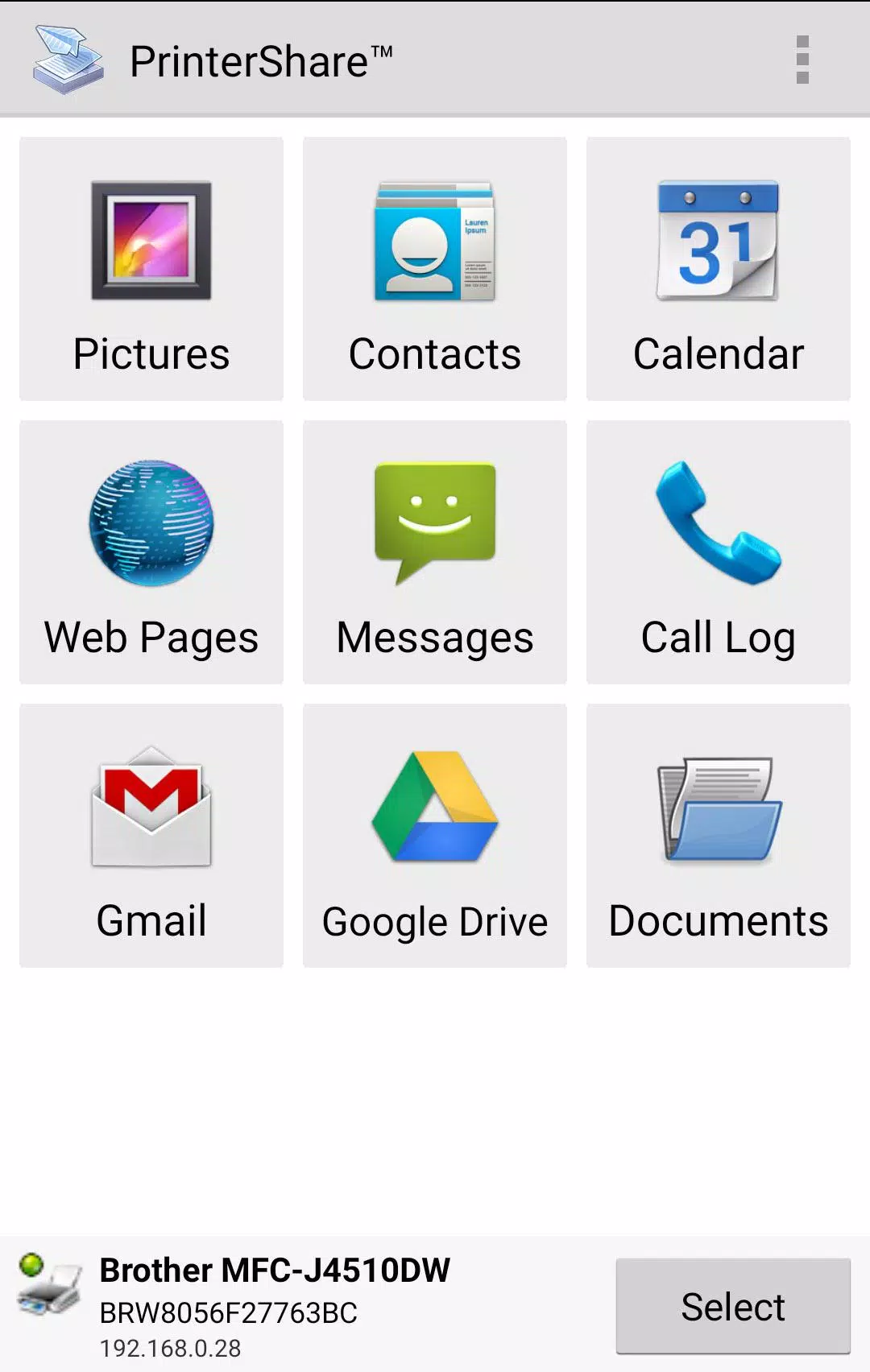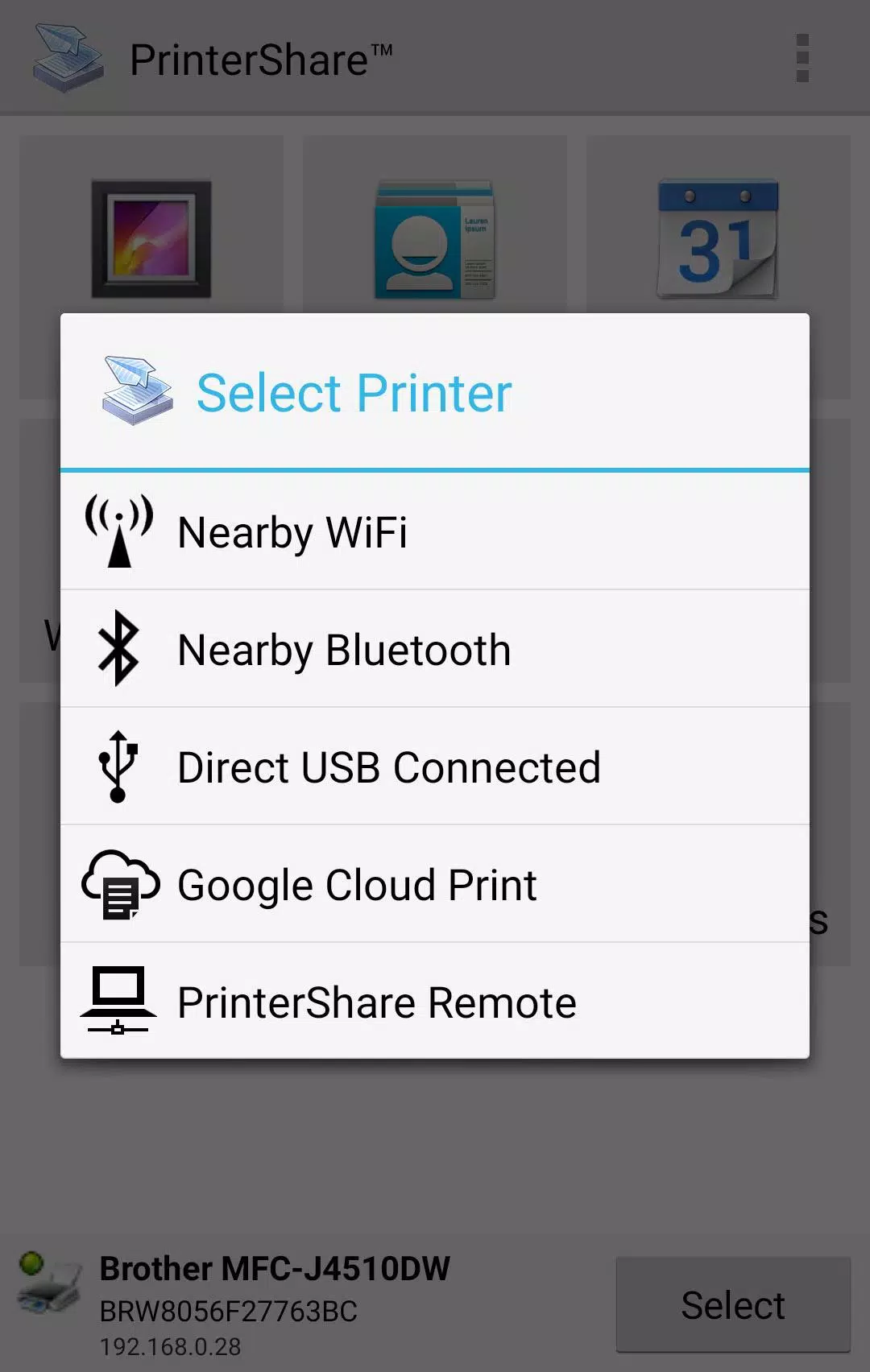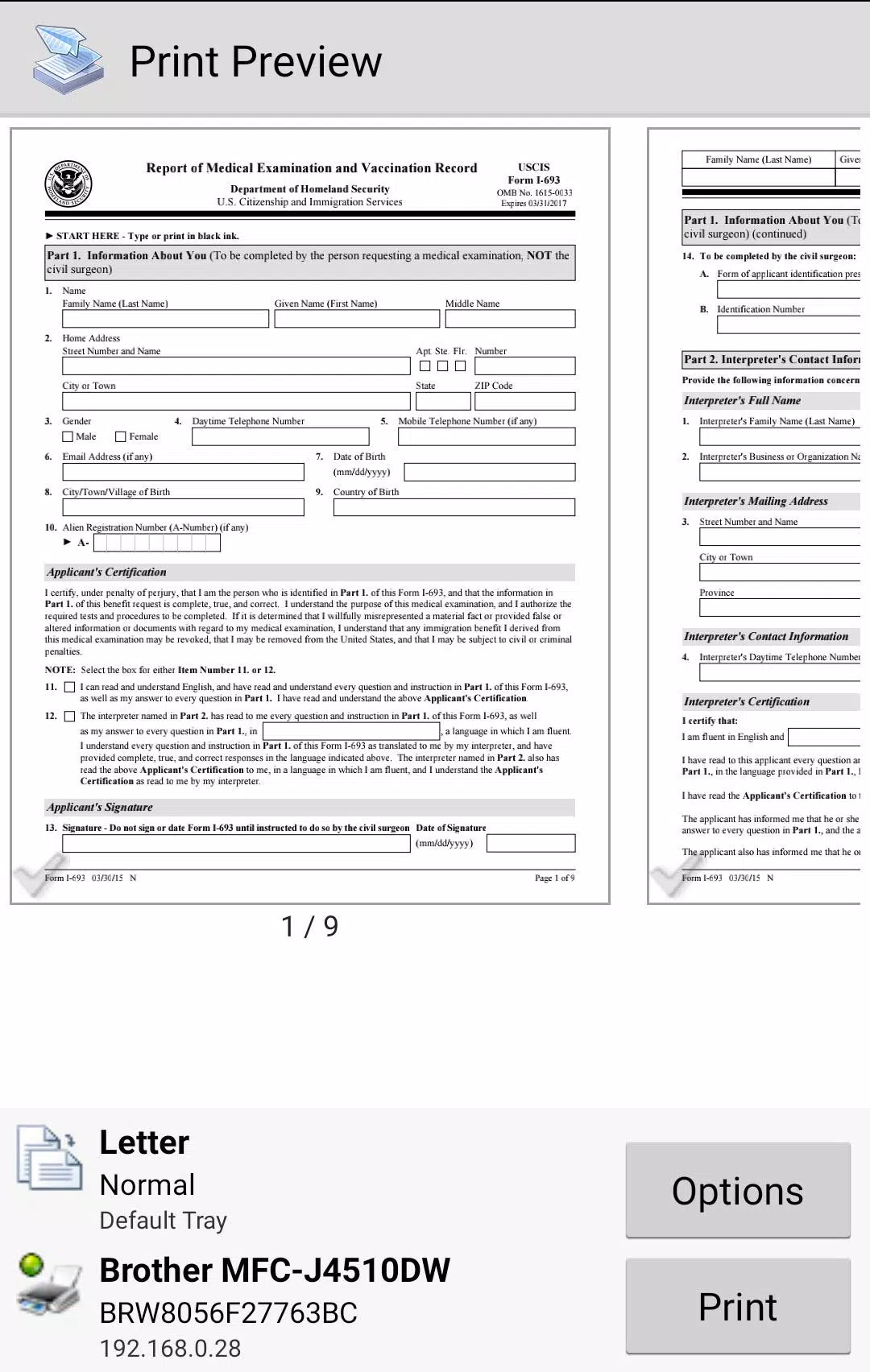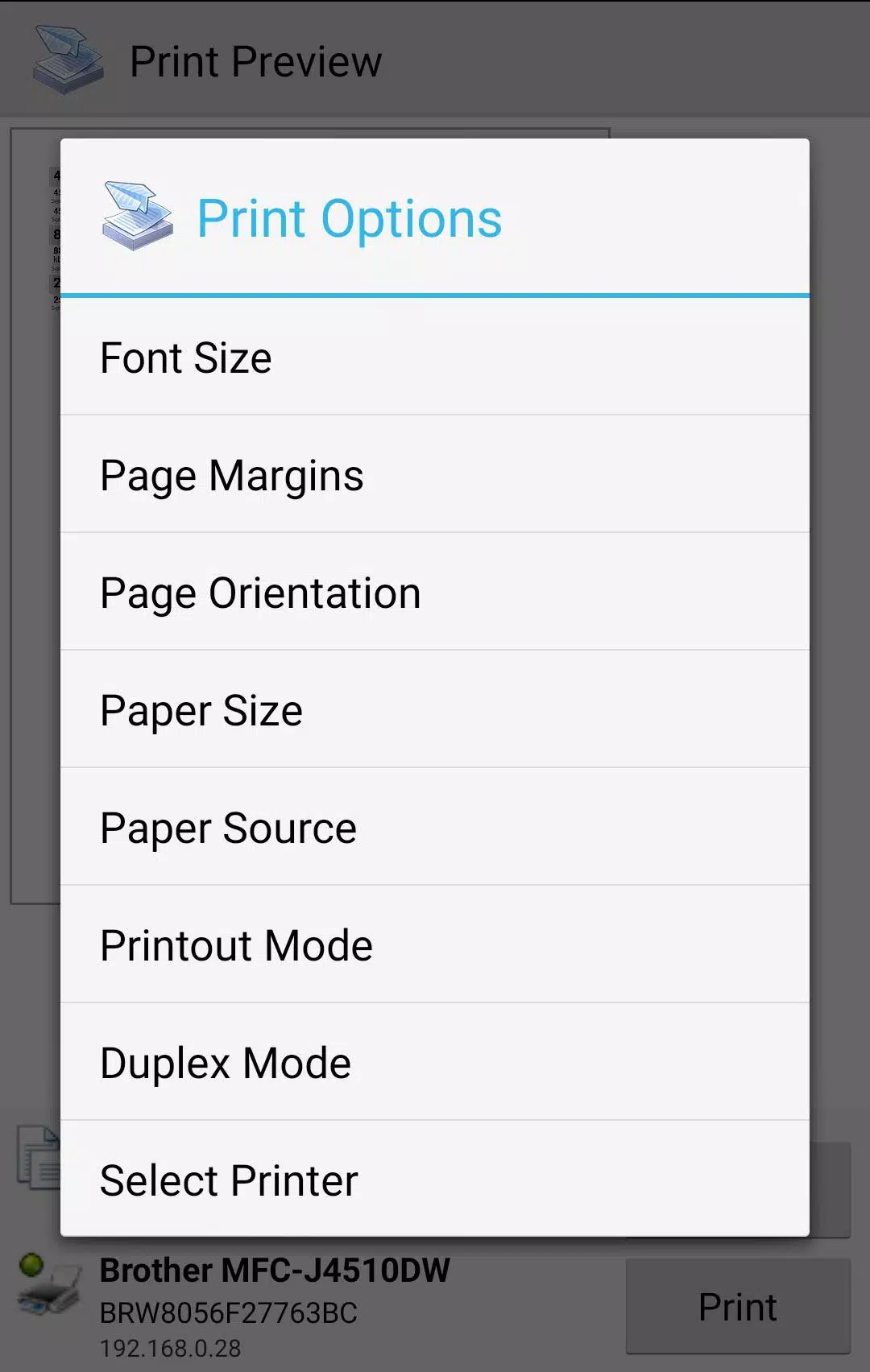PrinterShare: Print from Android to Any Printer!
Directly print photos, emails, documents (PDF, Microsoft Word, Excel, PowerPoint, and more!), web pages, and other files from your Android phone or tablet to virtually any printer – nearby or worldwide! PrinterShare simplifies printing, making it easy and convenient.
Important Note: Some features require a Premium subscription. We strongly recommend testing printing a sample page to confirm compatibility before subscribing. Please note that due to Google Play's updated permissions policy, SMS and call log printing are no longer supported.
What You Can Print:
PrinterShare seamlessly handles a wide array of file types: images (JPG, PNG, GIF), emails (Gmail) and attachments (PDF, DOC, XLS, PPT, TXT), contacts, calendar entries, web pages (HTML), and more from your device's storage, cloud services (Google Drive, OneDrive, Box, Dropbox), and other apps using the share function.
Advanced Features:
- Print UPS shipping labels directly from your device's browser to compatible thermal printers (requires UPS website login).
- Customize your prints with options for paper size, orientation, copies, page range, duplex printing, print quality, color/monochrome, and more.
Free vs. Premium:
The free version allows printing with limitations to nearby wireless (Wi-Fi, Bluetooth) and USB OTG printers, and to Windows/Mac shared printers. Premium unlocks unlimited nearby direct printing via Wi-Fi or Bluetooth (without a computer) and includes 100 complimentary remote printing pages.
Printer Compatibility:
PrinterShare supports a broad range of printers from HP, Canon, Brother, Kodak, Samsung, Dell, Ricoh, Lexmark, Kyocera, OKI, and others, including older network printers. Check the full list of supported printers here: http://printershare.com/help-mobile-supported.sdf. Support for unsupported printers may be available via our free Mac and Windows software: http://printershare.com.
Before You Print:
- Verify your printer's compatibility.
- Understand that requested permissions are solely for printing and do not collect personal data. See our FAQ for details: http://www.printershare.com/help-mobile-faq.sdf.
- For issues, contact [email protected].
Driver Information:
For direct nearby printing to certain printer models, PrinterShare uses drivers from HPLIP (http://hplipopensource.com) and GutenPrint (http://gimp-print.sourceforge.net), licensed under the GNU General Public License, version 2.
Happy Printing!
12.15.00
6.0 MB
Android 5.0+
com.dynamixsoftware.printershare
L'application rend l'impression depuis mon Android très simple. Elle fonctionne avec presque toutes les imprimantes et l'installation est facile. J'aurais aimé plus de fonctionnalités avancées, mais c'est tout de même un bon choix.
¡Esta aplicación ha facilitado mucho la impresión desde mi Android! Funciona con casi cualquier impresora y la configuración es sencilla. Desearía que tuviera más funciones avanzadas, pero sigue siendo una buena opción.
这个应用让从我的安卓设备打印变得如此简单!它几乎可以与任何打印机一起工作,设置也非常简单。我希望它有更多高级功能,但它仍然是一个不错的选择。
Die App macht das Drucken von meinem Android-Gerät sehr einfach. Sie funktioniert mit fast allen Druckern und die Einrichtung ist unkompliziert. Ich hätte mir mehr fortschrittliche Funktionen gewünscht, aber es ist trotzdem eine gute Wahl.
This app has made printing from my Android so easy! It works with almost any printer and the setup is straightforward. I wish it had more advanced features, but it's still a solid choice.