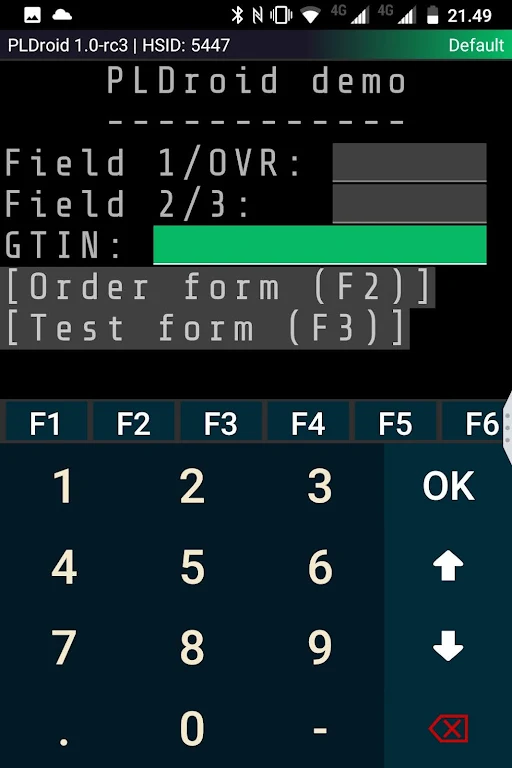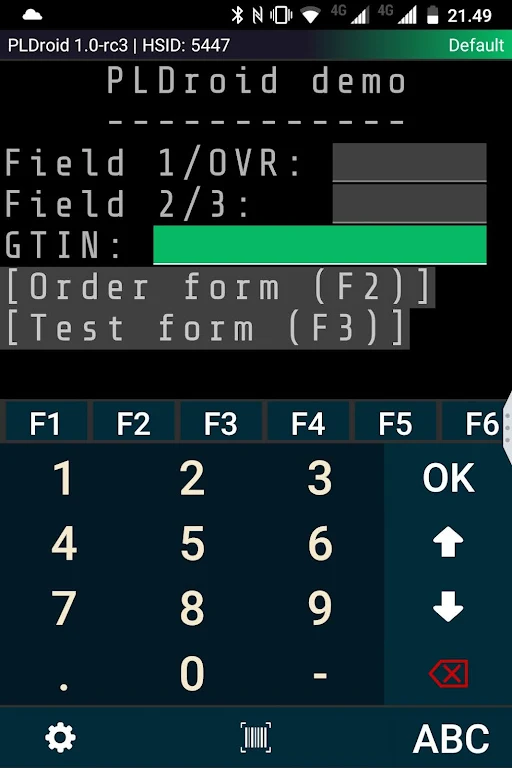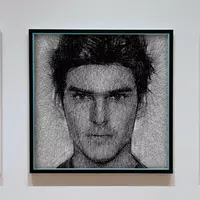PLDroid - Piccolink Emulator: Your Android Piccolink Solution
PLDroid is a powerful Android application enabling seamless emulation of the Piccolink protocol. Supporting popular hand terminals like the RF600, RF601, RF650, and RF651, PLDroid offers a convenient way to interact with Piccolink systems. Even without a server, you can test the app using details found on our website.
A free 10-minute weekly usage trial is available, with monthly and yearly subscription options for extended access. The app boasts several key features: create multiple connection profiles for easy switching between servers; customize timeout settings to optimize connection speed; enable a button press beep for auditory feedback; approve buttons with a simple touch; and integrate a built-in barcode scanner utilizing your device's camera. For improved scanning, connect a Bluetooth barcode reader or use devices with integrated readers. Low-light scanning settings and redundancy options ensure accurate barcode capture. Contact us at [email protected] for custom solutions.
Key Features:
- Flexible Connection Management: Create and manage multiple connection profiles for effortless switching between servers.
- Adaptive Timeouts: Set profile-specific timeouts to accommodate varying host speeds.
- Enhanced User Feedback: Enable a beep sound upon button presses for improved user experience.
- Intuitive Touch Controls: Approve button actions with a single touch, eliminating extra steps.
- Versatile Barcode Scanning: Utilize the device's camera or connect external Bluetooth barcode readers for efficient scanning. Settings for low-light environments and redundancy are included.
Conclusion:
PLDroid provides a user-friendly and versatile Piccolink emulation experience on Android. Its comprehensive features, including flexible profiles, customizable settings, and integrated barcode scanning, make it an essential tool for anyone working with Piccolink systems. Download PLDroid today and experience its ease of use and powerful functionality.
331
12.93M
Android 5.1 or later
ee.droidoro.pldroid