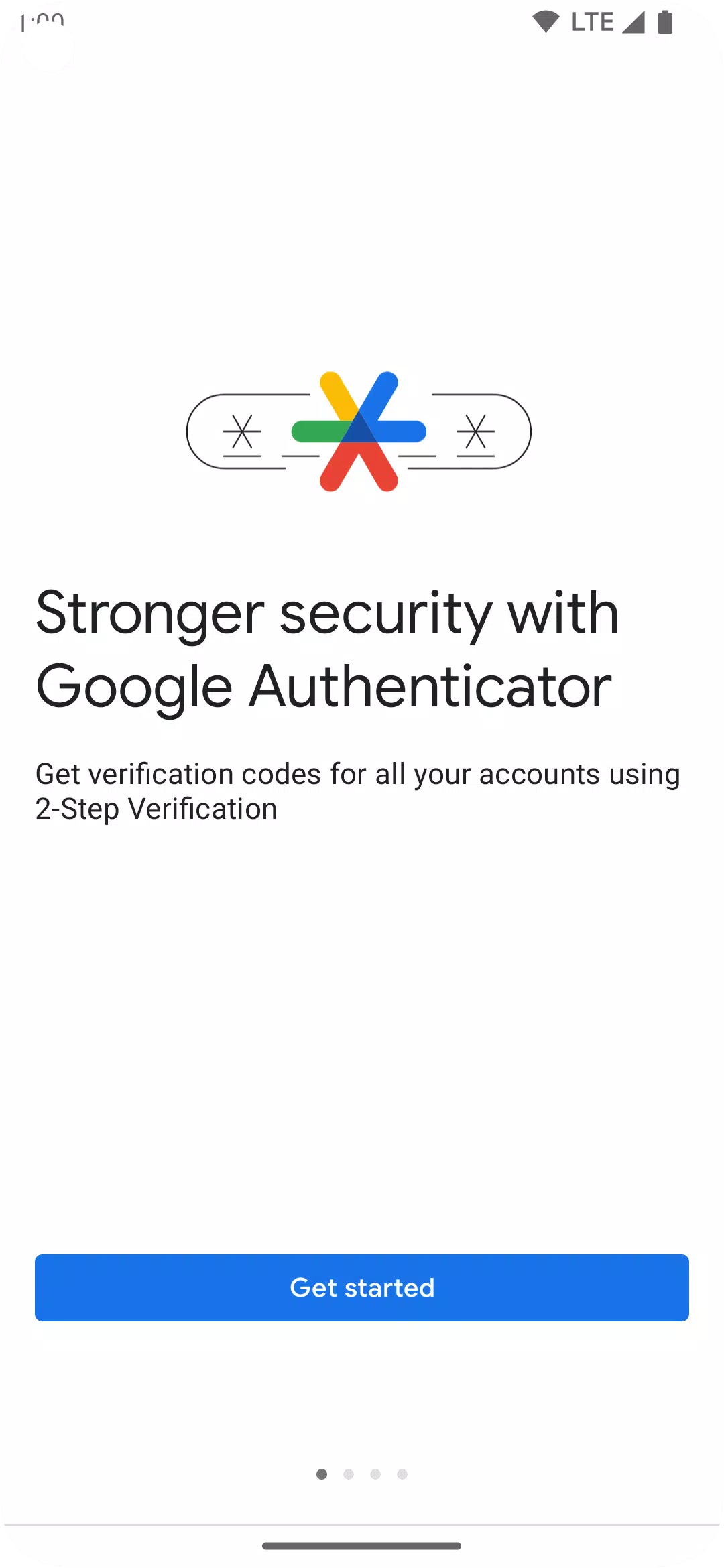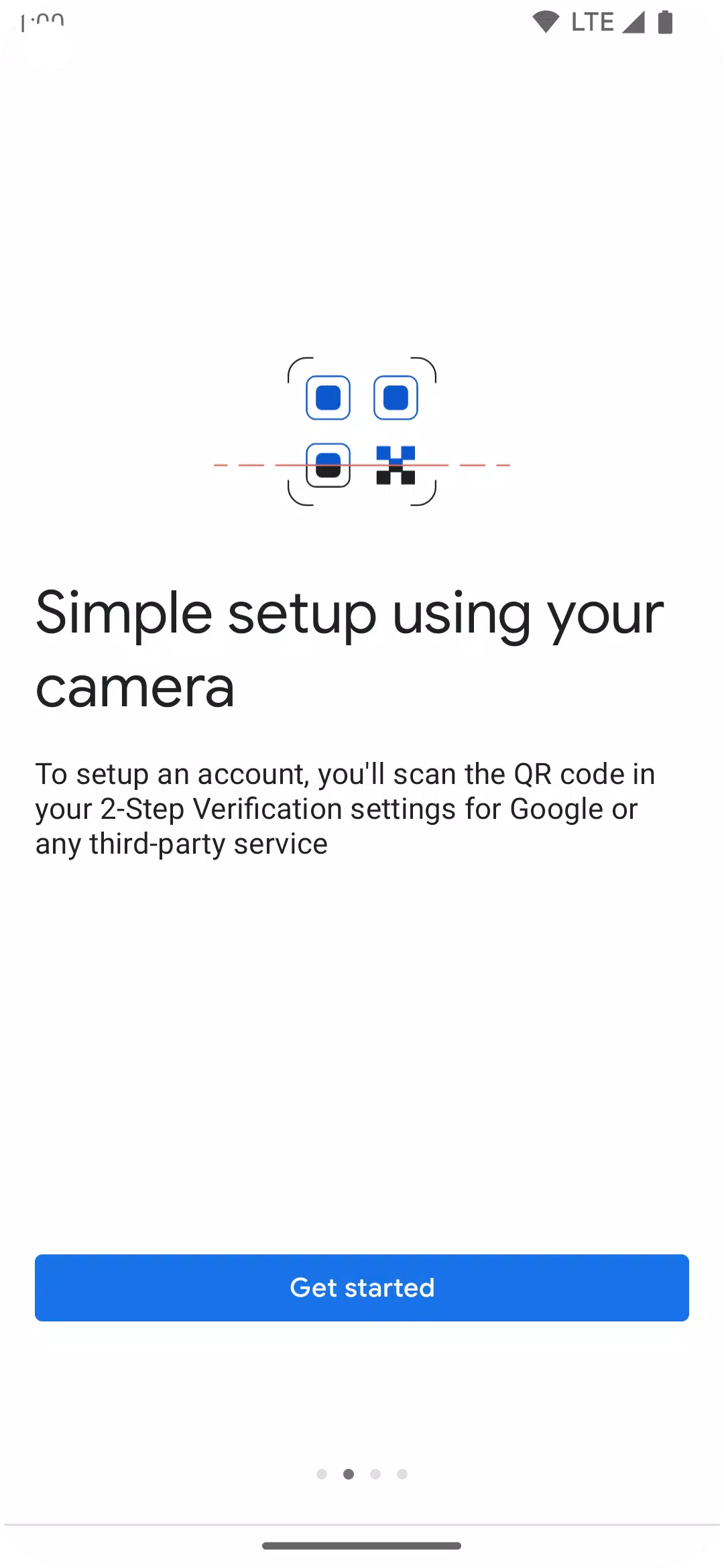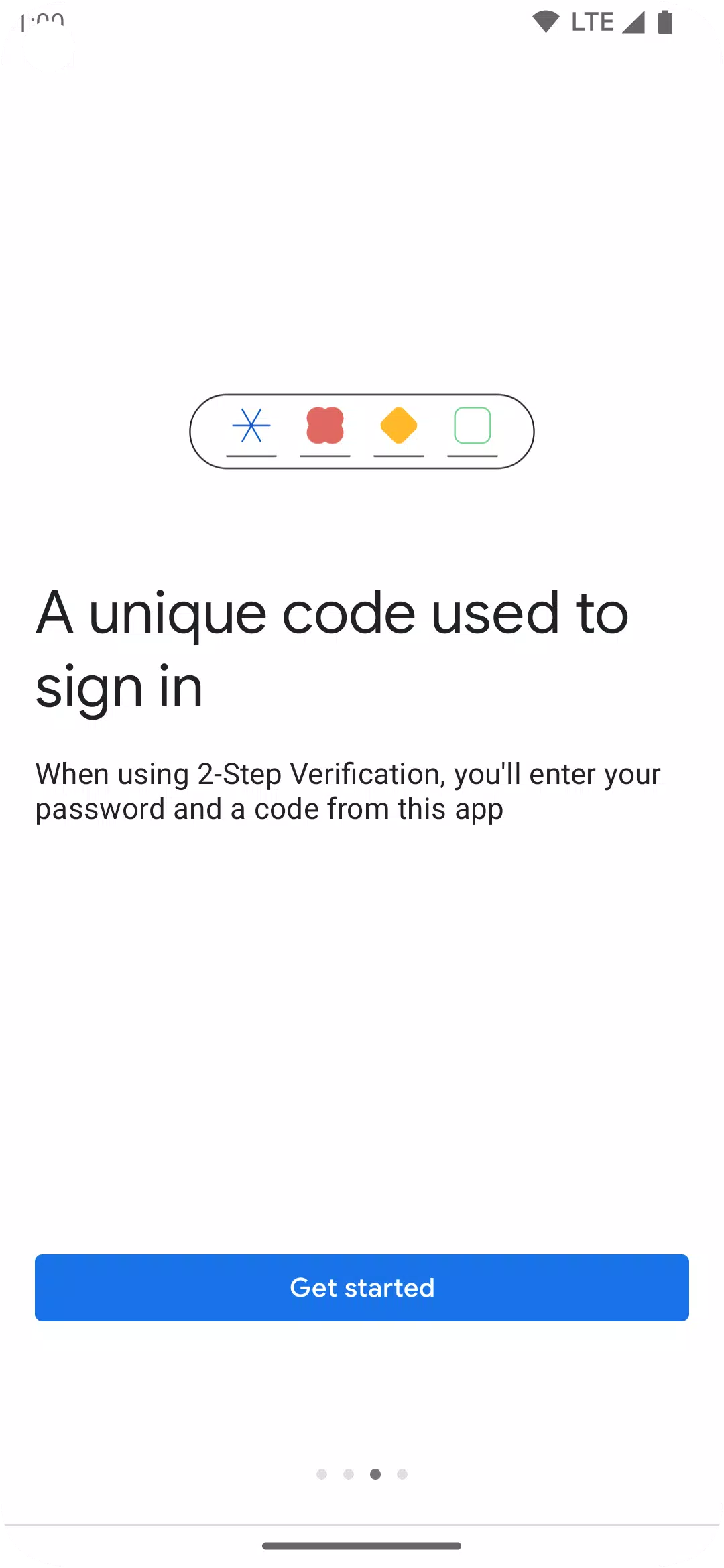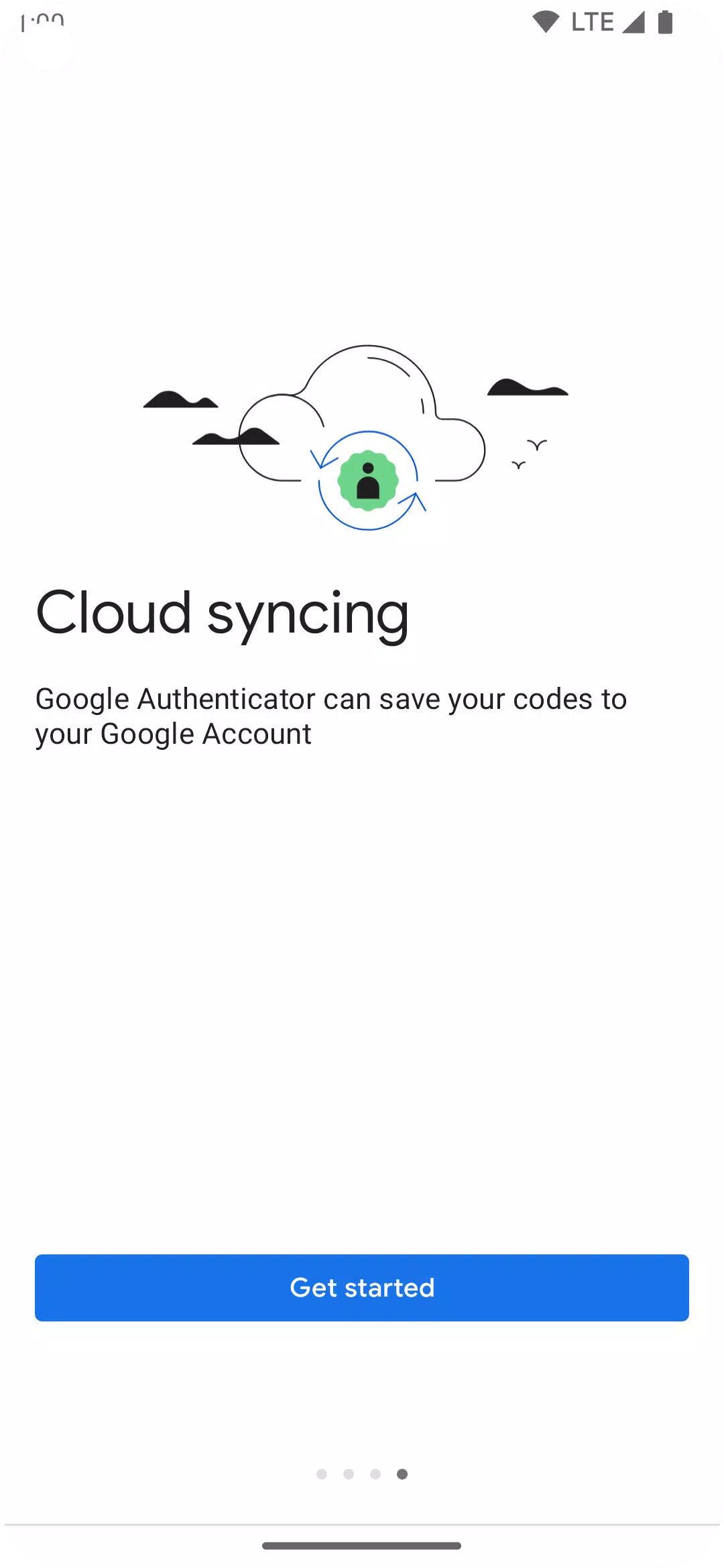Google Authenticator adds an extra layer of security to your online accounts by implementing two-factor authentication (2FA). This means that alongside your regular password, you'll need to input a unique code generated by the Google Authenticator app on your smartphone, enhancing the protection of your accounts.
The beauty of Google Authenticator lies in its ability to generate these verification codes even when you're offline, without any need for a network or cellular connection. This feature ensures you're always secured, no matter where you are.
Here are some standout features of Google Authenticator that make it a must-have for securing your digital life:
Sync Your Codes: Now you can sync your Authenticator codes to your Google Account and across your devices. This means you won't be locked out of your accounts even if you lose your phone.
Quick Setup with QR Codes: Setting up your Authenticator accounts is a breeze with QR code scanning. It's fast, easy, and ensures your codes are correctly configured.
Manage Multiple Accounts: The app supports multiple accounts, allowing you to manage all your 2FA needs within one convenient application, without the hassle of switching between different apps.
Flexible Code Generation: Whether you prefer time-based or counter-based codes, Google Authenticator has you covered, letting you choose the method that best fits your security preferences.
Seamless Account Transfer: Moving your accounts to a new device is straightforward with QR code transfers, ensuring continuity of your security setup.
To leverage Google Authenticator with your Google services, you'll need to activate 2-Step Verification on your Google Account. Start the process at http://www.google.com/2step.
Permission Notice: The app requires camera access to enable account addition through QR code scanning.
What's New in Version 7.0
Last updated on Aug 29, 2024
Cloud Syncing: Your Authenticator codes can now be seamlessly synced to your Google Account and across your devices, ensuring you're never without access to your accounts, even if your phone is lost.
Fresh Look: The app now sports a new icon and modern illustrations, making it more visually appealing and user-friendly.
Enhanced User Experience: We've refined the user interface and improved the visuals to make navigating and using the app an even smoother experience.
7.0
5.6 MB
Android 6.0+
com.google.android.apps.authenticator2