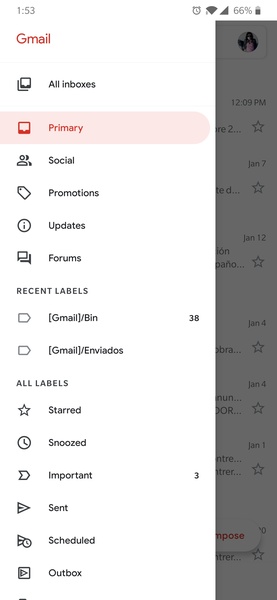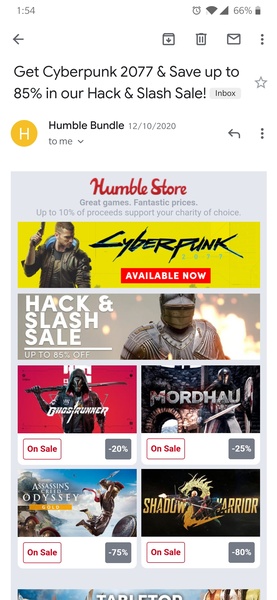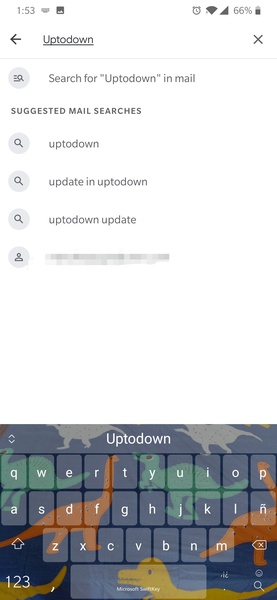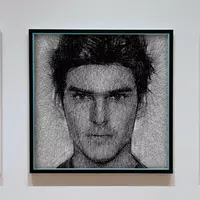Gmail is the official app for the Google email client, offering a clean and user-friendly interface to manage your email account and any other accounts you may have.
One of the standout features is the ability to associate multiple accounts with the app, allowing you to consolidate all your emails in one place, eliminating the need for separate email managers.
Gmail's interface closely resembles the desktop browser client, familiar to most users. The left column displays tags and categories, while the center of the screen showcases your emails. The intelligent management system effectively separates promotions, social emails, and important emails, ensuring a streamlined inbox.
The app's widgets enable you to monitor email tags on your device's main screen or view the latest incoming emails, allowing for quick responses.
Gmail's official app, like its desktop counterpart, is a must-have for any Android user. While other email management options exist, finding a better alternative is a challenging task.
Requirements (Latest version)
- Android 6.0 or higher required
Frequently Asked Questions
How do I add a Gmail account?
To add a Gmail account to the Gmail app, simply open the app. The app will guide you through the account addition process. If you're already logged in on your device, you won't need to log in again. Otherwise, you'll need to enter your email address and password.
Can I add other email accounts to Gmail?
Yes, Gmail allows you to add other email accounts to the app. You can add multiple Gmail accounts or accounts from other email services like Hotmail, Yahoo Mail, or your work email.
How do I add an email account in Gmail?
To add an email account in Gmail, click on your profile image in the top right corner. You'll see all the accounts you've added in Gmail and the option to "Add another account."
What is my Gmail password?
The password for your Gmail account is the same as your Google account password. If you've forgotten it, enter your email address and click on "Recover password." Google will provide several options for recovery, such as receiving an SMS to your associated phone number.
2024.06.23.647056644.Release
140.86 MB
Android 6.0 or higher required
com.google.android.gm
Gmail est mon client de messagerie préféré. Il est fiable, rapide et facile à utiliser. La fonctionnalité multi-comptes est un atout majeur !
Gmail es mi cliente de correo electrónico favorito. Es confiable, rápido y fácil de usar. ¡La función de múltiples cuentas es muy útil!
Gmail是我最常用的邮箱客户端,稳定快速,使用方便,多账户功能非常实用!
Gmail ist mein bevorzugter E-Mail-Client. Er ist zuverlässig, schnell und benutzerfreundlich. Die Funktion für mehrere Konten ist sehr hilfreich!
Gmail is my go-to email client. It's reliable, fast, and easy to use. The multiple account feature is a lifesaver!