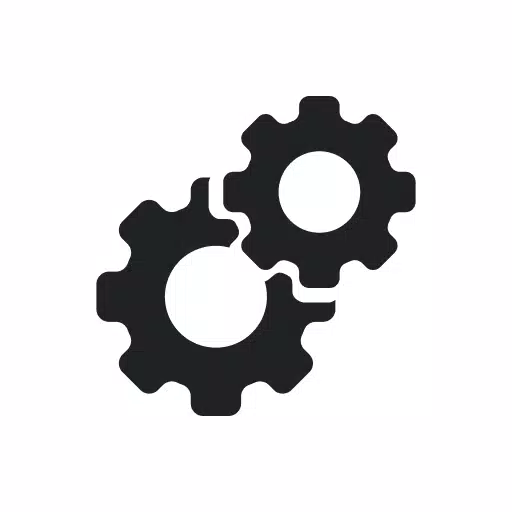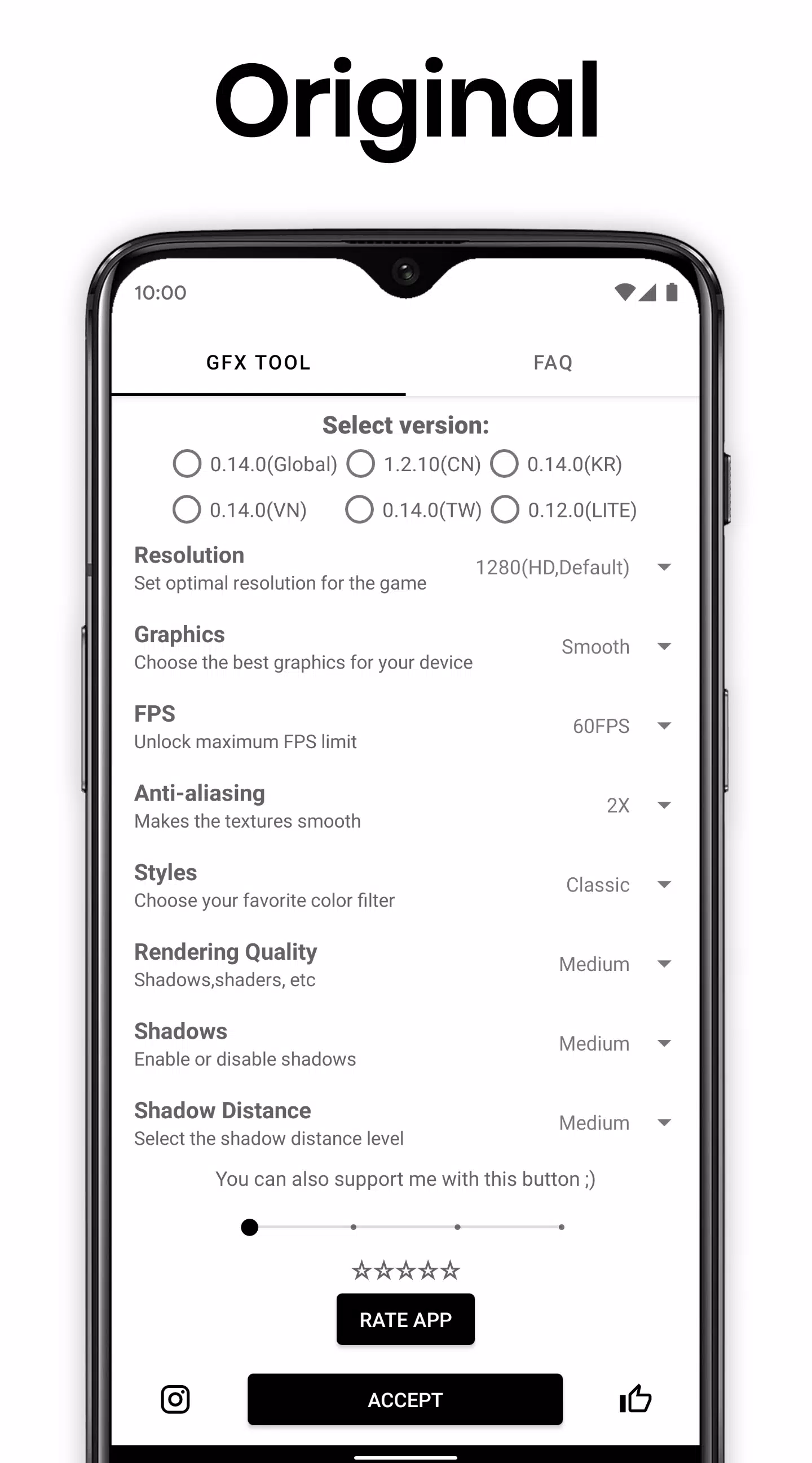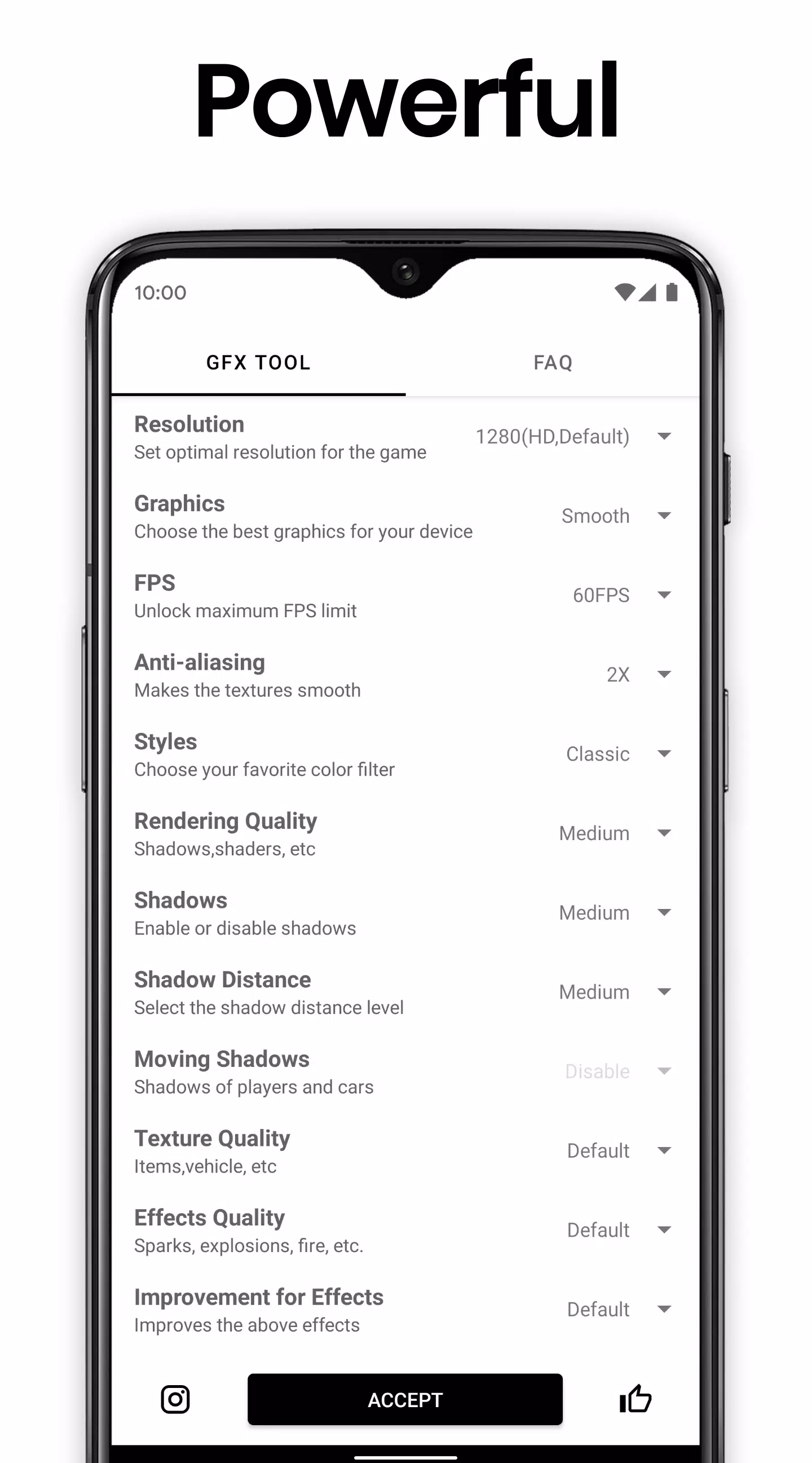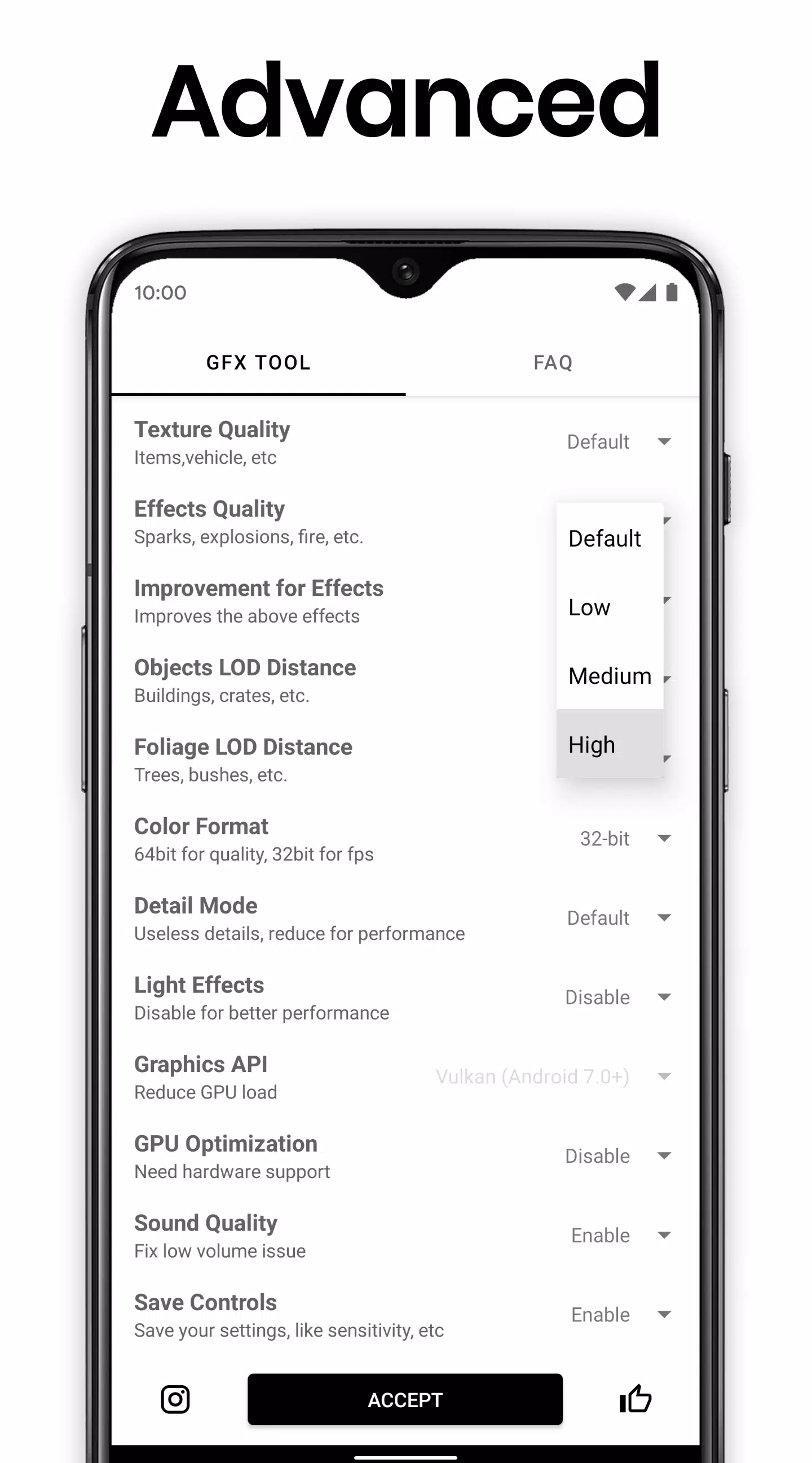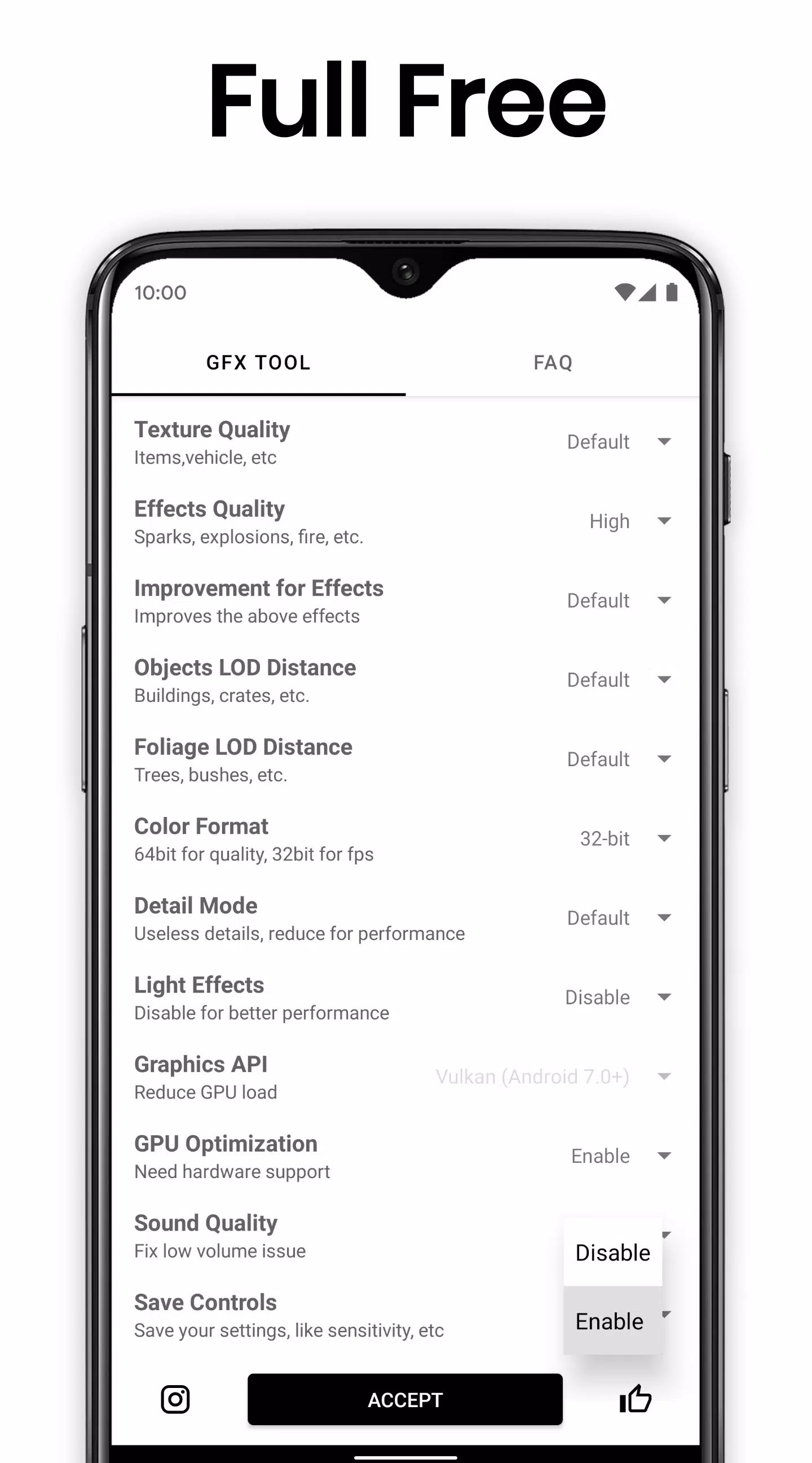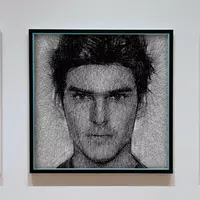Enhance Your Gaming Experience: A Simple Guide to Improved Performance
GFX Tool is a free utility launcher designed to optimize specific games. Customize your game's graphics settings for stunning visuals and smooth gameplay.
App Features:
- Resolution Adjustment
- HDR Graphics and FPS Control
- Anti-aliasing and Shadow Customization
- Many More Useful Options
All game versions are supported.
How to Use GFX Tool:
- Ensure the game is closed before launching GFX Tool.
- Select your game version.
- Customize graphics settings to match your preferences and device capabilities.
- Click "Accept and Run Game" to launch the optimized game.
GFX Tool Official Website: https://gfxtool.app/
DISCLAIMER: This is an UNOFFICIAL application for specific games and is not affiliated with any other brands or developers. If you believe your intellectual property rights or any other agreement have been violated, please contact us at [email protected]. We will take immediate action.
10.4.0
7.0 MB
Android 5.0+
eu.tsoml.graphicssettings
这个工具挺好用的,可以调整游戏画面参数,让游戏运行更流畅,就是有些游戏不支持。
Herramienta útil para mejorar los gráficos de los juegos, aunque requiere algo de conocimiento técnico. Funciona bien en la mayoría de los juegos que he probado.
Ein tolles Tool zum Optimieren der Grafik-Einstellungen in Spielen! Die Bedienung ist einfach, und die Ergebnisse sind beeindruckend.
Useful app for tweaking graphics settings, but it can be a bit complicated for beginners. It works well for some games, but not all.
Application pratique pour ajuster les paramètres graphiques, mais l'interface pourrait être plus intuitive. Fonctionne correctement sur certains jeux.