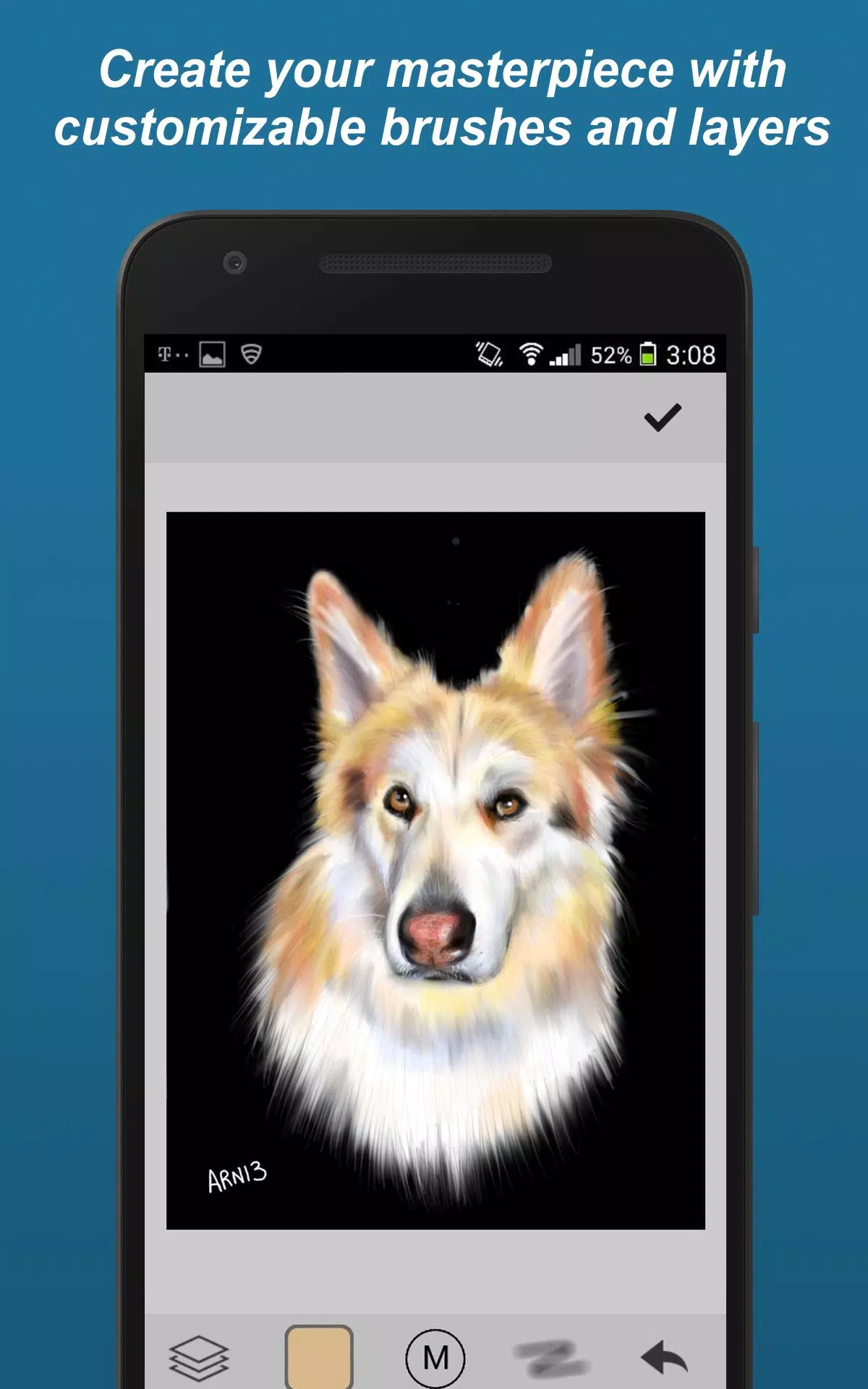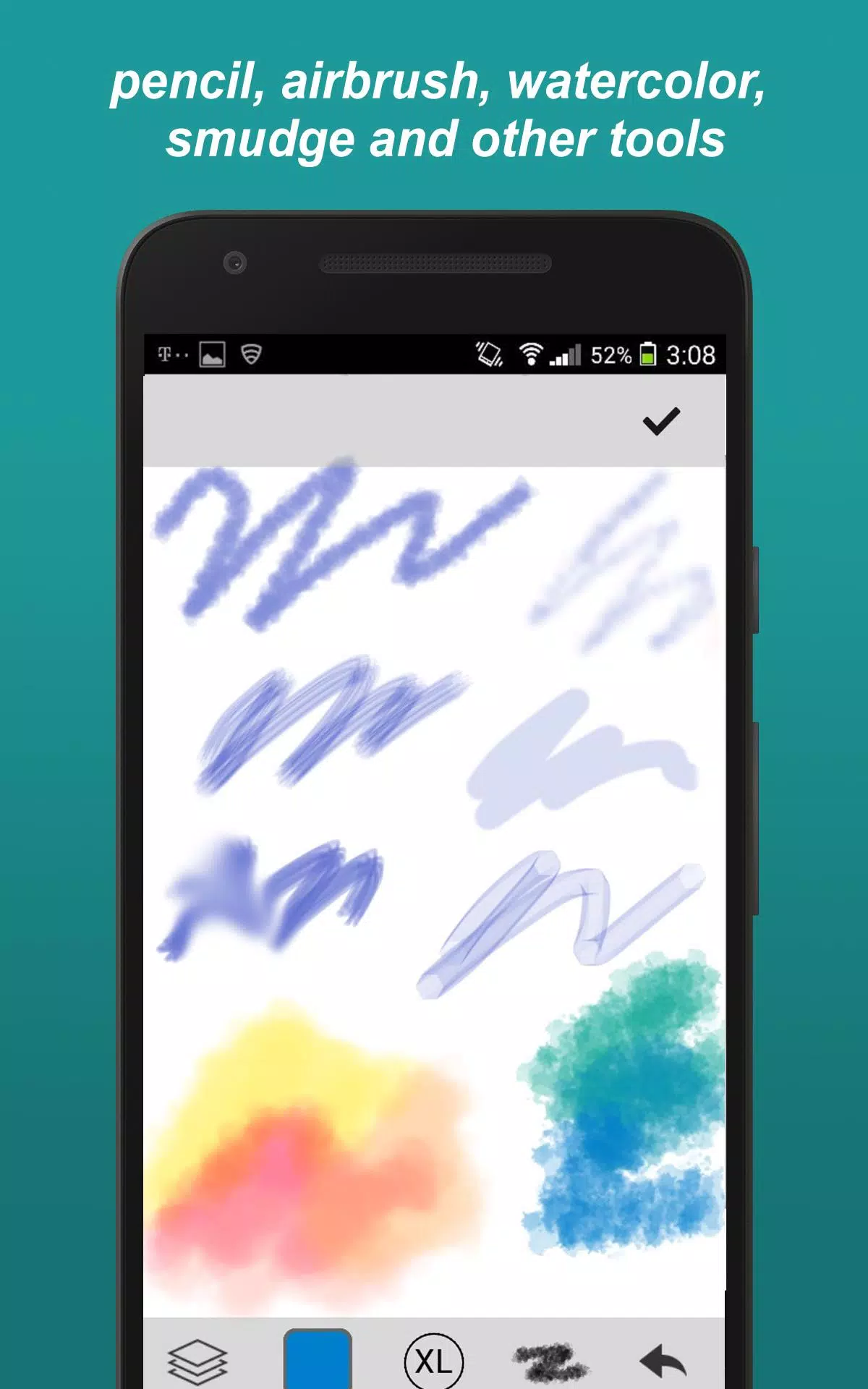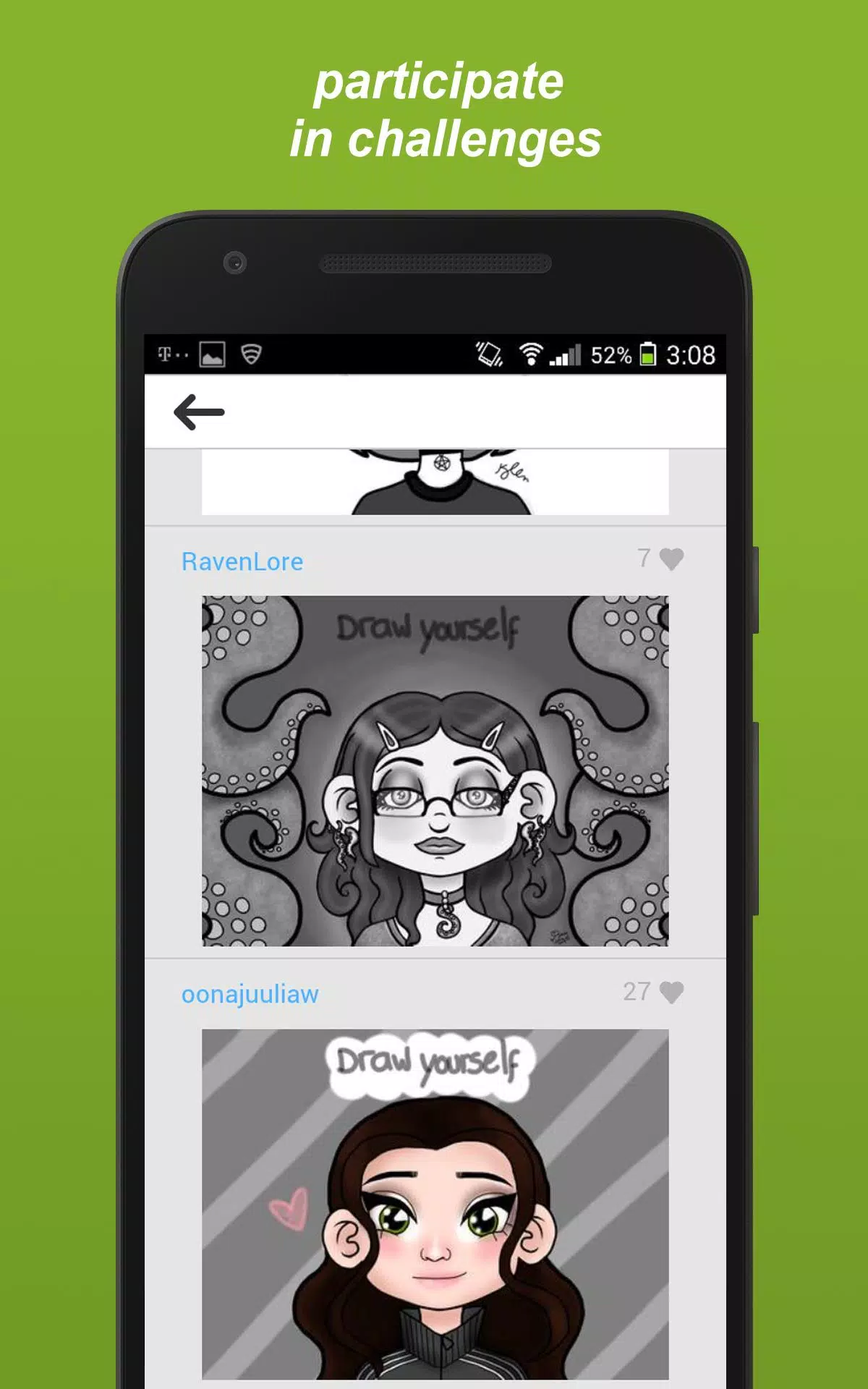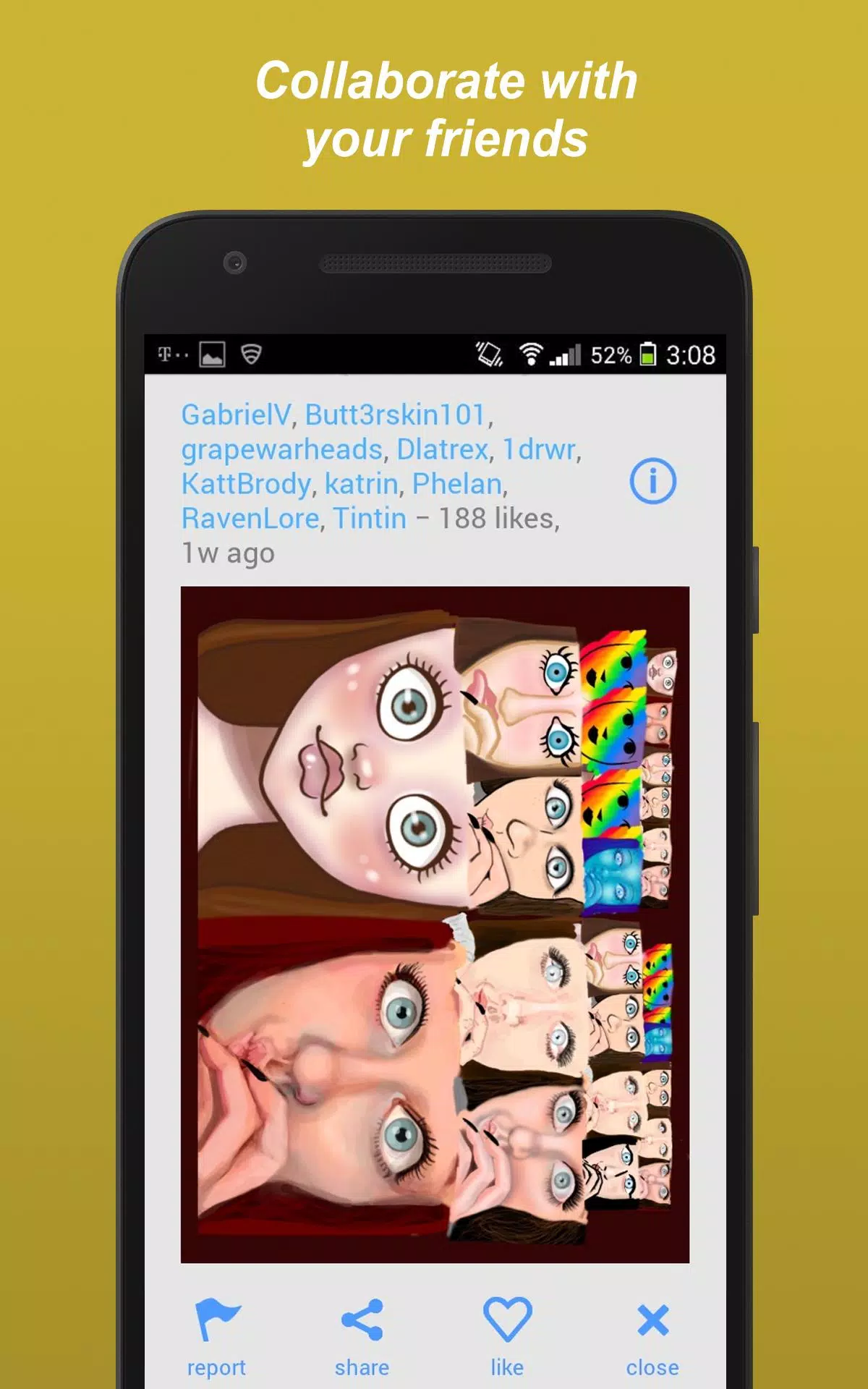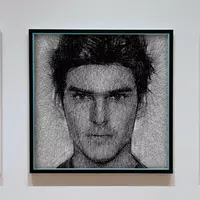Application Description:
A social drawing app for digital artists to create and share artwork.
Drawing Tools:
- Diverse brush styles: Paintbrush, pencil, smudge (blur), felt-tip pen, eraser, and more.
- Customizable brushes: Adjust parameters to your preference.
- Unlimited color options and a customizable palette.
- Zoom and pan functionality.
- Layer support.
- Transformations: Move, rotate, and mirror artwork.
- Eyedropper tool for color selection.
- Multi-step undo/redo capabilities.
Community Features:
- Varied challenge types:
- Selfie drawings.
- Collaborative drawing completion.
- Tracing exercises.
- Drawing prompts based on images.
- Free drawing sessions.
- Friend collaborations.
- Artist following.
- Private drawing sharing with friends.
- Public discussion forum.
- Artwork likes and engagement.
Additional Features:
- Draft saving and storage.
- Cloud syncing of drafts across devices.
- Drawing search by tags.
Whether you're a seasoned artist or a beginner, this app provides the perfect tools for quick sketches or detailed paintings. It's also an excellent platform for learning and improving your drawing skills.
Screenshot
App Information
Version:
0.2.39
Size:
44.1 MB
OS:
Android 7.0+
Developer:
Voxeloid
Package Name
com.voxeloid.drawme2
Available on
Google Pay
Reviews
Post Comments
Trending apps
Software Ranking