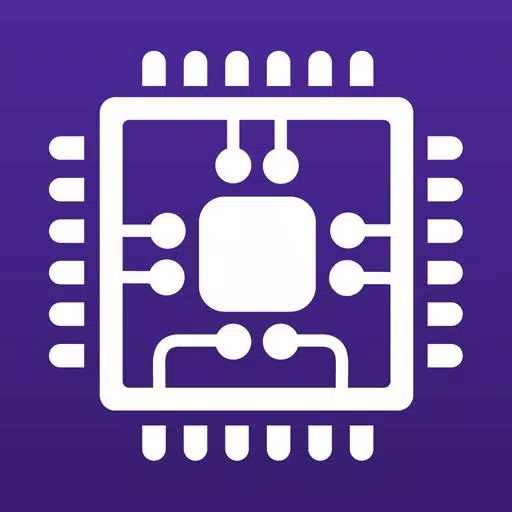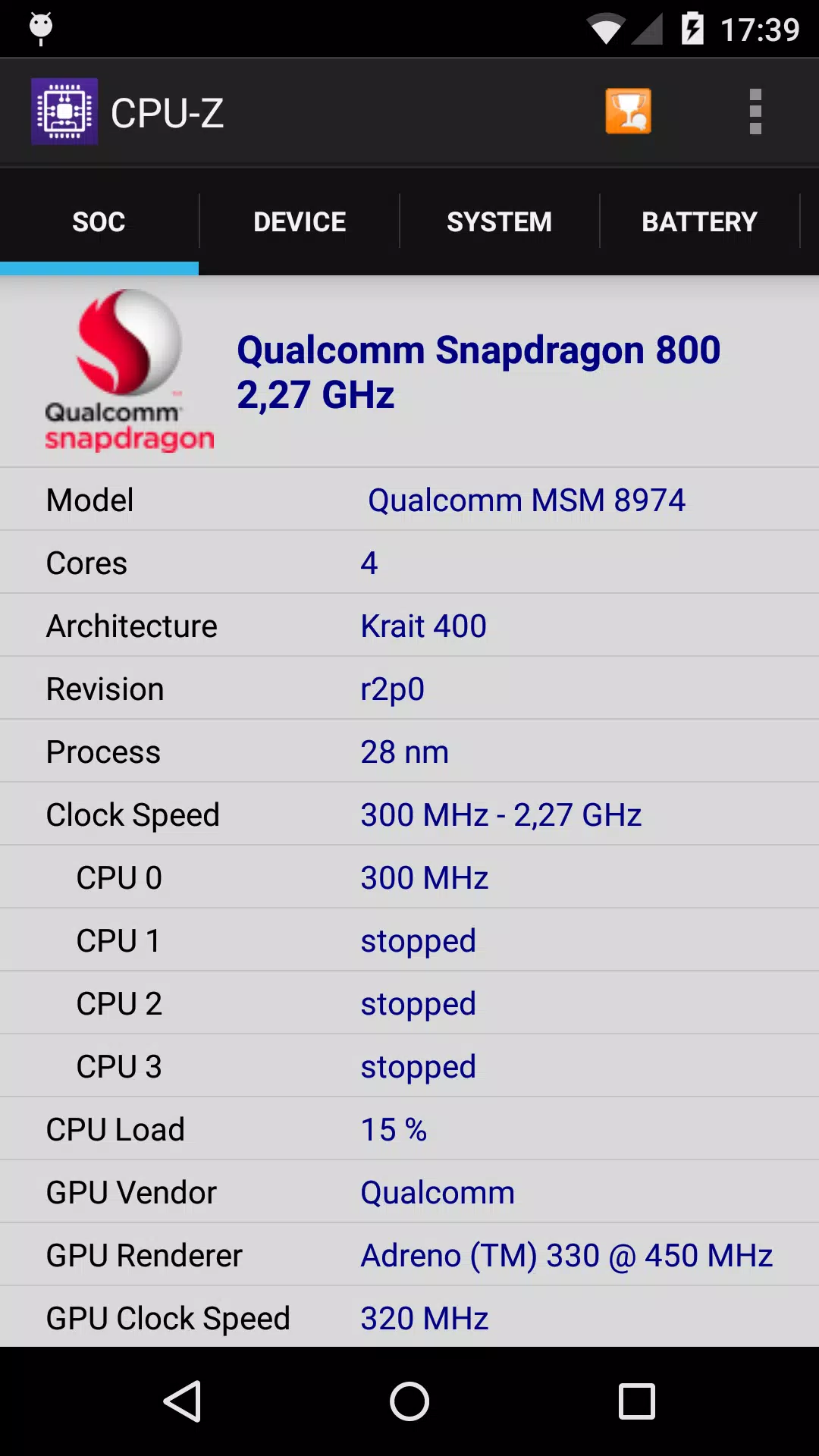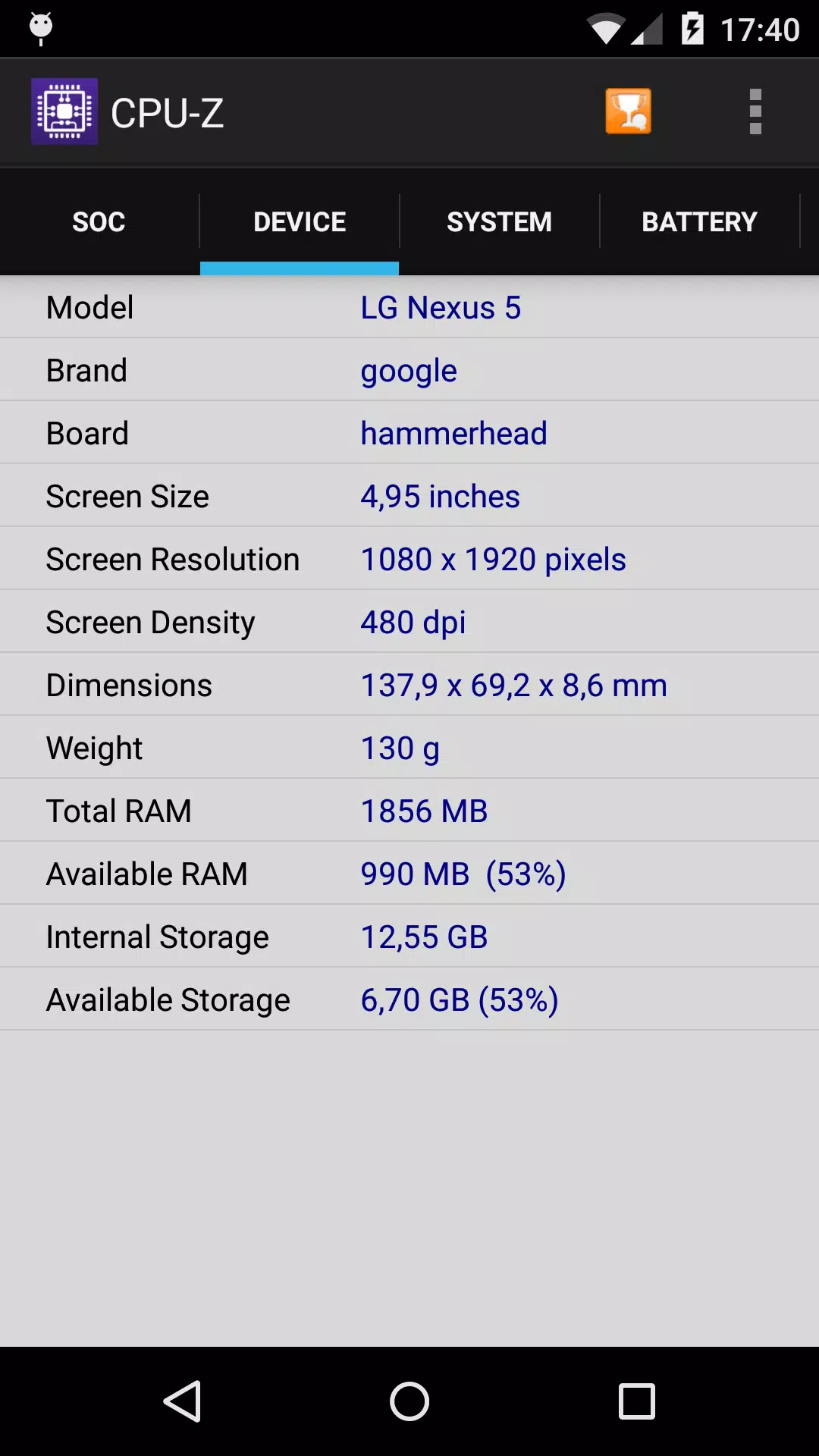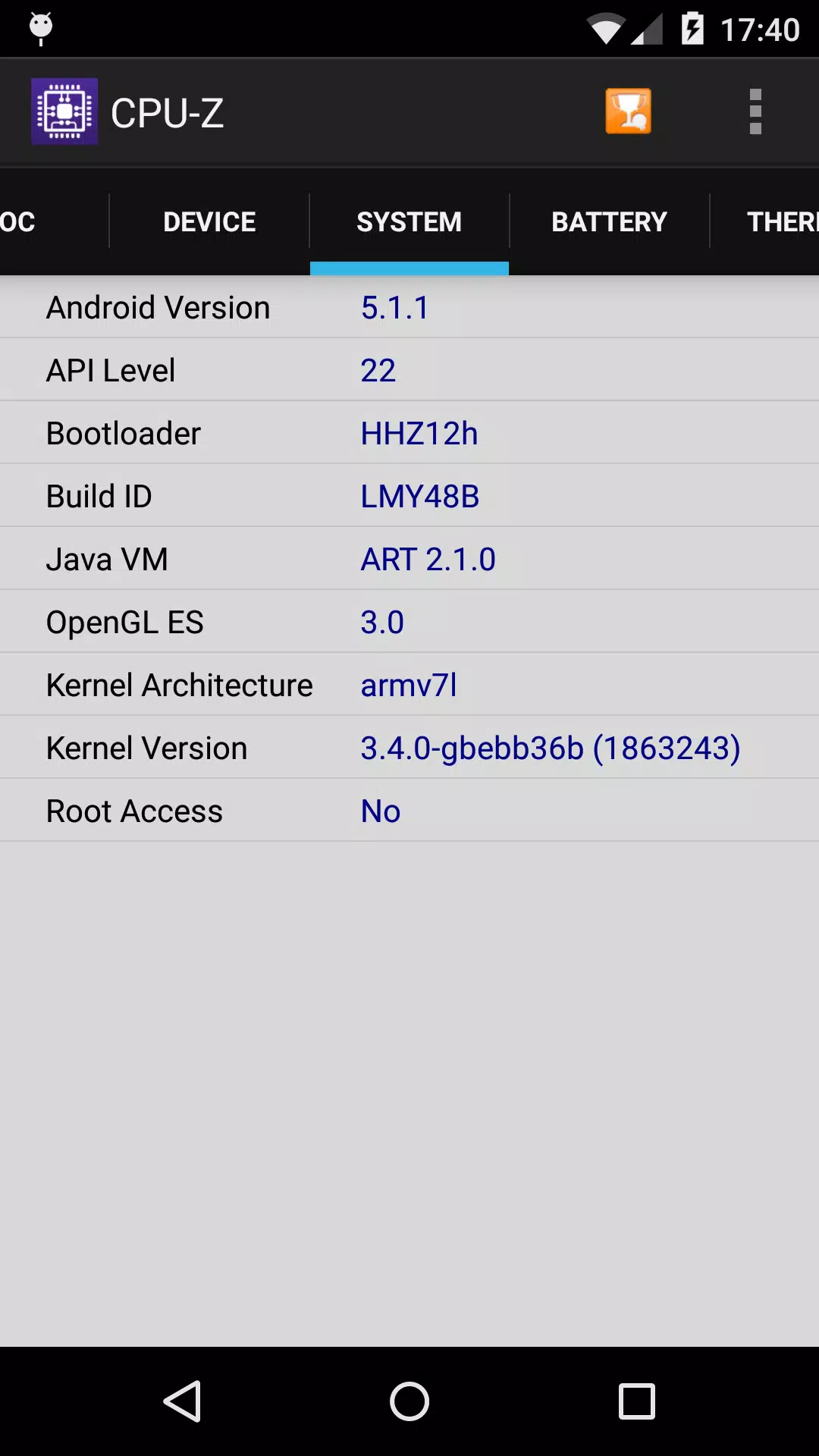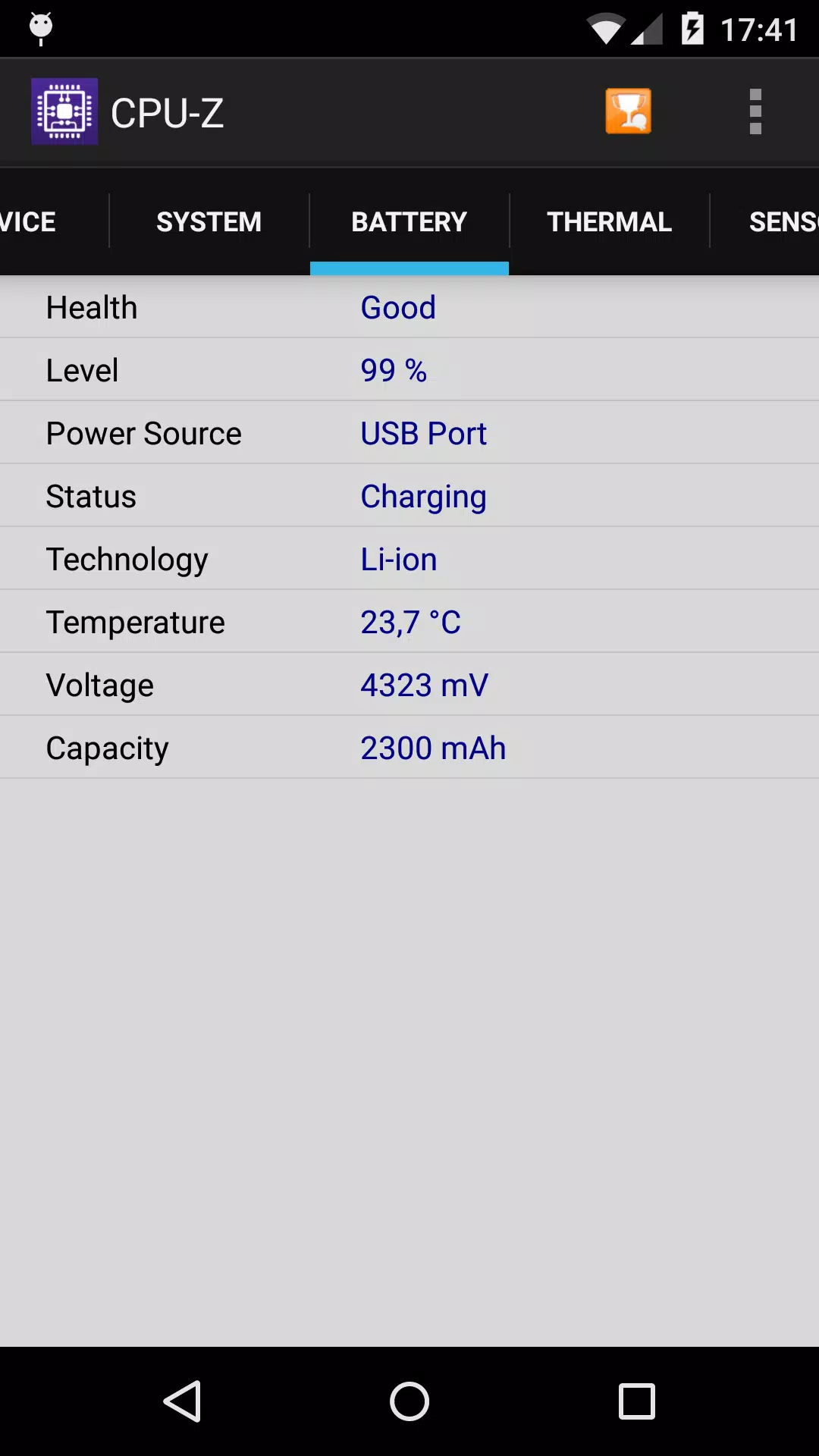CPU-Z for Android is the go-to app for tech enthusiasts who crave detailed insights into their device's hardware. A free tool adapted from the renowned PC version, CPU-Z provides comprehensive data about your Android device, making it an essential app for understanding your device's capabilities.
The app delivers detailed information about your device's System on Chip (SoC), including the name, architecture, and clock speed for each core. Beyond the processor, CPU-Z offers a broad overview of your system's specs, such as the device brand and model, screen resolution, RAM, and storage. It also dives into your battery's health, providing details like level, status, temperature, and capacity. For those interested in their device's sensors, CPU-Z has you covered there too.
Requirements:
- Android 2.2 and above (version 1.03 and higher)
Permissions:
- INTERNET permission for online validation (more on this in the notes below)
- ACCESS_NETWORK_STATE for gathering statistics
Notes:
Online Validation (version 1.04 and higher): With CPU-Z, you can validate your device's hardware specs and store them in a database. Post-validation, the app opens a URL in your browser, showcasing your device's validation. Optionally, enter your email to receive a validation link for future reference.
Settings and Debug (version 1.03 and higher): If CPU-Z crashes due to a bug, the settings screen will appear on your next launch. This screen lets you disable main detection features to stabilize the app's performance.
Bug Report: Should you encounter any issues, navigate to the application menu and select "Send Debug Infos" to email a detailed report to the developers.
FAQ and Troubleshooting: For more help, visit the FAQ page at http://www.cpuid.com/softwares/cpu-z-android.html#faq.
What's New in Version 1.45
Last updated on Oct 15, 2024
- Support for ARM Cortex-A520, Cortex-A720, Cortex-X4, Neoverse V3, Neoverse N3.
- Added support for MediaTek Helio G35, G50, G81, G81 Ultra, G85, G88, G91, G91 Ultra, G99 Ultra, G99 Ultimate, G100.
- New support for MediaTek Dimensity 6300, 7025, 7200-Pro/7200-Ultra, 7300/7300X/7300-ENERGY/7300-Ultra, 7350, 8200-Ultimate, 8250, 8300/8300-Ultra, 8400/8400-Ultra, 9200.
- Included Qualcomm Snapdragon 678, 680, 685.
1.45
6.3 MB
Android 5.0+
com.cpuid.cpu_z