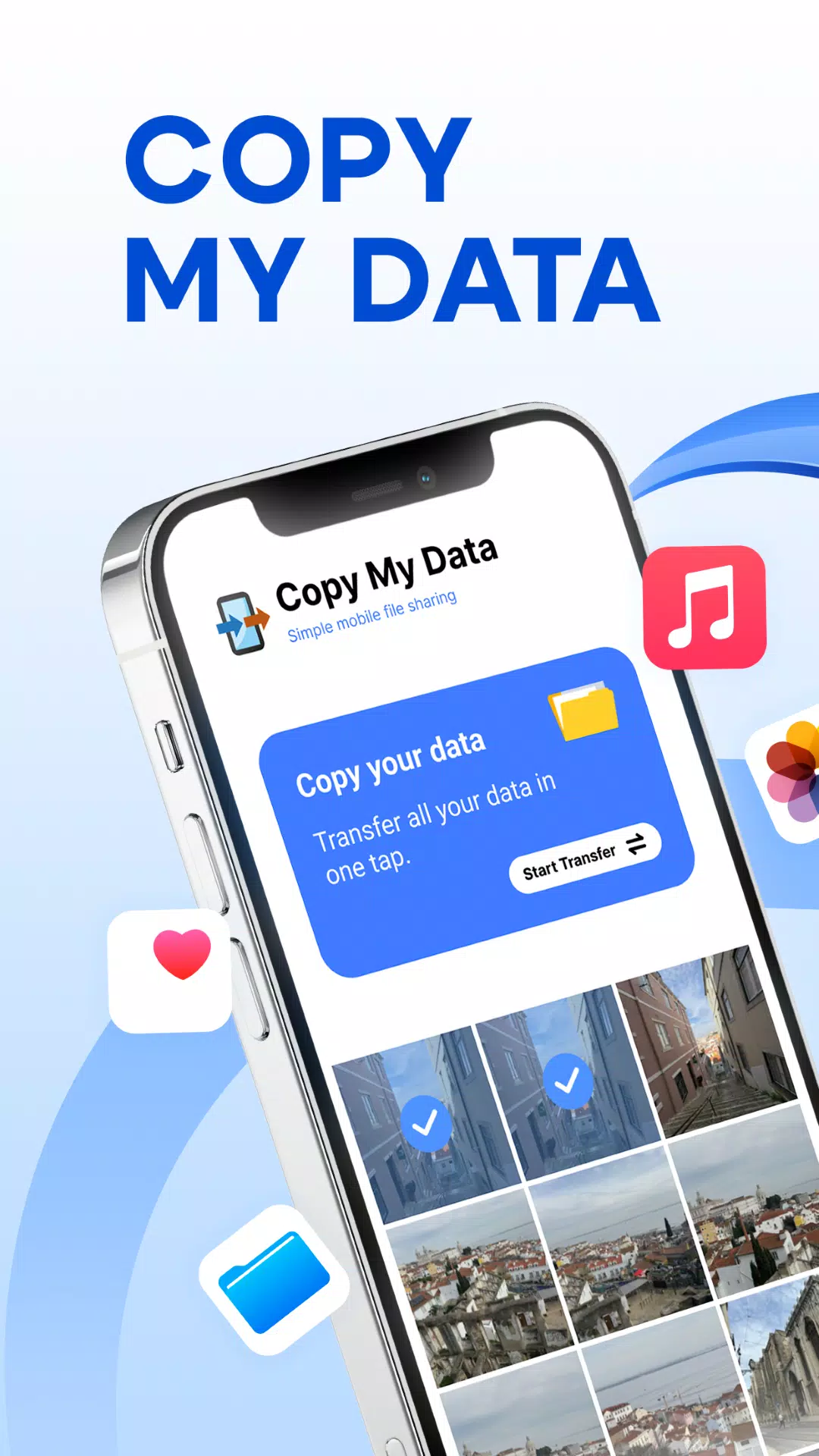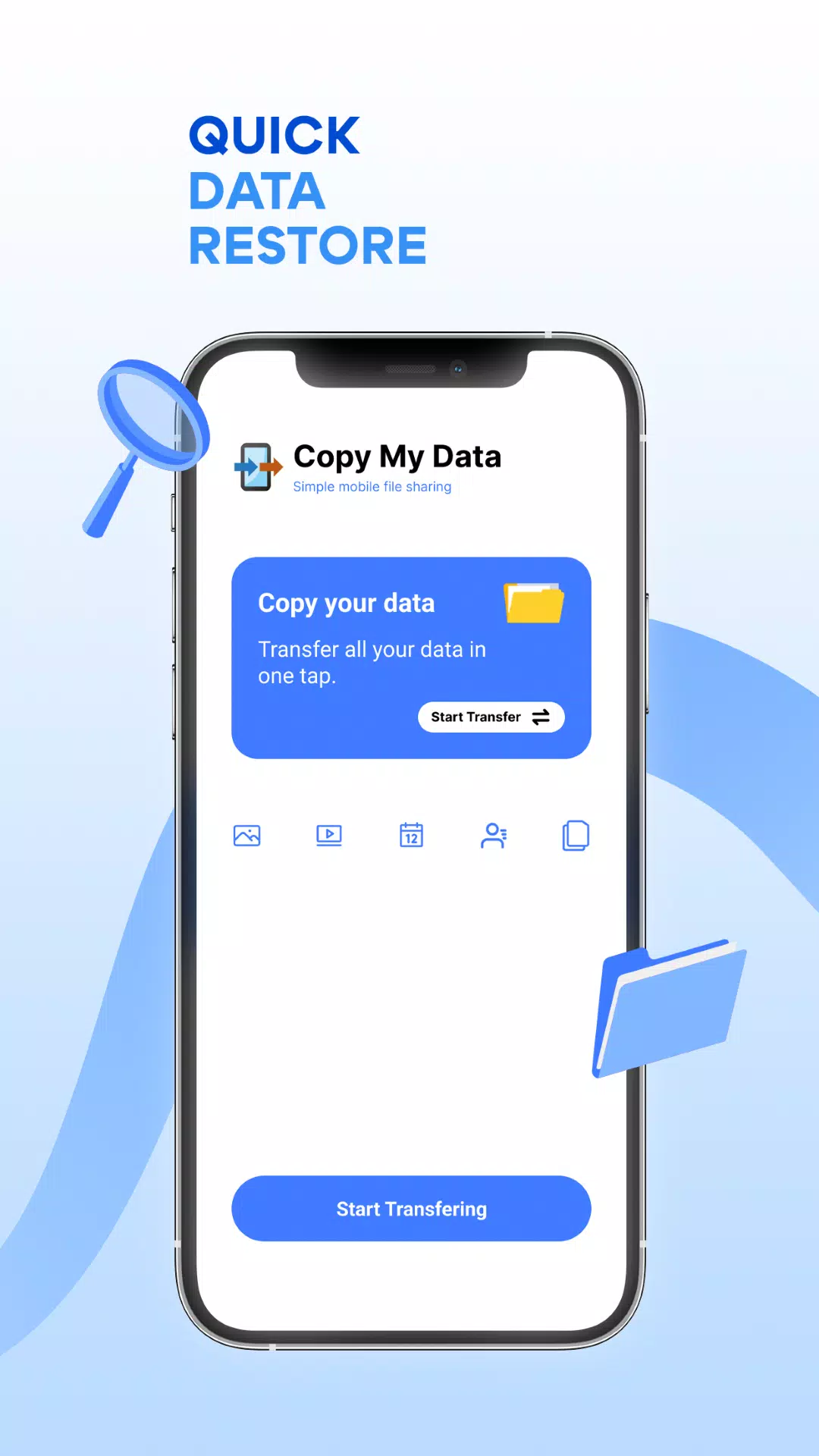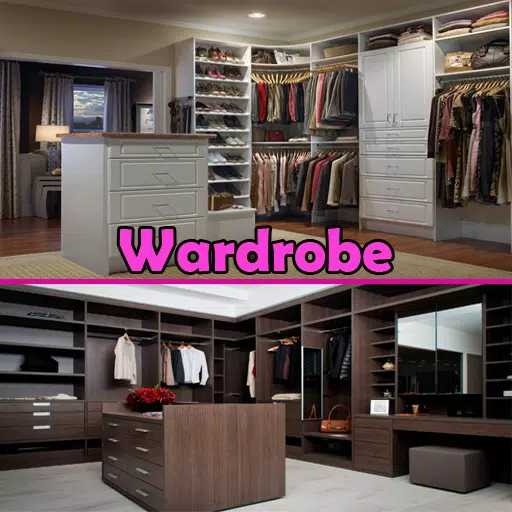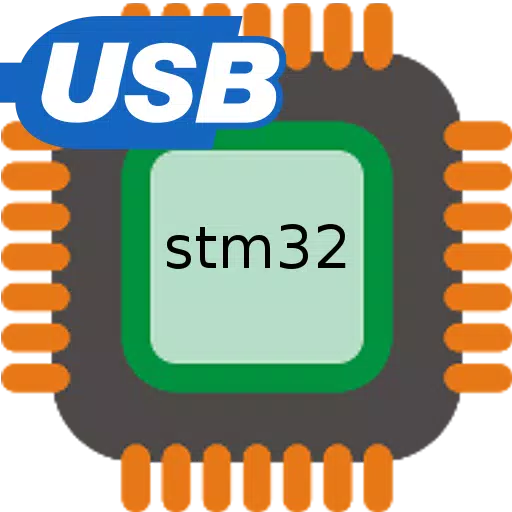Effortlessly transfer your data from one smartphone to another using the power of WiFi with Copy My Data - WiFi Transfer Data, Move & Switch Content to Another Smartphone. This app revolutionizes the way you move your personal content, eliminating the need for a computer. By simply connecting both devices to the same WiFi network, you can initiate a secure, direct transfer between phones.
Copy My Data simplifies the process by allowing you to use a QR code for seamless connectivity. Whether it's your cherished photos, favorite videos, music, or important calendar dates, this app ensures that all your content is safely shared from one phone to another.
Launch the app on both devices, follow the straightforward steps provided by Copy My Data, and enjoy a hassle-free data backup experience. With this tool, cloning your phone has never been easier. Say goodbye to the fear of losing contacts, documents, or any other vital data when switching to a new smartphone.
Download the Copy My Data: Transfer Content app today and start transferring all your content without losing a single thing. It's the ultimate solution for a smooth transition to your new device.
3.2.6
23.6 MB
Android 5.0+
com.mediamushroom.copymydata