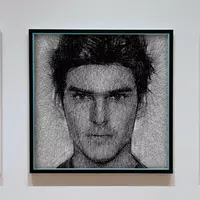Control Center OS: Your Smartphone's Command Center
Control Center OS revolutionizes your smartphone experience, offering streamlined access to essential tools and settings. A single swipe reveals your camera, flashlight, clock, and numerous other settings, all conveniently located in one place. Need to adjust brightness, set an alarm, or toggle airplane mode? Control Center OS handles it effortlessly.

Beyond its core functionality, Control Center OS boasts extensive customization options. Tailor the app's appearance to your liking, adjusting colors, vibration settings, and more. This eliminates the frustration of navigating complex menus, promoting efficiency and ease of use. And should you need assistance, the developer is readily available via email.
Key Features:
- Instant Access: Quickly access the camera, clock, flashlight, and many more settings with a single swipe.
- Customization: Personalize the Control Center to perfectly match your preferences.
- Quick Toggles: Effortlessly control Airplane Mode, Wi-Fi, Bluetooth, Do Not Disturb, and other essential toggles.
- Handy Tools: Keep alarms, timers, calculators, and the camera readily at your fingertips.
- Audio Control: Easily manage audio playback and volume adjustments.
- Style Options: Customize the app's size, color, position, and vibration settings.
Conclusion:
Control Center OS is an indispensable app for anyone seeking to simplify their daily smartphone interactions. Its intuitive interface and robust customization capabilities make it a must-have for enhancing your overall user experience. Download now and experience the difference!
2.3
7.80M
Android 5.1 or later
me.controlcenter.controlcenteros11