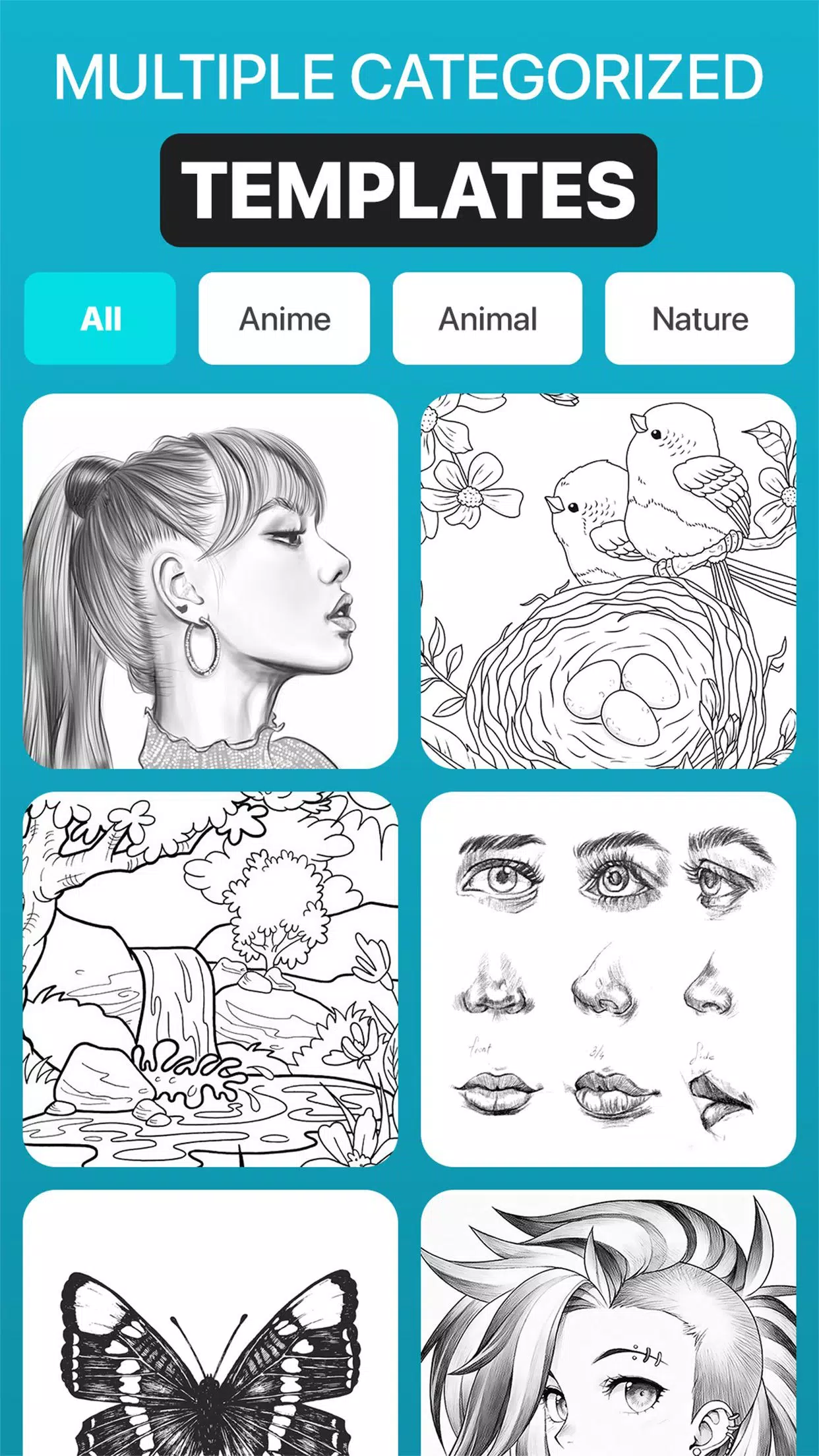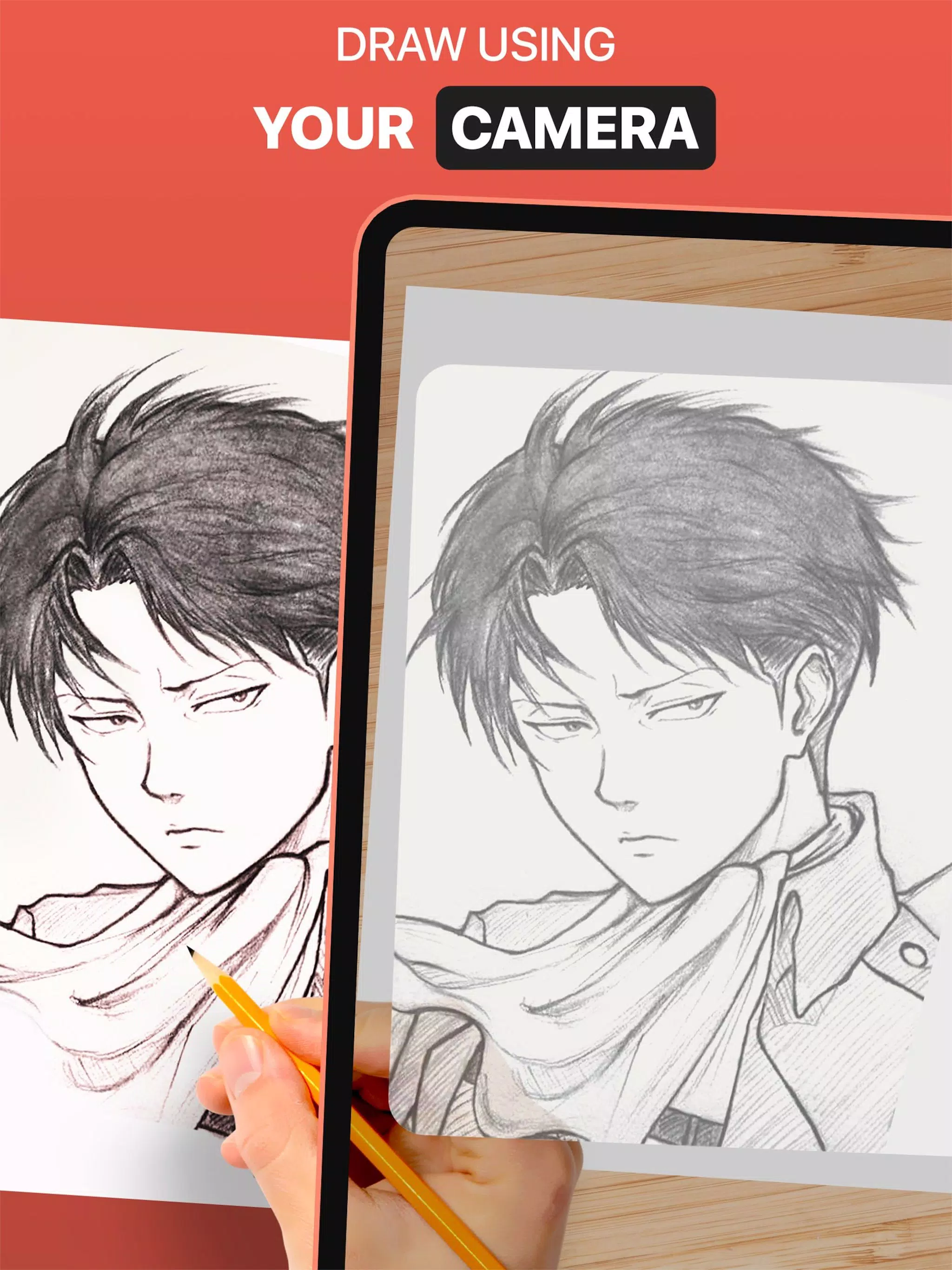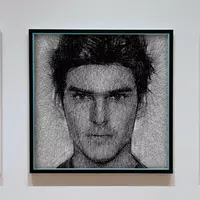The DrawingAR app harnesses the power of augmented reality (AR) to bring your drawing experience to life. By projecting an image onto your paper, this app guides you to trace and create stunning artworks with ease and precision.
How DrawingAR Works:
DrawingAR uses AR technology to display an image directly onto your drawing surface. As you trace the image displayed on your device's screen, you can simultaneously draw on paper, making it an excellent tool for both beginners and seasoned artists looking to refine their skills.
Features of DrawingAR:
Image Import: Easily import images from your device's gallery or capture new ones using the app's camera. These images serve as your tracing templates, allowing you to practice and create with various subjects.
Image Overlay: Once imported, the image is overlaid on your device's screen with adjustable opacity. This lets you see through to your paper, enabling you to trace accurately while still viewing your original image.
Inbuilt Browser: Access a variety of pre-loaded images within the app's built-in browser. Choose from categories like Animals, Cartoons, Foods, Birds, Trees, and Rangolis to find the perfect sketch to trace.
Transparency Adjustment: Fine-tune the visibility of your overlaid image. Adjust the transparency to suit your preference, making the tracing process as clear or subtle as you need.
Record Video or Images: Capture your creative process by recording a video as you trace. The app features a time-lapse option, and your recordings are saved in the 'Drawing AR' folder on your device.
Capture Images of Trace Draw: Snap photos of your completed tracings either during or after your drawing session. These images are saved in your device's gallery for future reference or sharing.
Simple Drawing UI: The user interface is designed to be user-friendly, ensuring that you can focus on your art without getting bogged down by complicated controls.
Steps to Use DrawingAR:
Download & Open: Start by downloading the DrawingAR app and opening it on your mobile device.
Select an Image: Import or select the image you wish to trace from your gallery or the app's inbuilt browser.
Prepare Your Workspace: Set up your paper or sketch pad in a well-lit area to ensure optimal visibility.
Adjust the Overlay: Position and adjust the image overlay on your device's screen to align perfectly with your drawing surface.
Begin Tracing: Follow the lines on your device's screen and trace them onto your paper, allowing you to create detailed and accurate drawings.
DrawingAR is a versatile tool that enhances the creative process for artists, designers, and anyone interested in drawing. Whether you're looking to improve your skills or embark on new artistic projects, DrawingAR provides a fun and effective way to trace and draw with augmented reality.
1.0.9
32.0 MB
Android 5.0+
com.mitra.sketch.ar.drawing.paint